The kBridge Editor, the Project work space, is the control center for your Knowledge Bridge Projects. Note: Knowledge Bridge is designed to work on one Project at a time in one browser window.
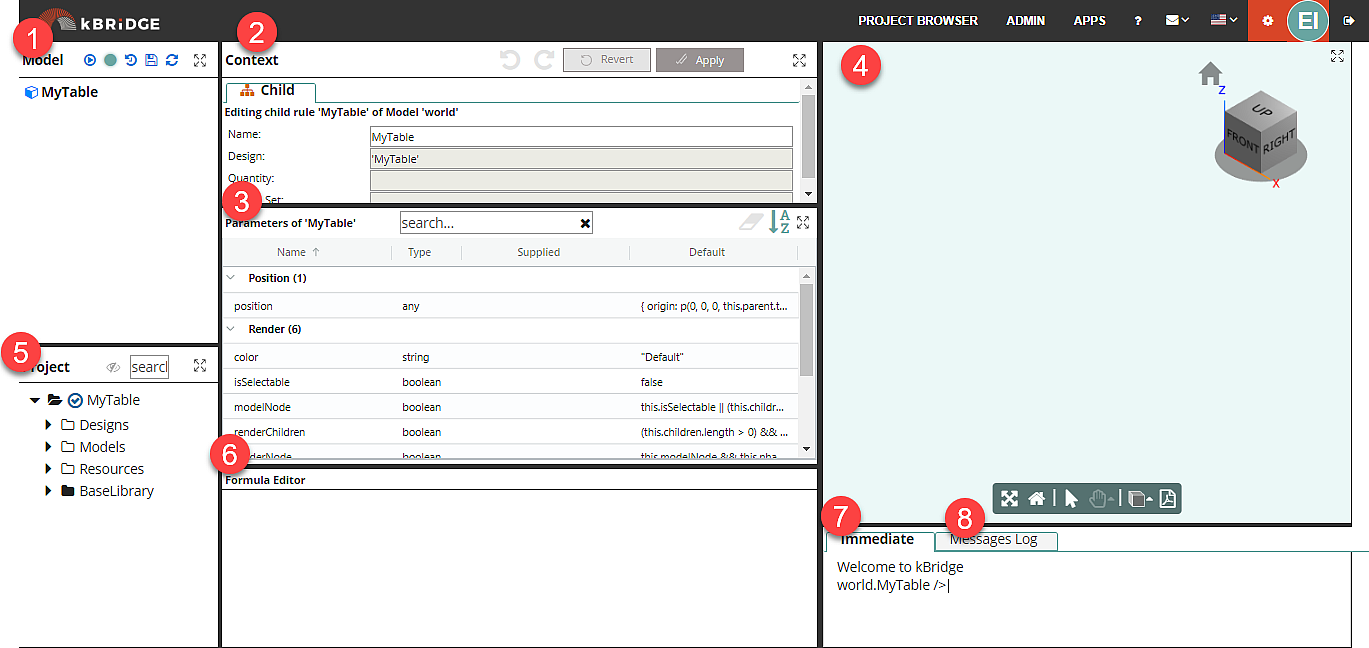
The basic elements of the kBridge Editor
Links in the list below take you to fuller explanations. Use your browser's Back button to return to this page.
1, Model Tree
3. Rules Grid
5. Project Tree
6. Rule Editor
7 & 8. Immediate & Messages Log Window
Quick way to go back to the Project Browser
While working in kBridge, if you want to return to the Project Browser, click "Project Browser" in the top navigation bar.
Remember—More in the Concepts Segment
There is a more in-depth discussion of the kBridge UI in the Concepts area of this help file.