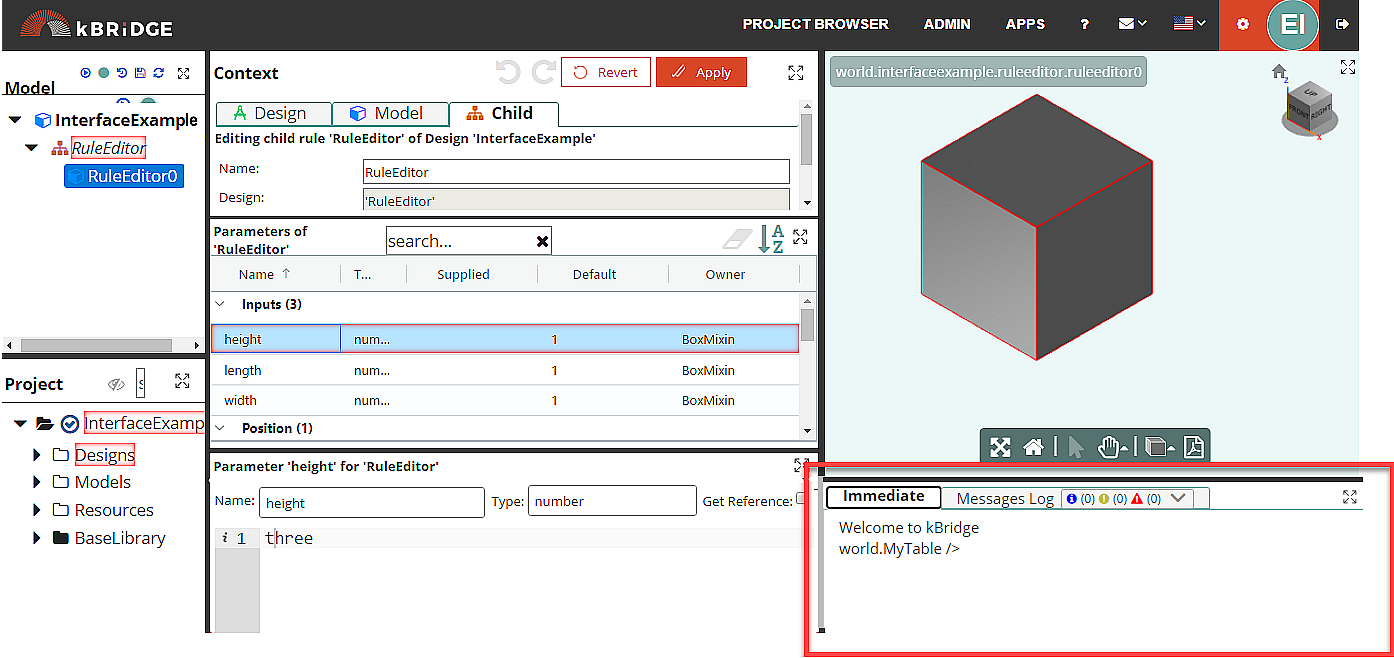
Immediate
The Immediate tab allows you to evaluate expressions by directly typing them in. The prompt tells the user where on the Design tree—the reference chain—the user is evaluating values.
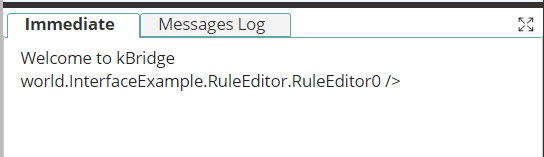
Messages Log
The Messages Log tab provides console messages that alert you to errors and other situations that require your attention. When, for example, an error occurs, you"ll see a red triangle with white exclamation point. The most recent message is at the top.
The Messages Log is headed by icons that show the level of severity and the number of messages of a given type:
![]()
Clicking on the Messages Log tab presents any error or informational messages. Below, an error:
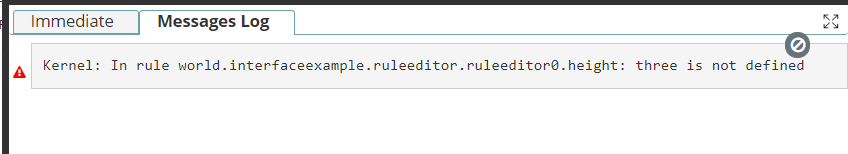
(The problem here is that the developer used a string ("three") instead of a number for a rule of Type Number.)
You clear this pane by clicking the Clear icon:
![]()
While these messages are not always clear to the user, Admins and technical support find them useful in solving problems that users may face.