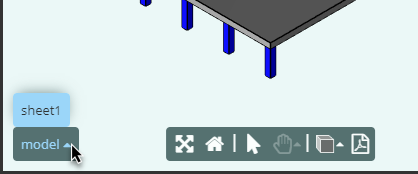
A further graphics control appears when your Project includes more than one view. It is a "drop-up" type of menu and indicates that the Project includes rules for alternate scenes, including the following:
•drawing sheets created by Mixins from the BaseLibrary Drawing category, such as ViewPort or DrawingSheet
•alternate views of Project states (useful for debugging via the rendering of differing inputs)
•other visualization needs that require different views within the same Project. A "drop-up" menu appears.
Above, a screen shot of a Project that contains two visualizations, one of the Project's 3D models and the other, a paper-space drawing output. The string(s) you enter for screenName show on the label(s) on the "drop-up" menu for all but the default, Model name.
It is similar to the conventional computer-aided drawing (CAD) concepts of model space and paper space.