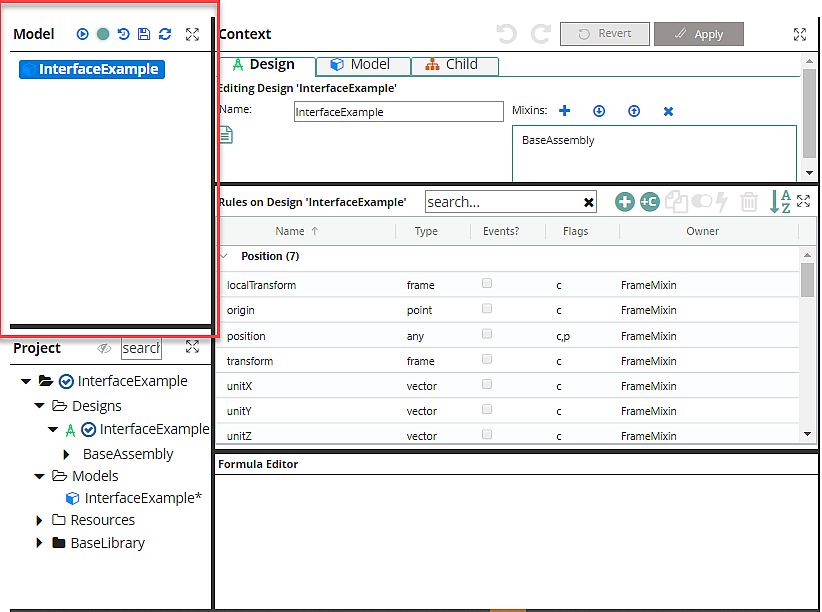
The Model Tree shows the current assembly of model instances. It offers a visual hierarchy of the Models.
A model is an instance of a Design. By changing supplied Parameters, an unlimited number of Models can be created. Changing these Parameters in a Model does not change the underlying Design.
When you select a model on the model tree by clicking on it, all tabs in the Context Selection Pane are available: Design, Model, and Child Rule.
Model Tree Icons
The row of icons to the right of the window title provide one-click access to actions around the model highlighted in the Model Tree:
![]()
To Add or Delete Nodes: Right-Click Menus
You can add or delete Children, Child Rules, etc. by right-clicking on a given node on the tree.