A kBridge Design is an object, that is, a conceptual construct, that encapsulates the engineering rules and concepts in the specification of an object or concept in the real world. In kBridge terms, Designs are collections of Rules.
A Design is a ‘recipe’ for a part. It contains the Rules for how to design the part. It is not an actual part; it represents how to make the part.
Elements of a BaseLibrary Design
When you click on a given Design in the BaseLibrary > Designs in the Project tree, you see that Design's details in the Context and Rules panes. BaseLibrary Designs are built into kBridge. Here we have clicked on the BaseLibrary Design, "Block:"
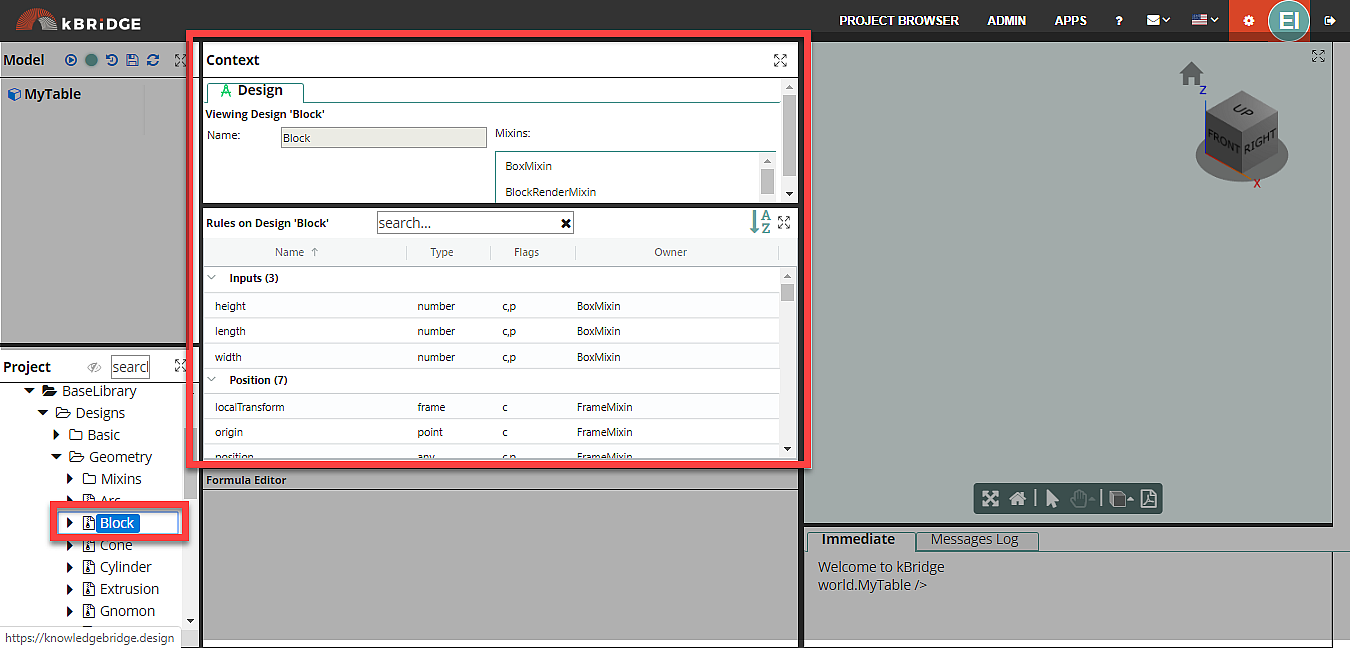 Showing a Design Mixin while selecting a Design, i.e., "Block" in the Project Tree above. Using a Mixin such as Design enables other Designs to inherit Rules from this pre-made system Design for a 6-sided, 3D box called "Block." System Designs reside in the Knowledge Bridge BaseLibrary.
System Designs reside in the Knowledge Bridge BaseLibrary, an extensive collection of pre-developed Designs that comes with kBridge and that save appreciable time for project development.
Block contains a number of pre-written Rules, and a new Design will benefit from inheritance. Included are Rules for length, width, height, position, volume, and many others. Other Designs contain similar repositories of pre-written Rules. You will find out more on inheritance later.
When a Design is inherited in this way, we call it a Mixin. A Design can have any number of Mixins—or none at all.
In this case, inheritance means that a new Design will automatically have all the Rules that are contained in Block. Without inheritance, you would have to painstakingly create Rules to capture height, width, length, points of origin, and many other attributes of a 3D block. |
Changes When Viewing One of Your Designs
kBridge changes the interface in several ways when you view a Model that you make, such as MyTable, (The model MyTable was made automatically by kBridge when you created the Project.)
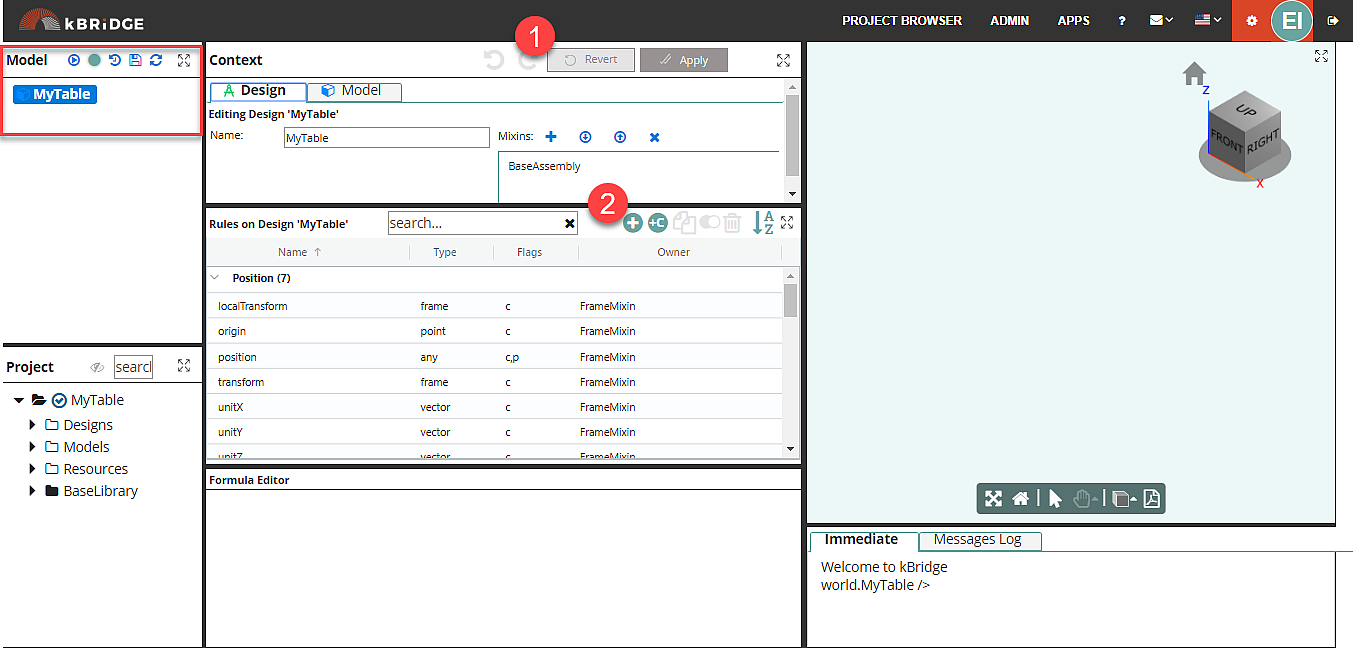
1. In the Context pane, buttons for Revert and Apply appear; their use will be explained later, but Apply is one that you will use often, as it tells kBridge that you want to execute changes that you have made.
2. In the Rules Grid, several icons appear; these also will be explained later, but the key ones are + to add a Rule and +C to add a Child Rule.