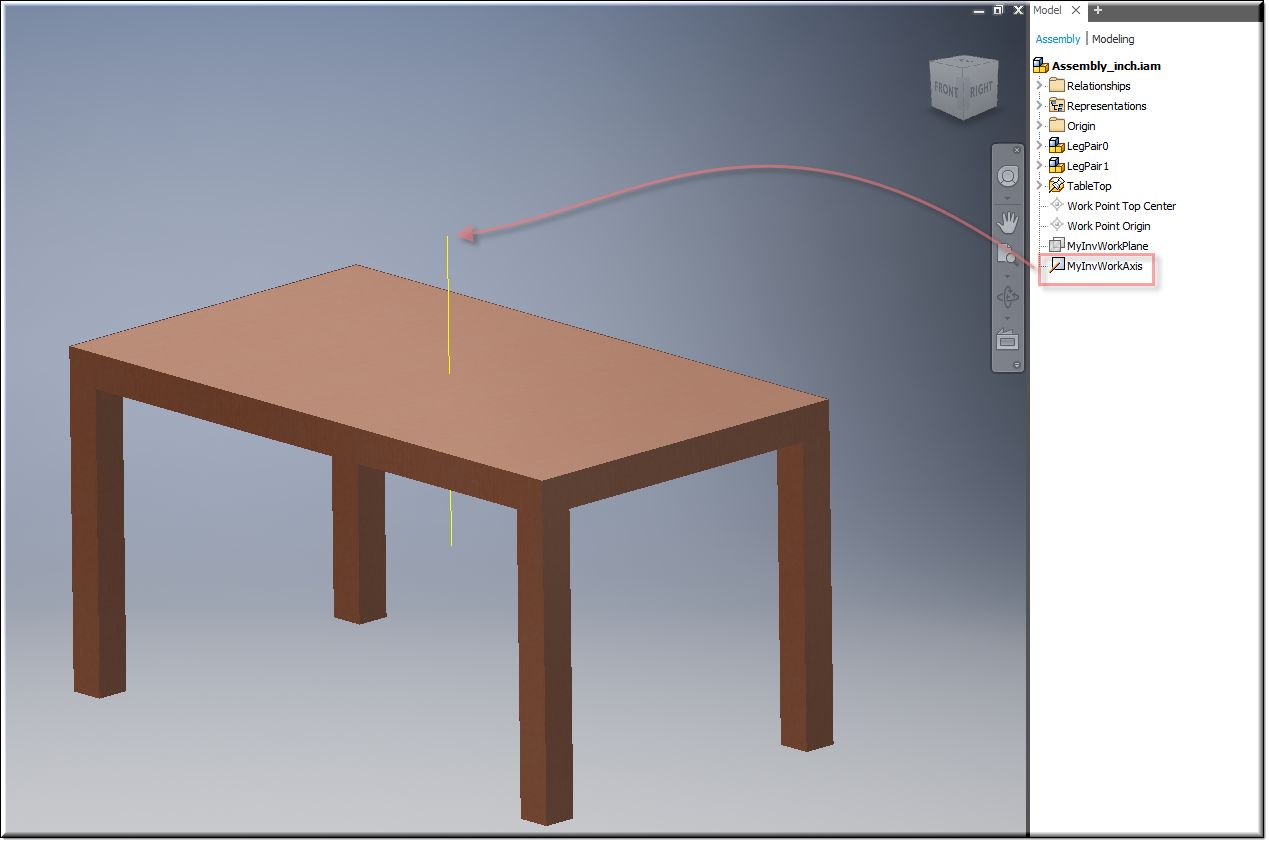Description
The InvWorkAxis design is used to produce a work axis in the Inventor assembly. The axis does not show up in the kBridge model but will be visible in Inventor.
When you Update your project in Inventor, the Work Axis will appear in the Assembly_inch.iam tab.
In kBridge the invWorkAxis design must be a child of an Assembly, in the example below Tables0 has the invAssemblyDocument as a mixin and is the Assembly.
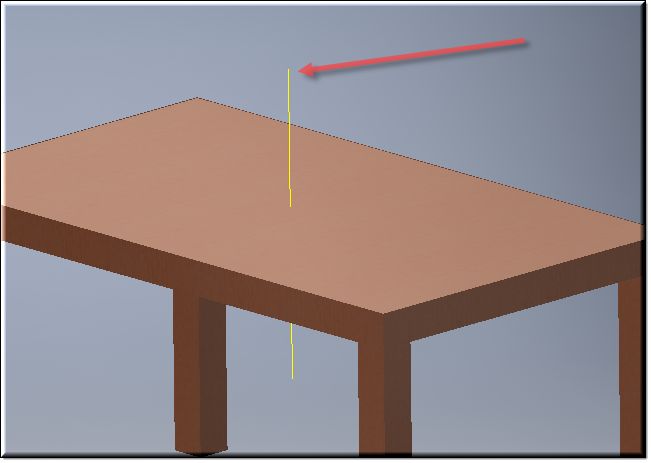
Parameter Rules
| invAxis: | End Point of the Axis. |
| Example: | p(0, 0, 12); |
| invIsGrounded: | If set to true then it is grounded and can't be moved, if set to false then it is not grounded and can be moved |
| Default is set to false. |
| Example: | false; |
| invMethod: | Method. |
| Example: | 'Fixed'; |
| invName: | This is the name that you want to give to the Work Axis. |
| Example: | 'MyInvWorkAxis' |
| invPosition: | Starting Point of the Axis. |
| Example: | p(0,0,0); |
| invXData: | Data passed in here is stored as Inventor’s attributes on this object. Only string values can be stored and the structure is "[["AttSetName" ,["AttName","AttValue""]], ["AttSetName1" ,["AttName1","AttValue""]]…]" |
| Where |
| AttSetName = AttributeSet name |
| AttName = Attribute name |
| AttValue = Attribute value |
| Example: | '[["myData" ,["County","Orange"]]]'; |
Mixins
InvPartAssemblyFeature
InvObjectMixin
BaseNode
BaseModel
RULE NAME |
TYPE |
DEFAULTS |
CATEGORY |
FLAGS |
|---|---|---|---|---|
invAxis |
point |
p(1,1,1) |
Inventor |
Cached |
invIsGrounded |
boolean |
false |
Inventor |
Cached |
invMethod |
string |
'Fixed' |
Inventor |
Cached |
invName |
string |
this.invType |
Inventor |
Cached |
invPosition |
point |
p(0,0,0) |
Inventor |
Cached |
invXData |
string |
'' |
Inventor |
Cached |
![]()
Project Example:
In your kBridge Examples Projects folder, open the project called ‘Table_KB_Inventor_Example’.
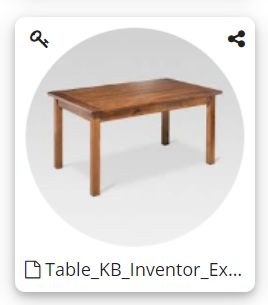
Reference Location:
'world.tableapplication1.tables.tables0.myinvworkaxis'
Link: https://knowledgebridge.engineer/projects
Open the Table_KB_Inventor_Example project.
The MyInvWorkAxis has InvWorkAxis as its mixin and is placed under Table0.
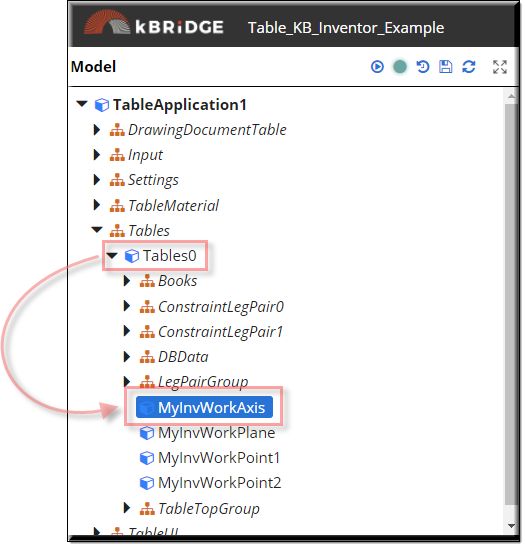
When you Update this project in Inventor...
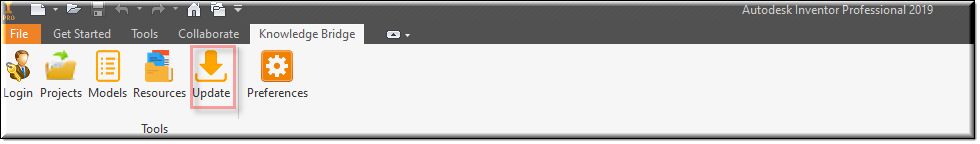
The Work Axis (MyInvWorkAxis) will appear in the Assembly_inch.iam tab.