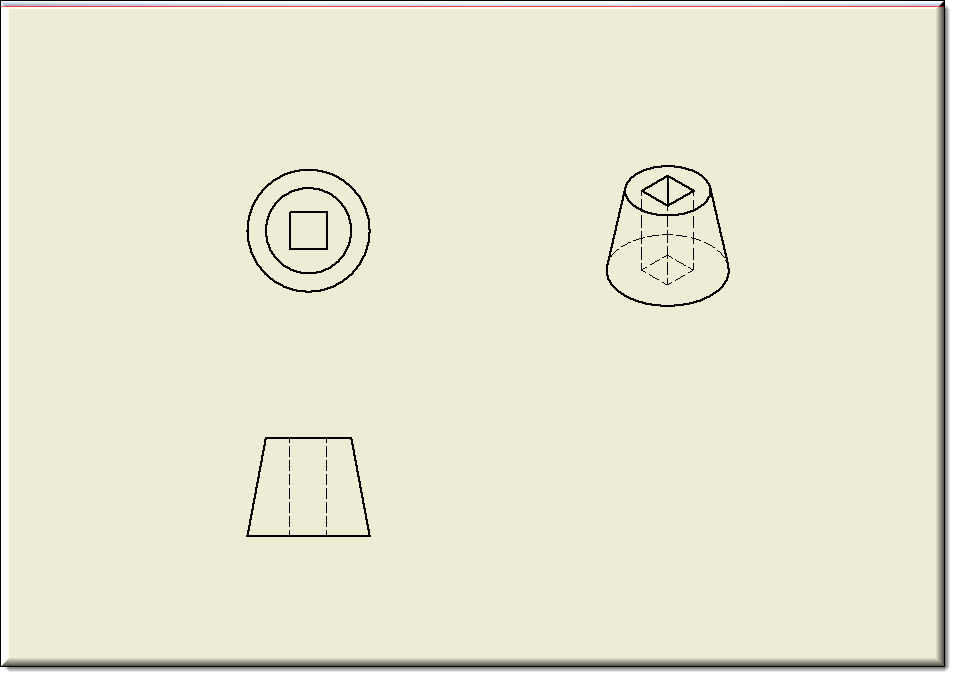Description
This Design is inherited from invRepresentation; the latter is a design that is not used directly.
A View representation preserves an assembly display configuration that you can recall by name when you work on the assembly. For example, you can define components as visible or not visible, enabled or disabled .
Mixins
InvRepresentation
RULE NAME |
DESCRIPTION |
TYPE |
DEFAULTS |
CATEGORY |
FLAGS |
invName |
Name of the view representatioin |
String |
""
|
Inventor |
Cached |
invHiddenParts |
A semicolon-separated list of parts to hide. |
String |
"" |
Inventor |
Cached |
invTransparentParts |
A semicolon-separated list of transparent parts. |
String |
"" |
Inventor |
Cached |
![]()
Project Example:
In your kBridge Examples Projects folder open the project called ‘Table_KB_Inventor_Example’.
In the Project Tree, expand the Models folder and right click on ‘CombineParts’ and ‘Set as Root’.
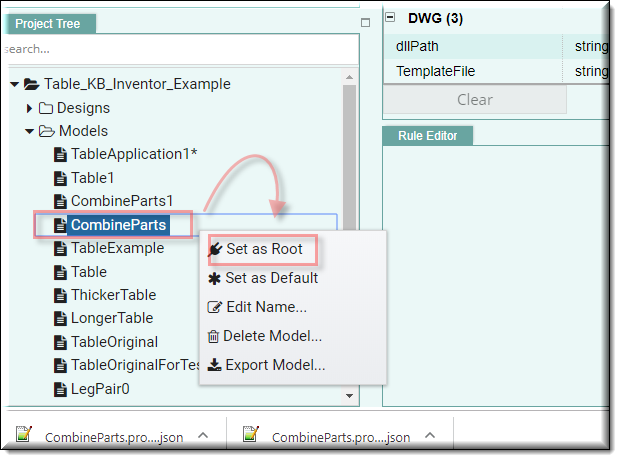
Reference Location:
"world.combineparts.partsassembly.partsassembly0.invviewrep.invviewrep0"
Link: https://knowledgebridge.engineer/projects
Note in the example below that InvViewRep has been dragged in from the InventorUtilities folder. It is a child of PartsAssembly0.
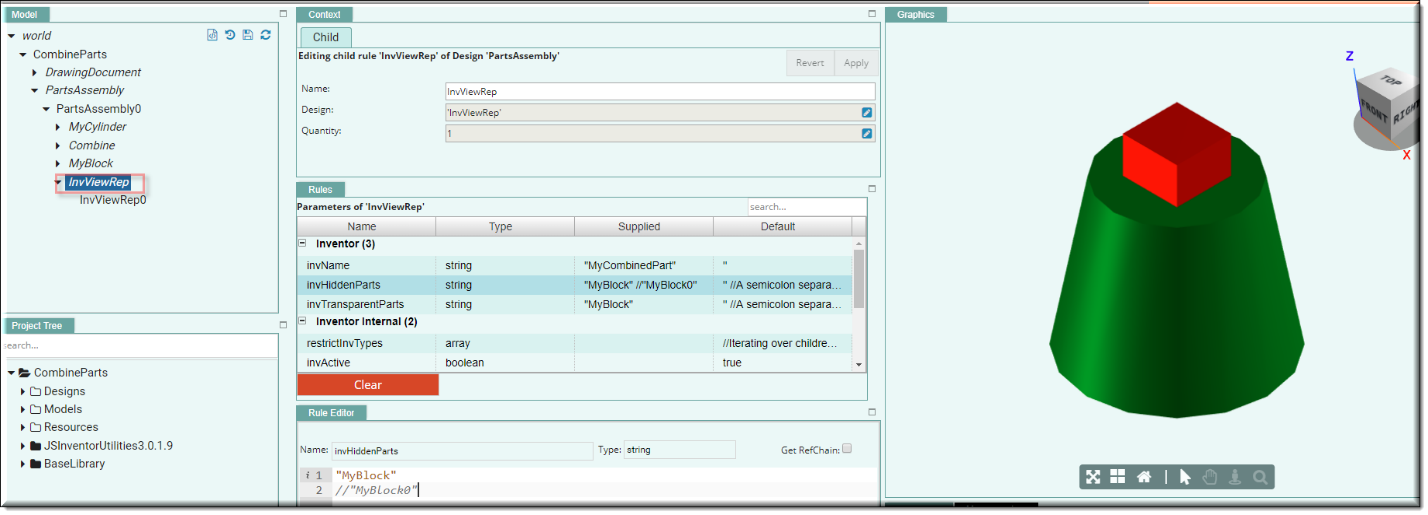
InvViewRep has a rule called invHiddenParts to list parts that you don’t want to appear in the drawing views.
The InvViewOption is a child of FrontView0 and will reference the InvViewRep.
In the Example below, ‘MyBlock’ doesn’t show up in the different drawing views.