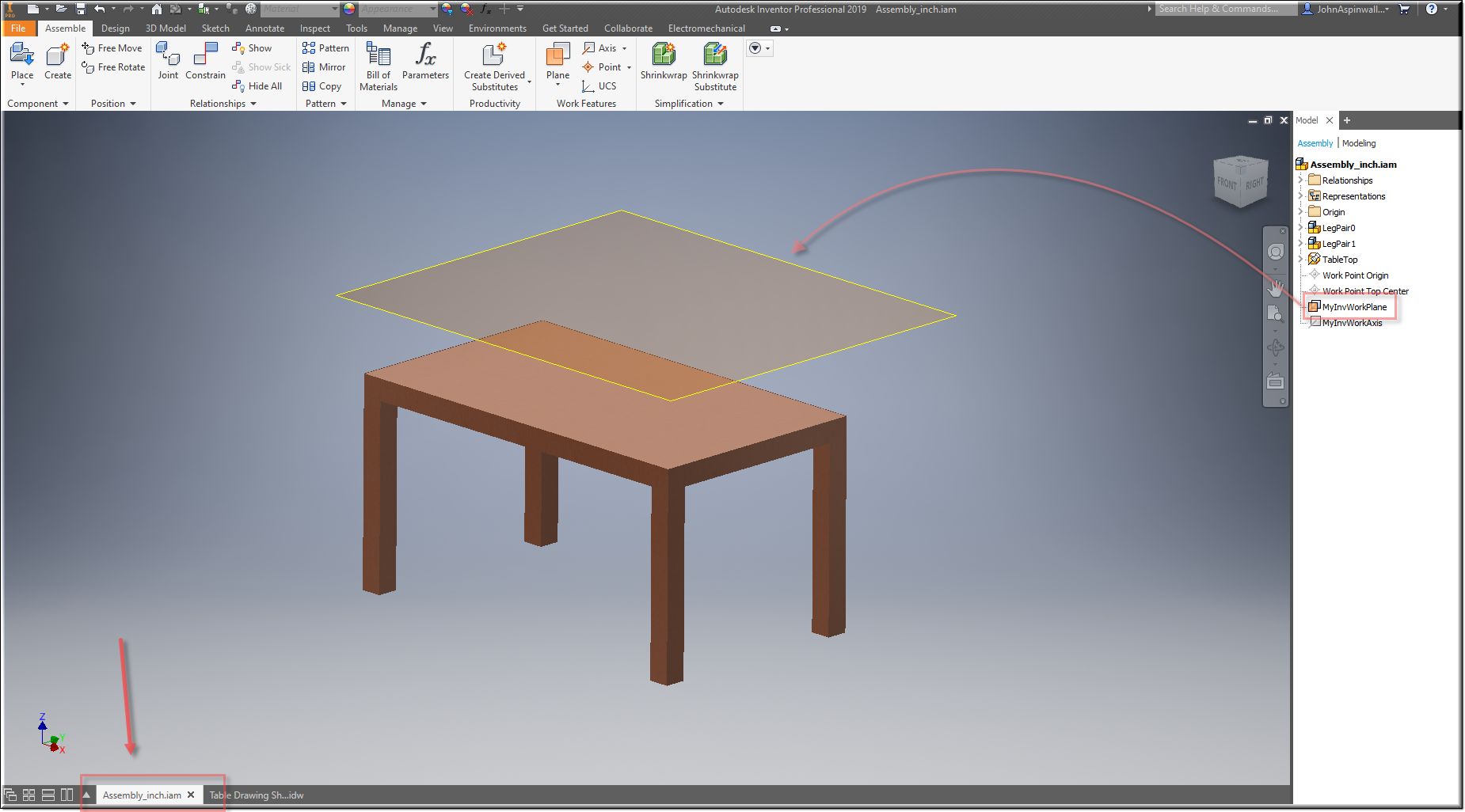Description
With the invWorkPlane design you can create a Work Plane in the assembly in Inventor.
In kBridge the invWorkPlane design must be a child of an Assembly, in the example below Tables0 has the invAssemblyDocument as a mixin and is the Assembly.
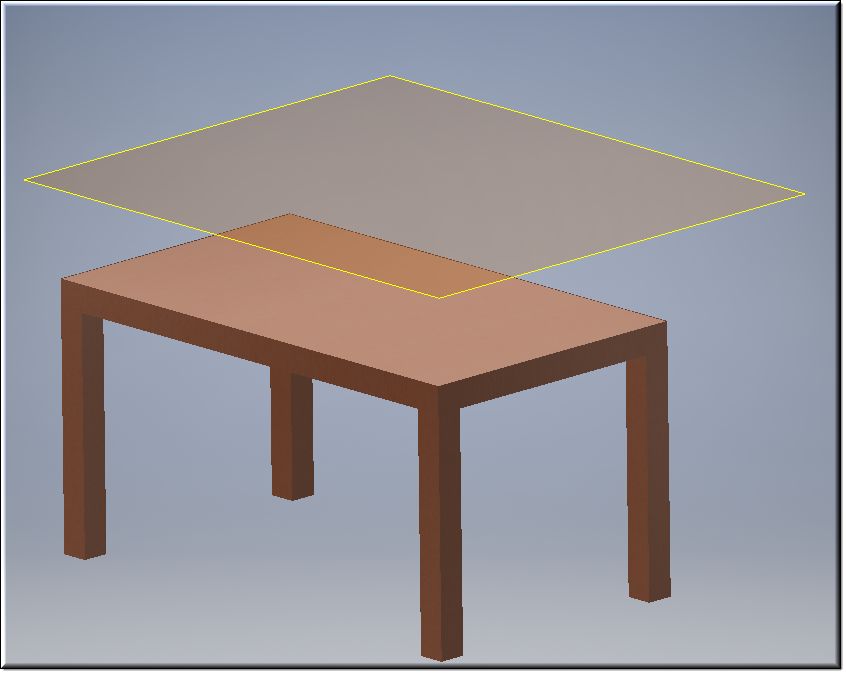
Parameter Rules
| invIsGrounded: | If set to true then it is grounded and can't be moved, if set to false then it is not grounded and can be moved |
| Default is set to false. |
| Example: | false; |
| invMethod: | Method. |
| Example: | 'Fixed'; |
| invName: | This is the name that you want to give to the Work Plane. |
| Example: | 'MyInvWorkPlane'; |
| invPosition: | Position or origin of the Work Plane. |
| Example: | p(0,0,30); |
| invXAxis: | X Axis of the Work Plane. |
| Example: | p(1,0,0); |
| invXData: | Data passed in here is stored as Inventor’s attributes on this object. Only string values can be stored and the structure is "[["AttSetName" ,["AttName","AttValue""]], ["AttSetName1" ,["AttName1","AttValue""]]…]" |
| Where |
| AttSetName = AttributeSet name |
| AttName = Attribute name |
| AttValue = Attribute value |
| Example: | '[["myData" ,["County","Orange"]]]'; |
| invYAxis: | Y Axis of the Work Plane. |
| Example: | p(0,1,0); |
Mixins
InvPartAssemblyFeature
InvObjectMixin
BaseNode
BaseModel
RULE NAME |
TYPE |
DEFAULTS |
CATEGORY |
FLAGS |
|---|---|---|---|---|
invIsGrounded |
boolean |
false |
Inventor |
Cached |
invMethod |
string |
'Fixed' |
Inventor |
Cached |
invName |
string |
this.invType |
Inventor |
Cached |
invPosition |
point |
p(0,0,0) |
Inventor |
Cached |
invXAxis |
point |
p(1,0,0) |
Inventor |
Cached |
invXData |
string |
'' |
Inventor |
Cached |
invYAxis |
point |
p(0,1,1) |
Inventor |
Cached |
![]()
Project Example:
In your kBridge Examples Projects folder, open the project called ‘Table_KB_Inventor_Example’.
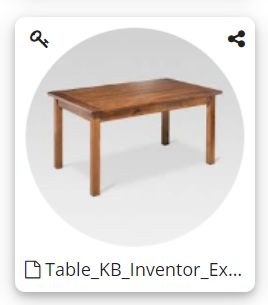
Reference Location:
'world.tableapplication1.tables.tables0.myinvworkplane'
Link: https://knowledgebridge.engineer/projects
Open the Table_KB_Inventor_Example project.
The MyInvWorkPlane has InvWorkPlane as its mixin and is placed under Table0.
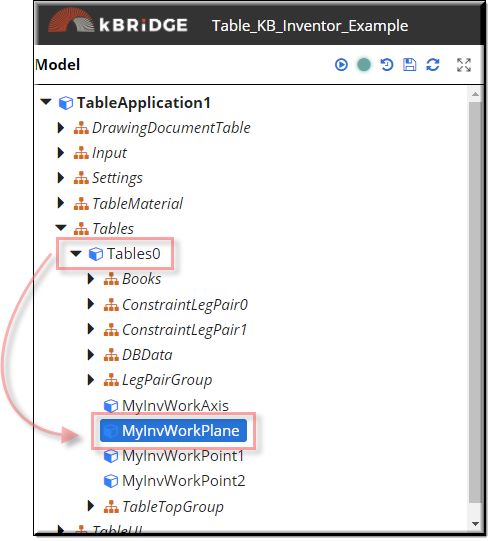
When you Update this project in Inventor...
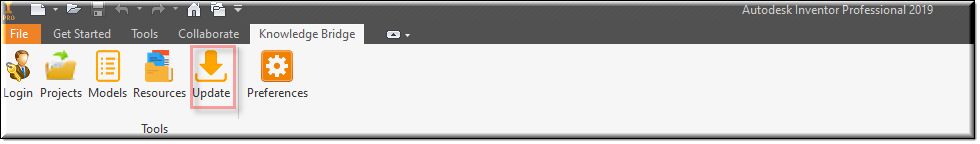
The Work Plane (MyInvWorkPlane) will appear in the Assembly_inch.iam tab.