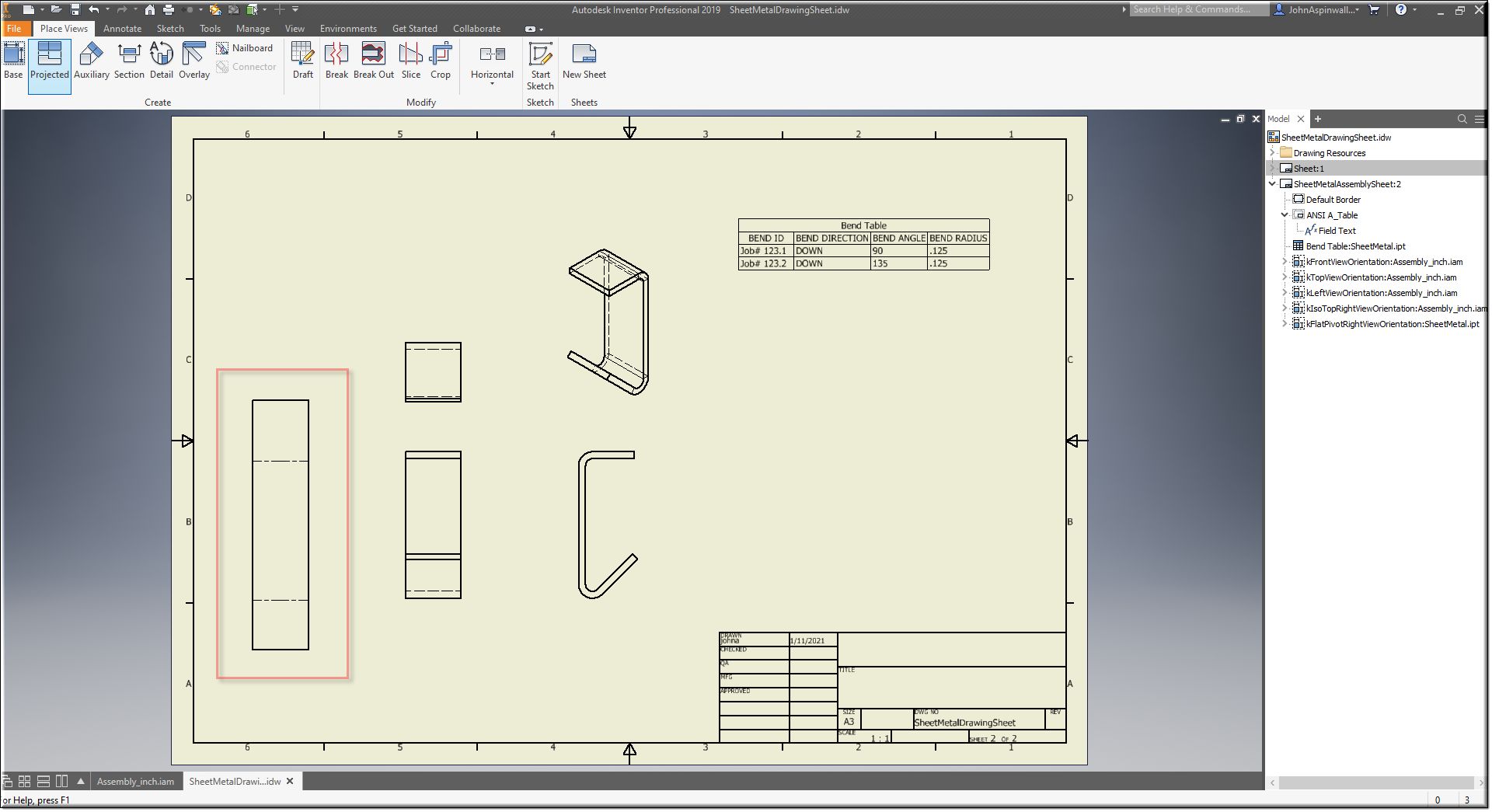Description
InvStandardDrawingView supplies the information for creating a Standard Drawing View. For a SheetMetal Flat view you will need to add the InvViewOption as a child of the InvStandardDrawingView design.
Parameter Rules for InvStandardDrawingView
| invFullFilename: | File name of the Assembly (.iam) or Part (.ipt) that forms the basis for the base view |
| Example: | "MemberFiles/SheetMetal.ipt" |
| invName: | This name will appear in the Inventor model tree. |
| Example: | "kFlatPivotLeftViewOrientation" |
| invOrientation: | Model view orientation (Choose for the list below) |
| Example: | "kFlatPivotLeftViewOrientation" |
| Choices: | "kDefaultViewOrientation", |
| "kTopViewOrientation", |
| "kRightViewOrientation", |
| "kBackViewOrientation", |
| "kBottomViewOrientation", |
| "kLeftViewOrientation", |
| "kIsoTopRightViewOrientation", |
| "kIsoTopLeftViewOrientation", |
| "kIsoBottomRightViewOrientation", |
| "kIsoBottomLeftViewOrientation", |
| "kArbitraryViewOrientation", |
| "kFrontViewOrientation", |
| "kCurrentViewOrientation", |
| "kSavedCameraViewOrientation", |
| "kFlatPivotRightViewOrientation", |
| "kFlatPivotLeftViewOrientation", |
| "kFlatPivot180ViewOrientation", |
| "kFlatBacksideViewOrientation", |
| "kFlatBacksidePivotRightViewOrientation", |
| "kFlatBacksidePivotLeftViewOrientation", |
| "kFlatBacksidePivot180ViewOrientation" |
Mixins
BaseAssembly
InvCameraViewMixin
InvCommonViewMixin
InvObjectMixin
RULE NAME |
TYPE |
DEFAULTS |
CATEGORY |
FLAGS |
|---|---|---|---|---|
invFullFilename |
string |
'' |
Inventor |
Cached |
invName |
string |
'StandardView' |
Inventor |
Cached |
invOrientation |
string |
"kFrontViewOrientation" |
Inventor |
Cached |
Parameter Rules for InvViewOption
| invName: | File name of the Assembly (.iam) or Part (.ipt) that forms the basis for the base view |
| Example: | "SheetMetalFoldedModel", |
| Choices: | "DesignViewRepresentation", |
| "DesignViewAssociative", |
| "PositionalRepresentation", |
| "MemberName", |
| "SheetMetalFoldedModel", |
| "WeldmentFeatureGroup", |
| "PresentationView", |
| "PresentationViewAssociative" |
| invValue: | if this.invName === "WeldmentFeatureGroup" |
| then options are the following: |
| kAssemblyFeatureGroup, kPreperationsFeatureGroup, |
| kAssemblyFeatukWeldsFeatureGroupreGroup, kMachiningFeatureGroup |
| Otherwise put in the value "false" (with quotes "") |
| Example: | "False" |
Mixins
InvObjectMixin
BaseAssembly
BaseModel
RULE NAME |
TYPE |
DEFAULTS |
CATEGORY |
FLAGS |
|---|---|---|---|---|
invName |
string |
'' |
Inventor |
Cached |
invValue |
string |
'' |
Inventor |
Cached |
![]()
Project Example:
In your kBridge Examples Projects folder open the project called ‘Inventor Sheet Metal’.
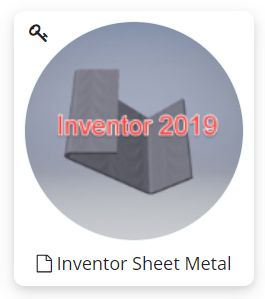
Reference Location:
'world.inventor_sheet_metal.drawingdocumentsheetmetal.sheetdocumentsheetmetal.flatviewsheetmetal'
Link: https://knowledgebridge.engineer/projects
Notice the InvViewOption is a child of FlatViewSheetMetal (InvStandardDrawingView).
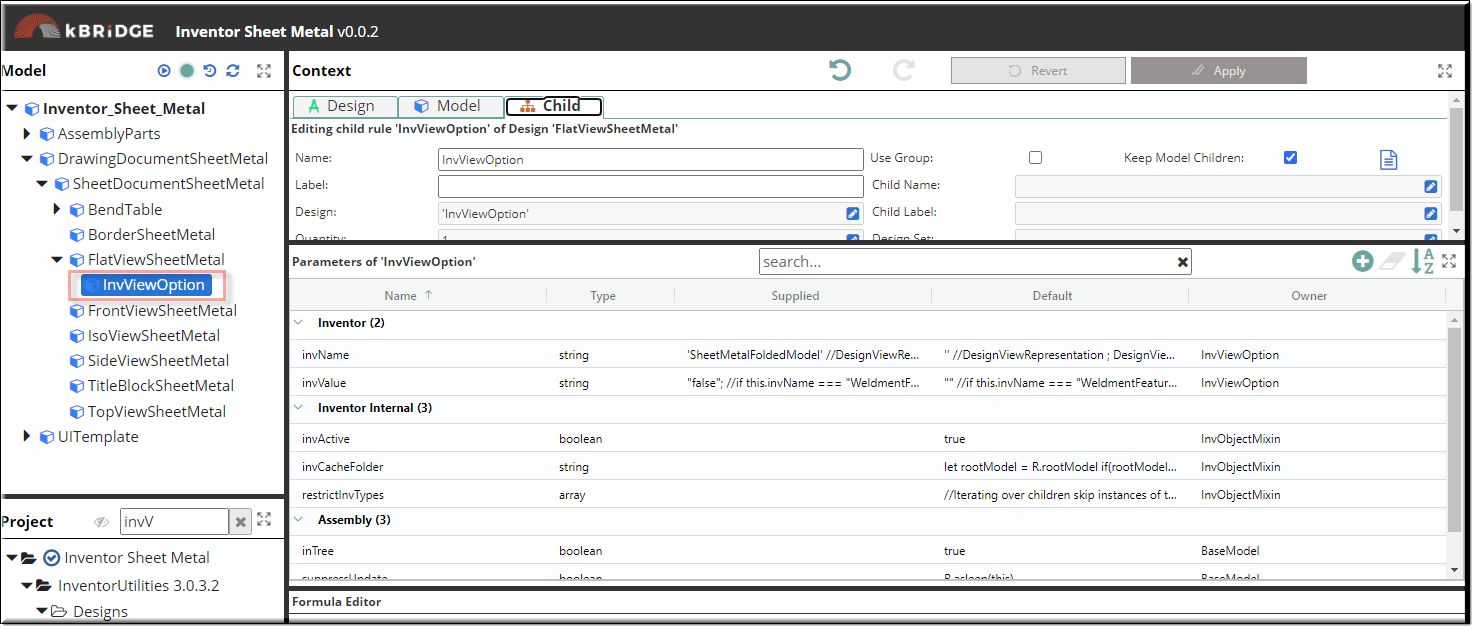
The SheetMetal is displayed flattened out in the SheetMetalDrawingSheet.idw.