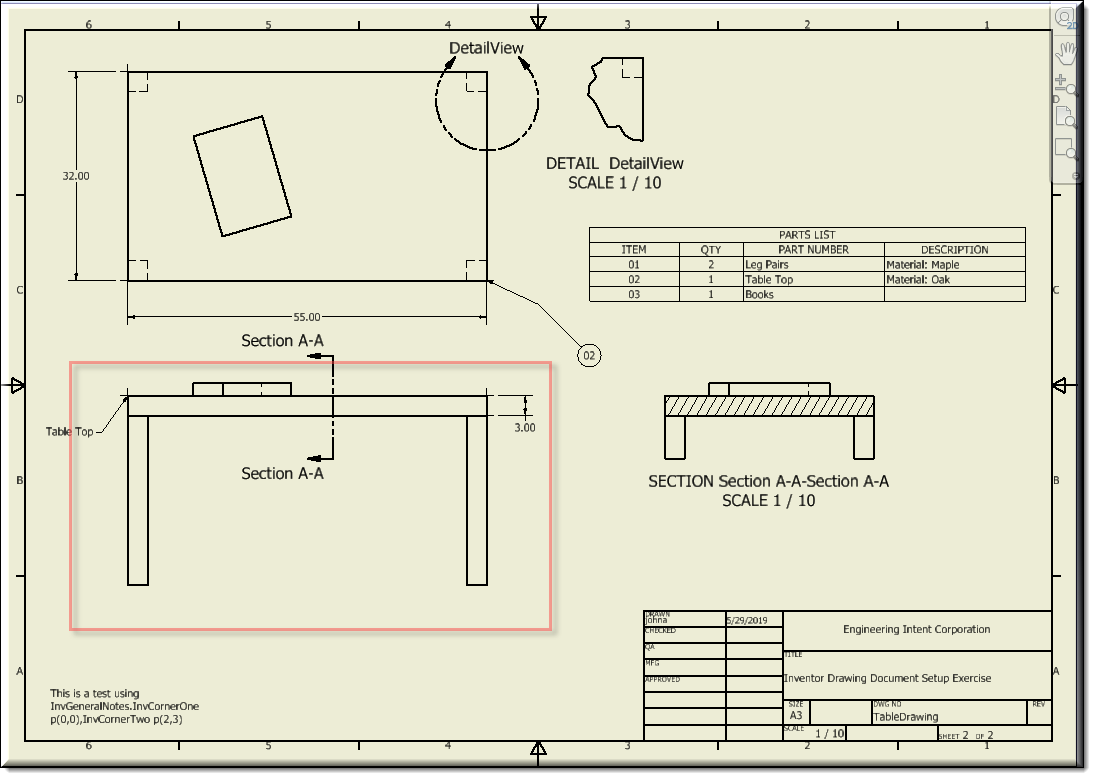Description
InvStandardDrawingView supplies the information for creating a Standard Drawing View. InvStandardDrawingView includes the InvCameraViewMixin and the InvCommonViewMixin to help achieve the desired drawing views.
Parameter Rules
| invFullFilename: | File name of the Assembly (.iam) or Part (.ipt) that forms the basis for the base view |
| Example: | "MemberFiles/SheetMetal.ipt" |
| invName: | This name will appear in the Inventor model tree. |
| Example: | "kFlatPivotLeftViewOrientation" |
| invOrientation: | Model view orientation (Choose for the list below) |
| Example: | "kFlatPivotLeftViewOrientation" |
| Choices: | "kDefaultViewOrientation", |
| "kTopViewOrientation", |
| "kRightViewOrientation", |
| "kBackViewOrientation", |
| "kBottomViewOrientation", |
| "kLeftViewOrientation", |
| "kIsoTopRightViewOrientation", |
| "kIsoTopLeftViewOrientation", |
| "kIsoBottomRightViewOrientation", |
| "kIsoBottomLeftViewOrientation", |
| "kArbitraryViewOrientation", |
| "kFrontViewOrientation", |
| "kCurrentViewOrientation", |
| "kSavedCameraViewOrientation", |
| "kFlatPivotRightViewOrientation", |
| "kFlatPivotLeftViewOrientation", |
| "kFlatPivot180ViewOrientation", |
| "kFlatBacksideViewOrientation", |
| "kFlatBacksidePivotRightViewOrientation", |
| "kFlatBacksidePivotLeftViewOrientation", |
| "kFlatBacksidePivot180ViewOrientation" |
Mixins
BaseAssembly
InvCameraViewMixin
InvCommonViewMixin
InvObjectMixin
RULE NAME |
TYPE |
DEFAULTS |
CATEGORY |
FLAGS |
|---|---|---|---|---|
invFullFilename |
string |
'' |
Inventor |
Cached |
invName |
string |
'StandardView' |
Inventor |
Cached |
invOrientation |
string |
"kFrontViewOrientation" |
Inventor |
Cached |
![]()
Project Example:
In your kBridge Examples Projects folder open the project called ‘Table_KB_Inventor_Example’.
Reference Location:
"world.tableapplication1.drawingdocuments.drawingdocuments0.sheetdocuments.SheetDocumentTable0.frontviews.frontviews0"
Link: https://knowledgebridge.engineer/projects
Note that InvStandardDrawingView is used as the mixin for the FrontView.
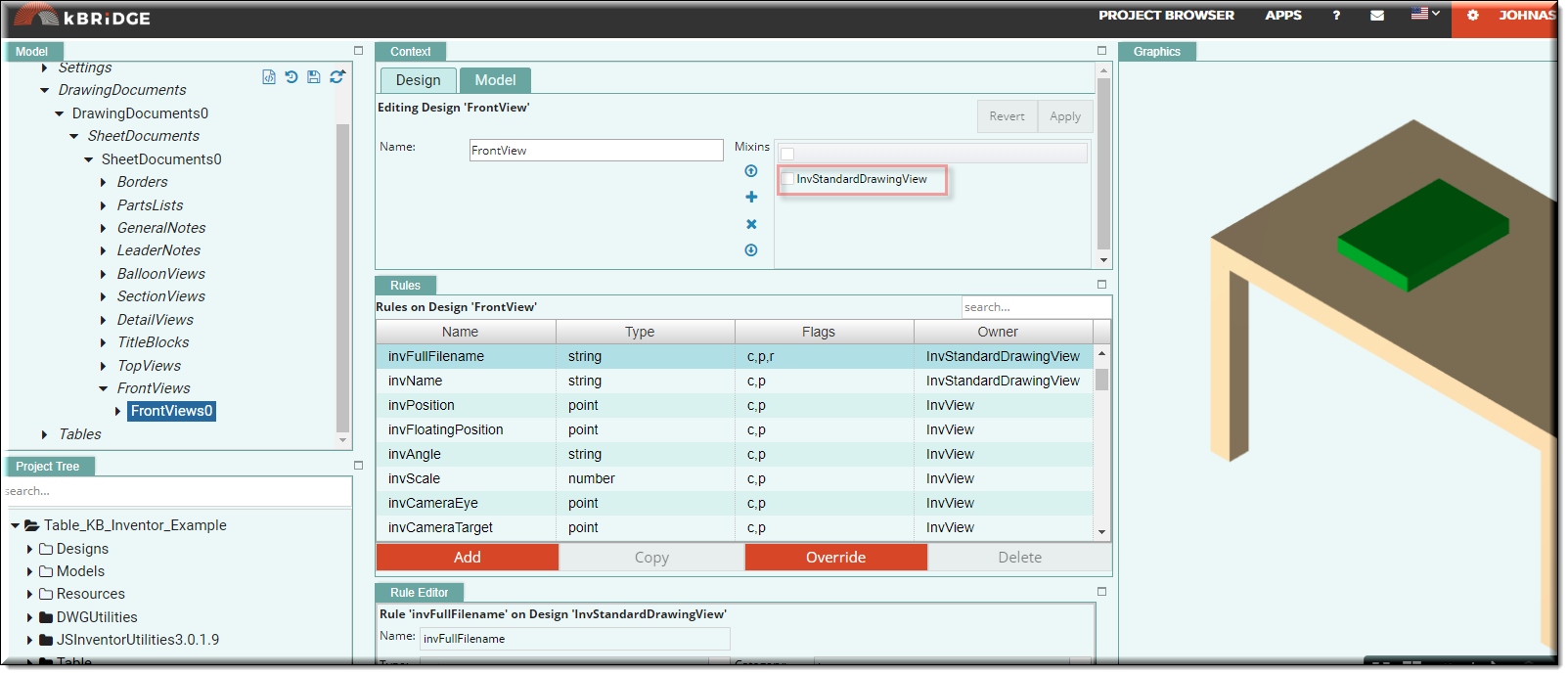
FrontView output example: