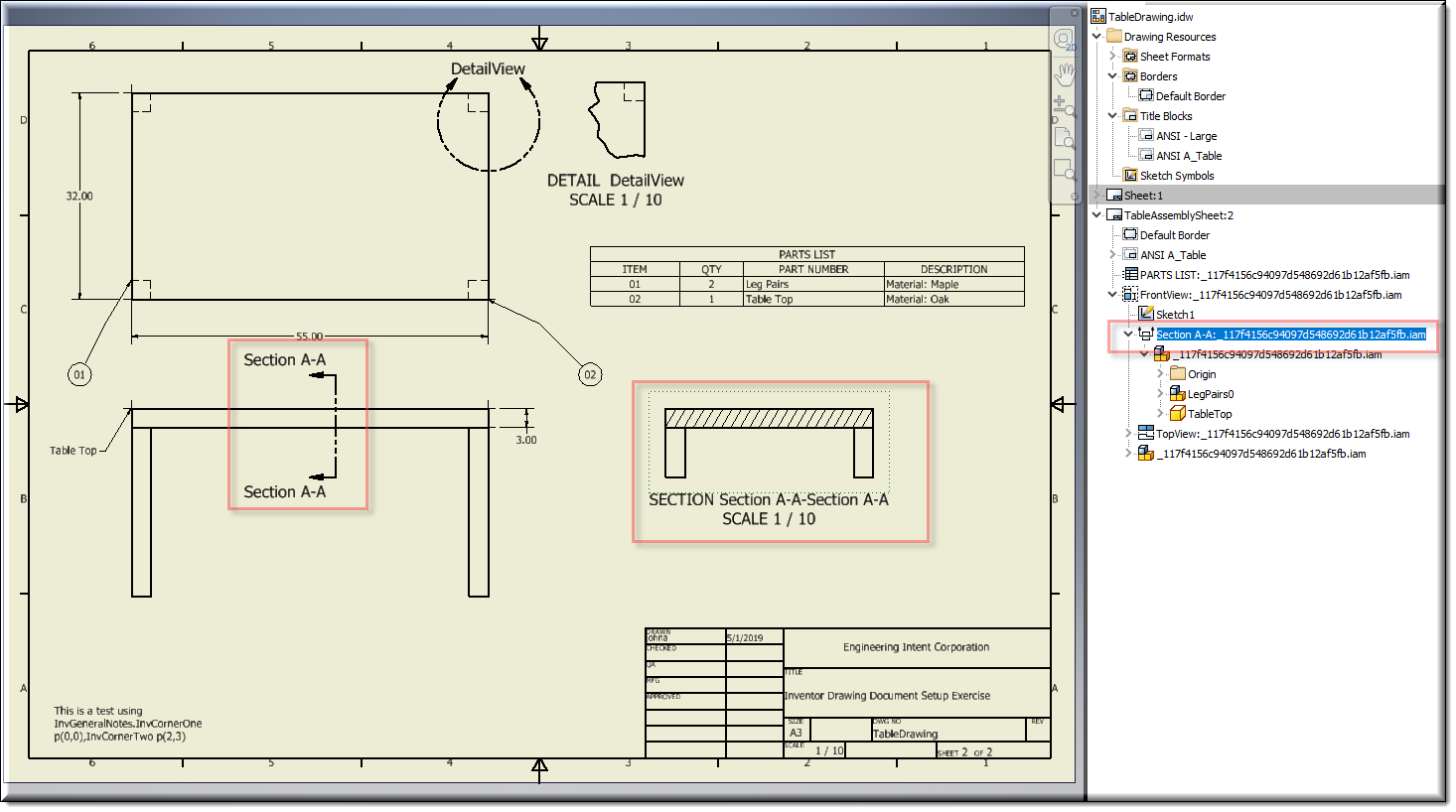Description
InvSectionDrawingView defines a Section View on a drawing sheet, defined based on a sketch or set of profile line points.
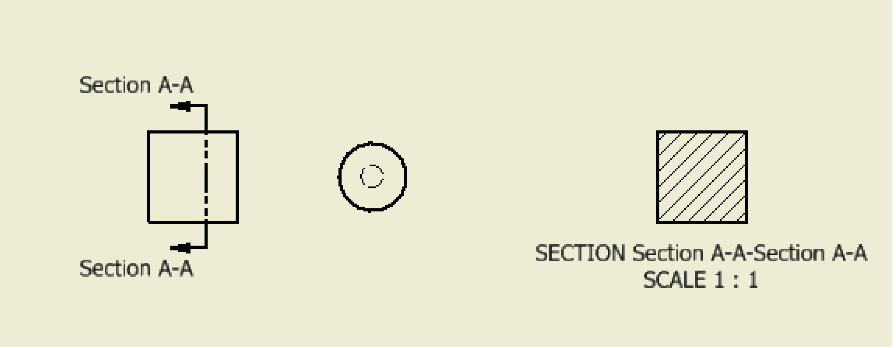
Mixins
InvCommonViewMixin
InvObjectMixin
RULE NAME |
DESCRIPTION |
TYPE |
DEFAULTS |
CATEGORY |
FLAGS |
invParentView |
Specifies the parent view from which the projected view is derived. The parent view can be defined in a different sheet than this view’s sheet. If so, then the sheet name is to be included in the path. For ex., "Sheet1.BaseView" |
String |
"" |
Inventor |
Cached |
invSectionPoints |
This defines the location of the section line in the parent view. For example: "10,-70,10,70" Or "[[‘part’,’pointFeature’,[x,y]],[‘part2’,’pointFeature2’,[x1,y1]]…]" |
String |
"" |
Inventor |
Cached |
![]()
Project Example:
In your kBridge Examples Projects folder open the project called ‘Table_KB_Inventor_Example’.
Reference Location:
"world.tableapplication1.drawingdocuments.drawingdocuments0.sheetdocuments.
SheetDocumentTable0.sectionviews.sectionviews0"
Link: https://knowledgebridge.engineer/projects
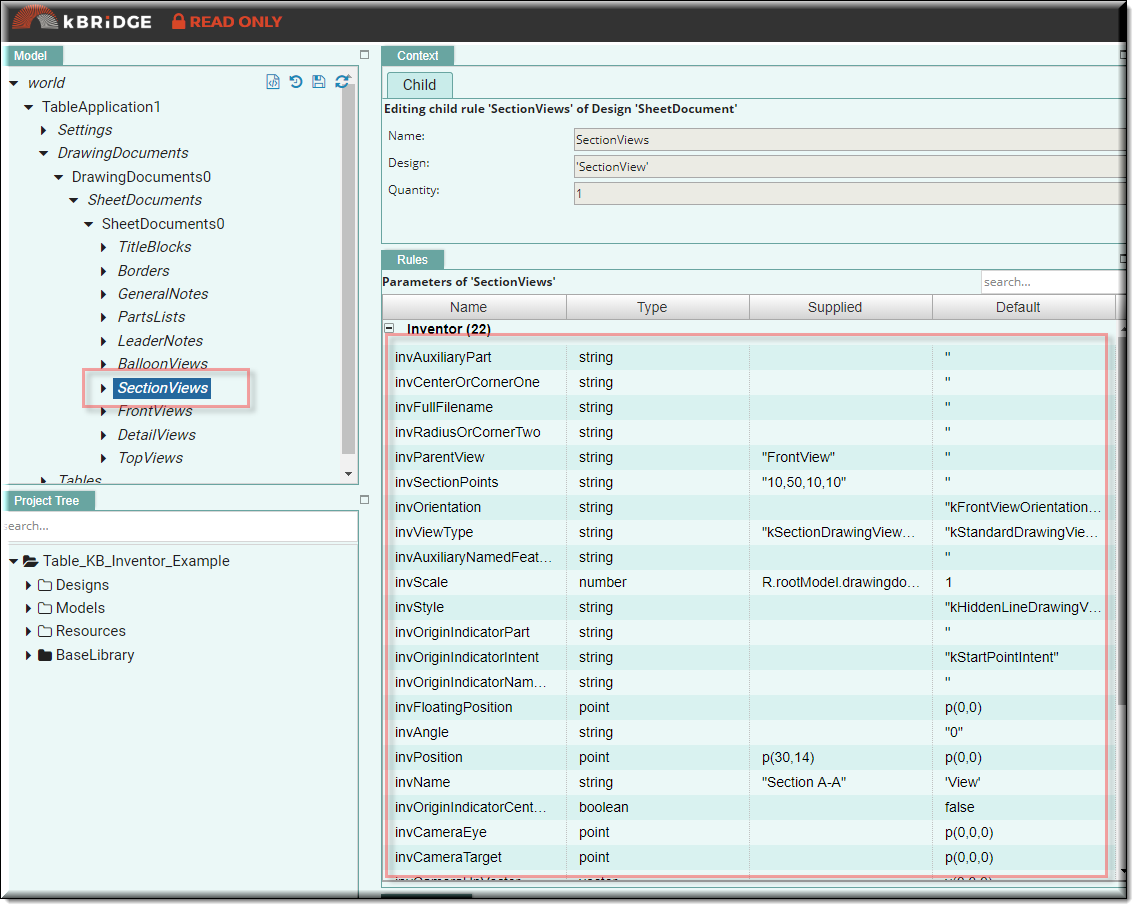
Below, a SectionView output example: