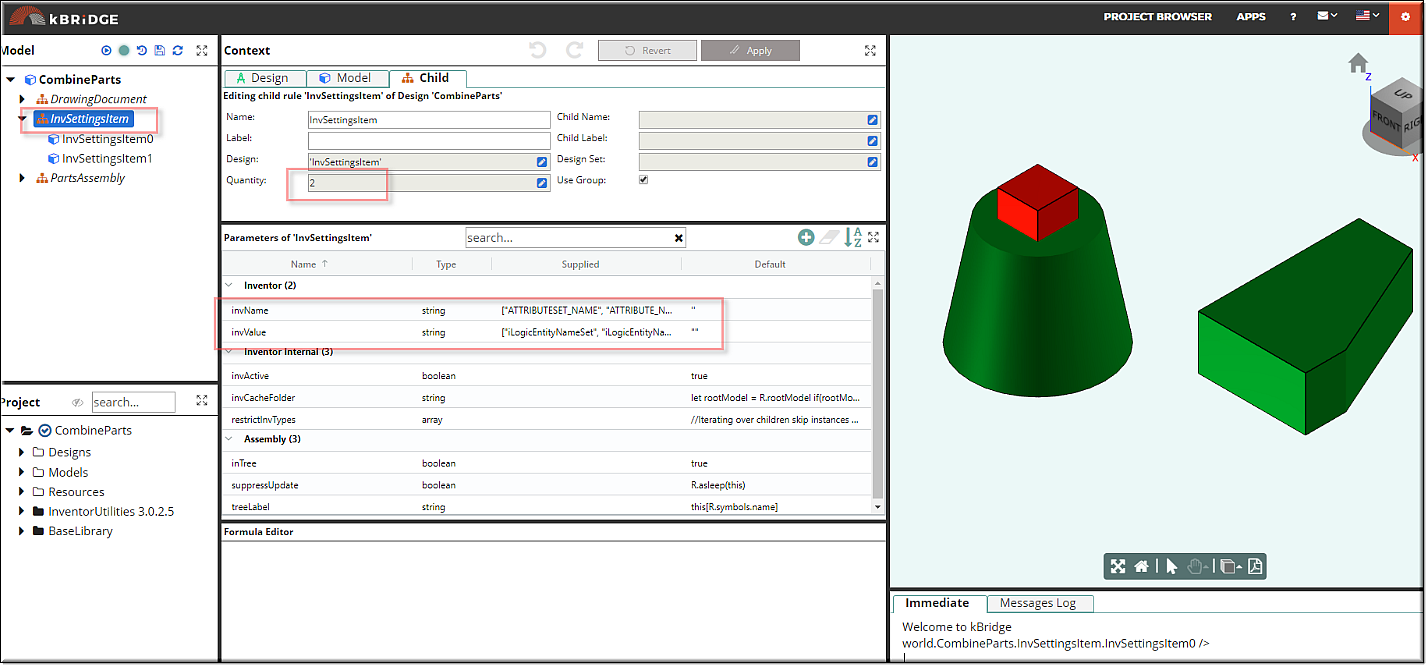Description
This setting is a placeholder for future and current enhancements that requires some custom information that the integration application will depend on. Currently it is used to determine the named entities. Entities such as Face, Edge or Vertex could be named and in turn used in Constraints or Dimensions. The entity naming tool could be either the functionality provided in iLogic or in Inventor ETO or custom code. But the underlying requirement is to know what is the AttributeSet name and Attribute name under which the entity is named. In order to support the naming functionality coming from different sources, invSettingsItem gives the flexibility of passing in the correct information. The invSettingsItem should be added as a child of the root (invApplication), if it does not exist. See ‘InvAuxiliaryDrawingView’ for more details and examples.
Parameter Rules
invName: Here you enter the "ATTRIBUTESET_NAME" and the "ATTRIBUTE_NAME".
Example: ["ATTRIBUTESET_NAME", "ATTRIBUTE_NAME"][child.index]
invValue: Here you enter the values for the "ATTRIBUTESET_NAME" and the "ATTRIBUTE_NAME".
Example: ["iLogicEntityNameSet", "iLogicEntityName"][child.index]
Mixins
BaseAssembly
InvDimension
RULE NAME |
TYPE |
DEFAULTS |
CATEGORY |
FLAGS |
invName |
String |
""
|
Inventor |
Cached |
invValue |
String |
""
|
Inventor |
Cached |

Project Example:
In your kBridge Examples Projects folder open the project called ‘CombineParts’.
Reference Location:
" world.combineparts.invsettingsitem.invsettingsitem0"
Link: https://knowledgebridge.engineer/projects
In the example the InvSettingsItem was dragged and dropped into the CombineParts from the Projects InventorUtilities 3.0.2.3 Designs folder (or latest).
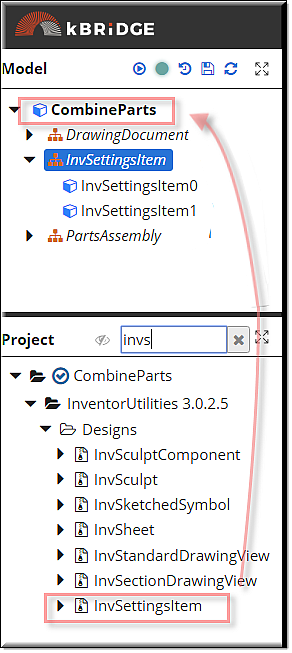
The quantity was set to 2 and the parameter rules were set as follows:
invName: ["ATTRIBUTESET_NAME", "ATTRIBUTE_NAME"][child.index]
invValue: ["iLogicEntityNameSet", "iLogicEntityName"][child.index]