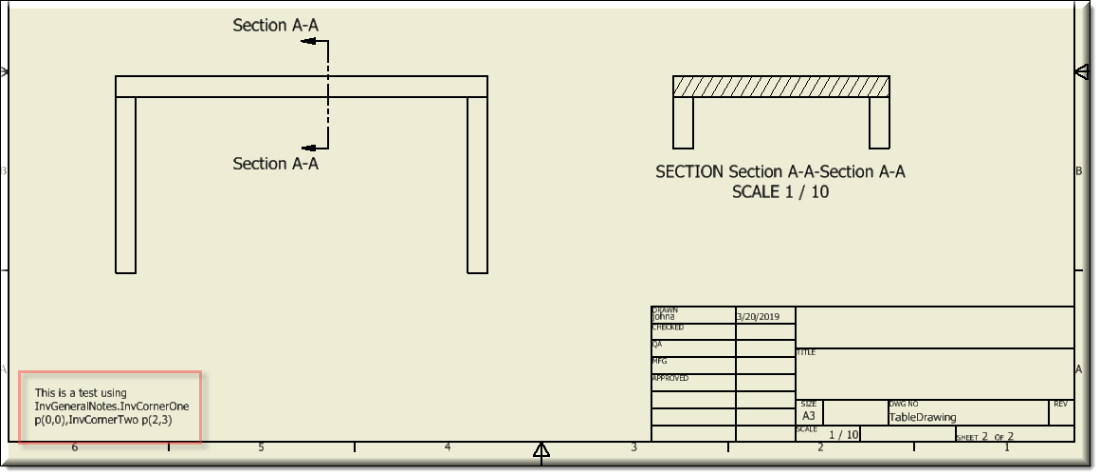Description
invGeneralNote produces a text note on a sheet in a drawing document. Refer to Inventor documentation for special formatting characters.
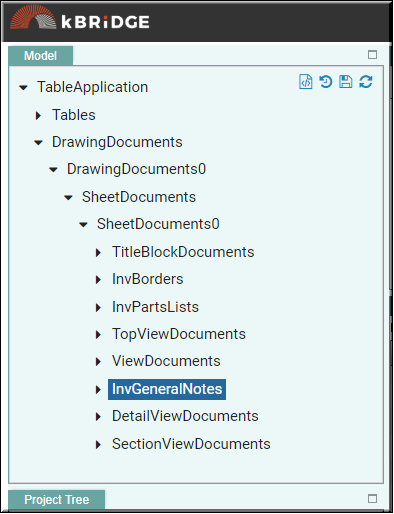
Mixins
InvObjectMixin
RULE NAME |
DESCRIPTION |
TYPE |
DEFAULTS |
CATEGORY |
FLAGS |
invCornerOne |
Placement point. If only one point is defined, this point defines the text origin (text origin is dependent on the text alignment and the text style.) |
Point |
p(0,0) |
Inventor |
Cached |
invCornerTwo |
Placement point. If two points are defined, they define a rectangle that encloses the text |
Point |
p(0,0) |
Inventor |
Cached |
invNote |
Content text of the note. |
String |
""
|
Inventor |
Cached |
invStyle |
Inventor style to be applied. |
String |
""
|
Inventor |
Cached |
invXData |
Data passed in here is stored as Inventor’s attributes on this object. Only string values can be stored and the structure is "[["AttSetName" ,["AttName","AttValue""]], ["AttSetName1" ,["AttName1","AttValue""]]…]" Where AttSetName = AttributeSet name AttName = Attribute name AttValue = Attribute value
Example: "[["myData" ,["County","Orange""]],["ExportPaths" , ["PartSheet", "C:\\temp\\cache\\Parts"]], [ "ExportPaths" , ["AssemblySheet", "C:\\temp\\cache\\Assemblies"]]" |
String |
"" |
Inventor |
Cached Parameter |
![]()
Project Example:
In your kBridge Examples Projects folder open the project called ‘Table_KB_Inventor_Example’.
Reference Location:
"world.tableapplication1.drawingdocuments.drawingdocuments0.sheetdocuments.SheetDocumentTable0.
generalnotes.generalnotes0"
Link: https://knowledgebridge.engineer/projects
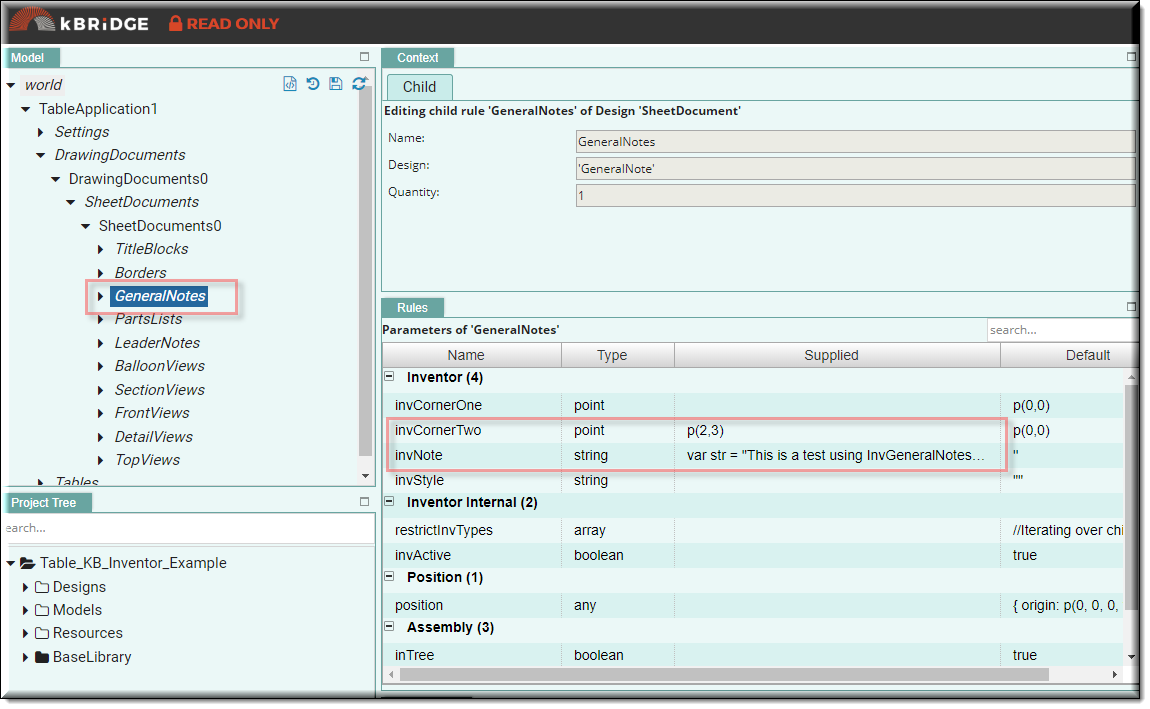
GeneralNote output example: