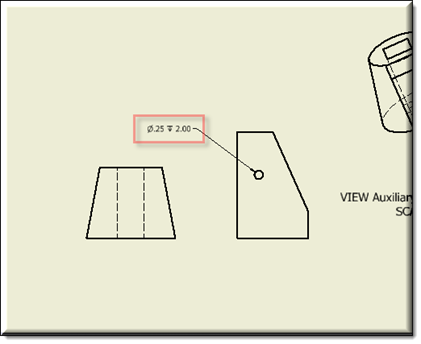Description
This Design allows the user to add Hole/Thread Notes to the Drawing.
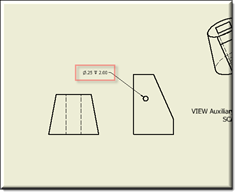
Mixins
InvObjectMixin
RULE NAME |
DESCRIPTION |
TYPE |
DEFAULTS |
CATEGORY |
FLAGS |
invNamedFeature |
The named entity, which should be a face or edge. While creating a thread note, this should be a face entity. |
String |
""
|
Inventor |
Cached |
invIsHoleNote |
Is it a note about a Hole (or Thread) being created? |
Boolean |
true
|
Inventor |
Cached |
invLinearDiameterType |
Controls the dimension to be a linear diameter style of dimension. |
Boolean |
false
|
Inventor |
Cached |
invPosition |
The placement position of the dimension text. |
Point |
p(0,0) |
Inventor |
Cached |
invPart |
The part containing this NamedFeature. |
String |
""
|
Inventor |
Cached |
invStyle |
Inventor style to be applied. |
String |
"" |
Inventor |
Cached |
invXData |
Data passed in here is stored as Inventor’s attributes on this object. Only string values can be stored and the structure is "[["AttSetName" ,["AttName","AttValue""]], ["AttSetName1" ,["AttName1","AttValue""]]…]" Where AttSetName = AttributeSet name AttName = Attribute name AttValue = Attribute value
Example: "[["myData" ,["County","Orange""]],["ExportPaths" , ["PartSheet", "C:\\temp\\cache\\Parts"]], [ "ExportPaths" , ["AssemblySheet", "C:\\temp\\cache\\Assemblies"]]" |
String |
"" |
Inventor |
Cached Parameter |
![]()
Project Example
In your kBridge Examples Projects folder, open the project called ‘Table_KB_Inventor_Example’.
In the Project Tree, find and expand CombineParts, expand the Models folder and right click on CombineParts and ‘Set as Root’.

Reference Location
"world.combineparts.drawingdocument.drawingdocument0.sheetdocument.sheetdocument0.frontview.frontview0.invholethreadnote.invholethreadnote0"
Link: https://knowledgebridge.engineer/projects
In the example below, the ‘invHoleThreadNote’ design found in the ‘InventorUtilities3.0.2.3’ folder has been dragged into the ‘FrontView0’.
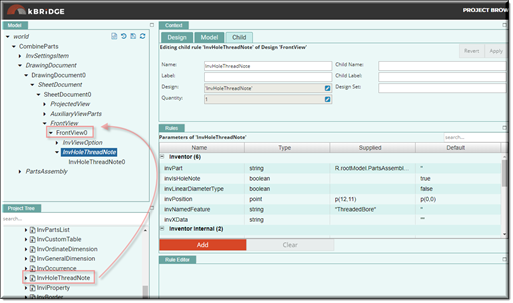
Below, a threaded hole was created in the ExtrudedPart.ipt in Inventor and it was named ‘ThreadedBore’.
These values were supplied to these rules:
invPart: R.rootModel.PartsAssembly.PartsAssembly0.MyExtrudedPart.
MyExtrudedPart0.invName
invPosition: p(12,11)
invNamedFeature: "ThreadedBore"
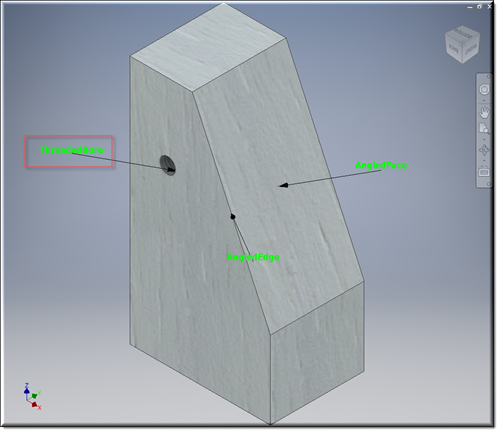
Here is the HoleThreadNote in the Inventor Drawing.