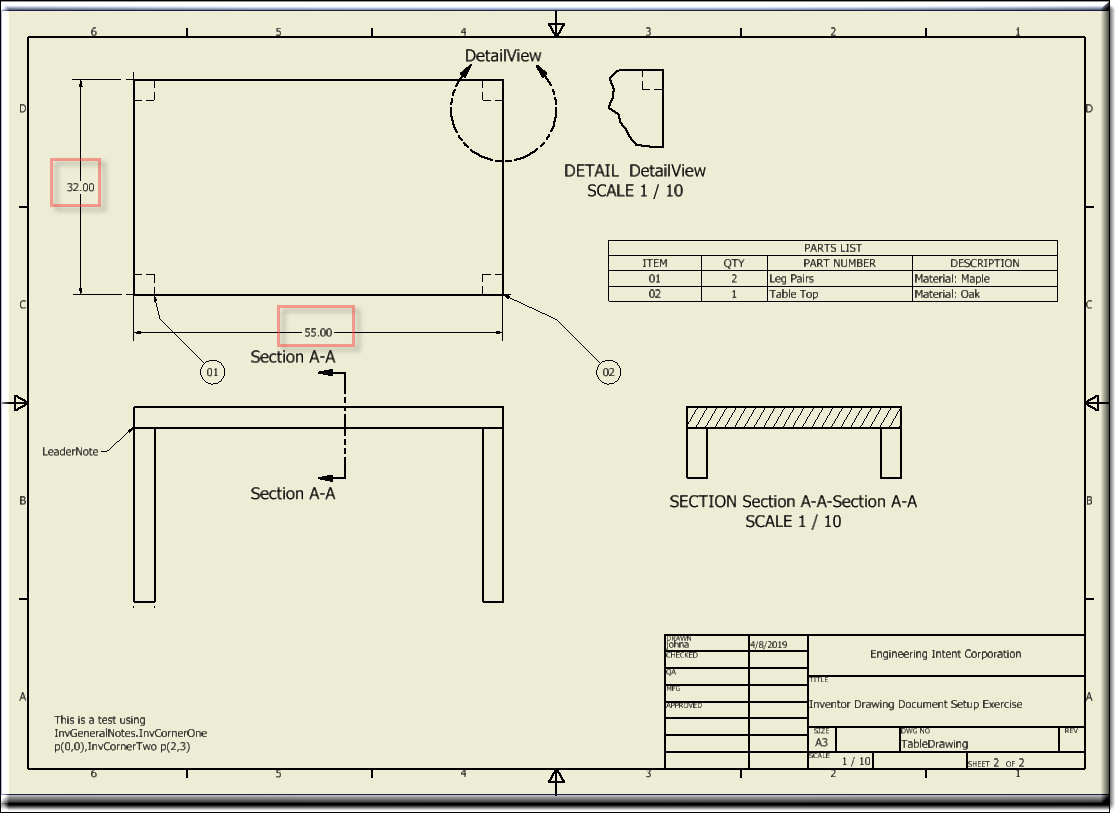Description
This Design inherits InvDimension and is responsible for creating General dimensions in an Inventor drawing. The following are all parts of General Dimensions:
•RadiusDimension
•DiameterDimension
•LinearDimension
•AngularDimension
Mixins
InvDimension
RULE NAME |
DESCRIPTION |
TYPE |
DEFAULTS |
CATEGORY |
FLAGS |
invArrowHeadsInside |
If true, forces the arrow-heads to be inside the extension lines. |
Boolean |
true |
Inventor |
Cached |
invCenterMarkOrLine1Visible |
Controls the visibility of center mark or center line. |
Boolean |
true |
Inventor |
Cached |
invCenterMarkOrLine2Visible
|
Controls the visibility of center mark or center line. |
Boolean |
true |
Inventor |
Cached |
invCenterMarkOrLine3Visible
|
Controls the visibility of center mark or center line. |
Boolean |
true |
Inventor |
Cached |
invDimensionType |
Determines the type of Dimension to be created. kAlignedDimensionType, |
String |
"" |
Inventor |
Cached |
invIntentOne |
Intent of Point. Choices are: None,kStartPointIntent, |
String |
"" |
Inventor |
Cached |
invIntentTwo |
Intent of Point. Choices are: None,kStartPointIntent, |
String |
"kEndPointIntent" |
Inventor |
Cached |
invIntentThree |
Intent of Point. Choices are: None,kStartPointIntent, |
String |
"kEndPointIntent" |
Inventor |
Cached |
invKind |
The type of dimension to be created. Examples: RadiusDimension, DiameterDimension, LinearDimension, AngularDimension |
String |
"" |
Inventor |
Cached Required |
invLeaderFromCenter |
Leader line is from the center when set to true. This is applicable to Radius and Diameter dimensions. |
Boolean |
true |
Inventor |
Cached |
invNamedFeature1 |
Name of work feature or named entity. |
String |
"" |
Inventor |
Cached |
invNamedFeature2 |
Name of work feature or named entity. |
String |
"" |
Inventor |
Cached |
invNamedFeature3 |
Name of work feature or named entity. |
String |
"" |
Inventor |
Cached |
invPart1 |
The part containing NamedFeature1 |
String |
"" |
Inventor |
Cached |
invPart2 |
The part containing NamedFeature2 |
String |
"" |
Inventor |
Cached |
invPart3 |
The part containing NamedFeature3 |
String |
"" |
Inventor |
Cached |
InvPosition |
The placement position of Dimension text. The point can be absolute or relative. Relative point can be specified as "["Part","PointFeature",[x,y]]" Where Part = The complete path to invName of the part where the PointFeature can be found. PointFeature = A workpoint or a named vertex. x,y = An optional offset vector from the PointFeature. |
String |
"" |
Inventor |
Cached |
invSingleDimensionLine |
Specifies whether to use a single dimension line. This is application to DiameterDimension |
Boolean |
true |
Inventor |
Cached |
![]()
Project Example:
In your kBridge Examples Projects folder open the project called ‘Table_KB_Inventor_Example’.
Reference Location:
"world.tableapplication1.drawingdocuments.drawingdocuments0.sheetdocuments.SheetDocumentTable0.topviews.topviews0.generaldimensions.generaldimensions0"
Link: https://knowledgebridge.engineer/projects
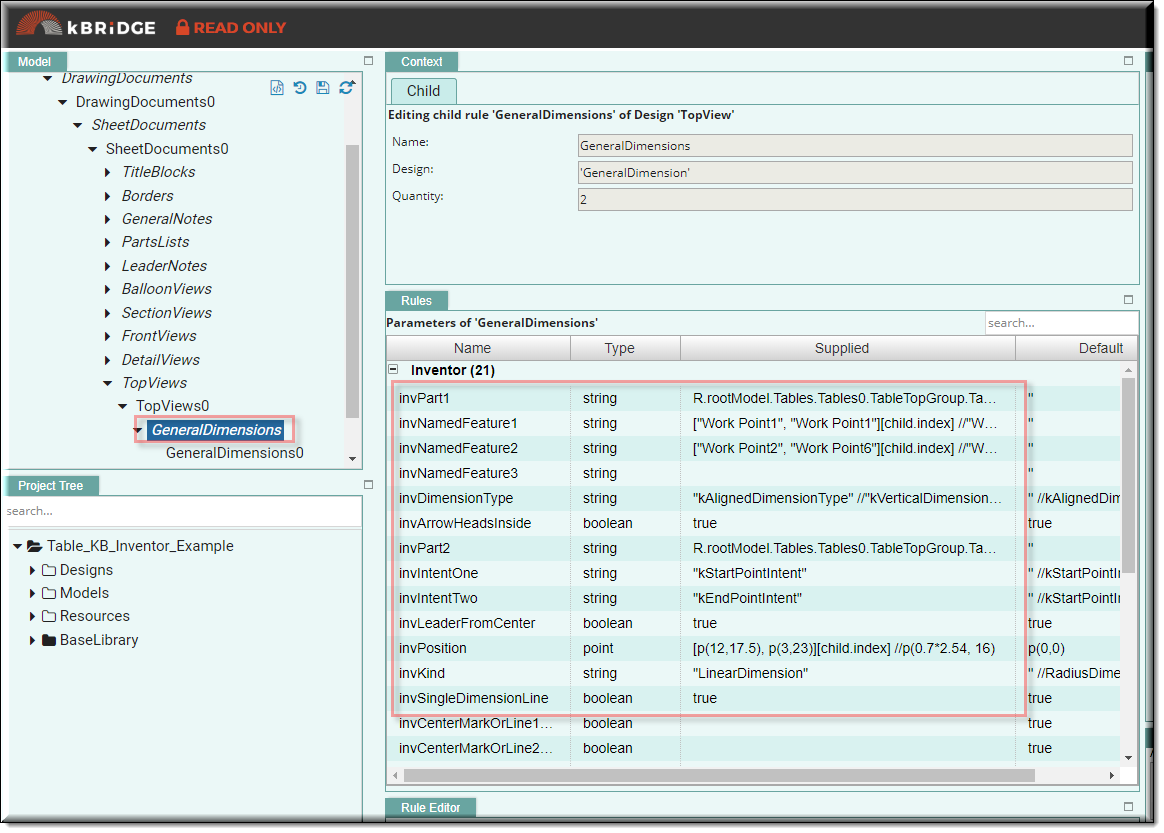
GeneralDimensions output example: