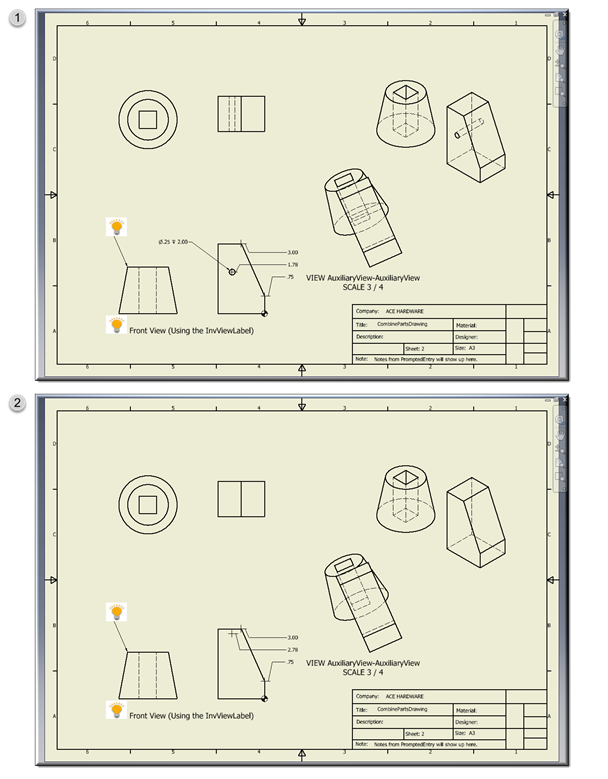Description
This Design is used to suppress or unsupress an Inventor feature in a Part document.
Mixins
InvObjectMixin
RULE NAME |
DESCRIPTION |
TYPE |
DEFAULTS |
CATEGORY |
FLAGS |
invName |
Name of the Inventor Part feature. Example: "Hole2" |
String |
""
|
Inventor |
Cached |
invIsSuppressed |
Controls the feature"s supressibiility (true = suppressed) |
Boolean |
false |
Inventor |
Cached |
![]()
Project Example
In your kBridge Examples Projects folder open the project called ‘Table_KB_Inventor_Example’.
Expand the CombineParts folder , expand the Models folder, right click ‘CombineParts’ and select ‘Load Model…’.
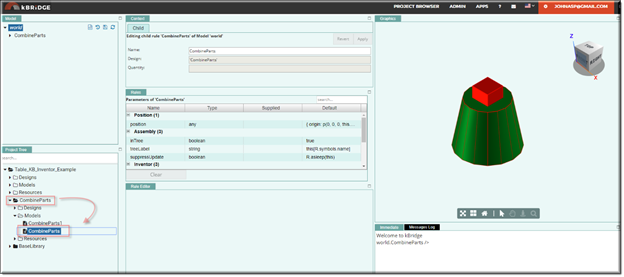
Reference Location:
"world.combineparts.partsassembly.partsassembly0.myextrudedpart.myextrudedpart0.invfeature.
invfeature0"
Link: https://knowledgebridge.engineer/projects
InvFeature has been dragged into MyExtrudedPart0 from InventorUtilities. and these values were put into the following rules:
invName: |
"Hole2" |
invIsSuppressed |
true |
![]()
InvFeature is a Child of MyExtrudedPart0
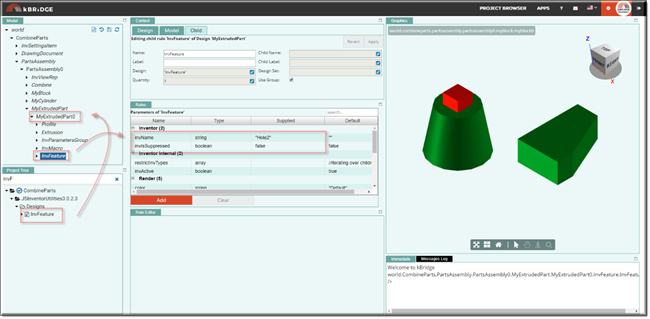
If you open ExtrudedPart.ipt in Inventor, you will see a feature named "Hole2".
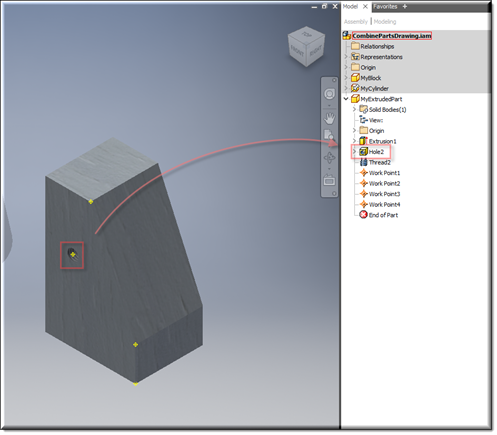
Below, when Inventor integration was done, the "Hole2" feature was suppressed:
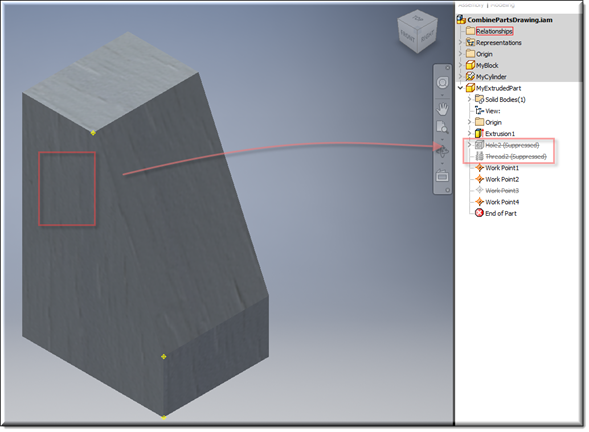
Below, (1) shows a drawing prior to feature suppression, while (2) shows the feature when suppressed.