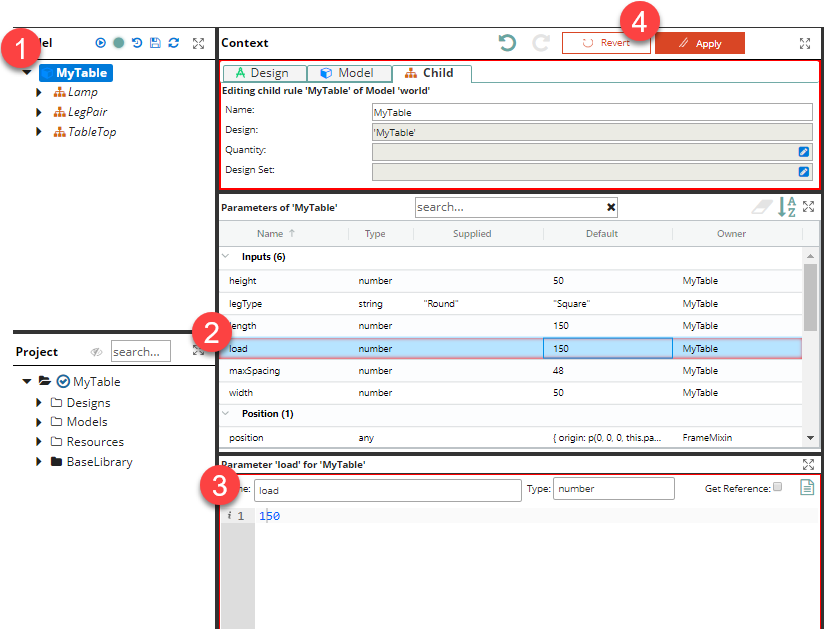 350
3501. In the Model Tree, click on the World node (note: you have to click on world's icon, not the word "world")
2. In the Rule Grid, click the load Parameter—there will be more about Parameters later
3. In the Rule Editor, set it to 350
4. Click Apply.