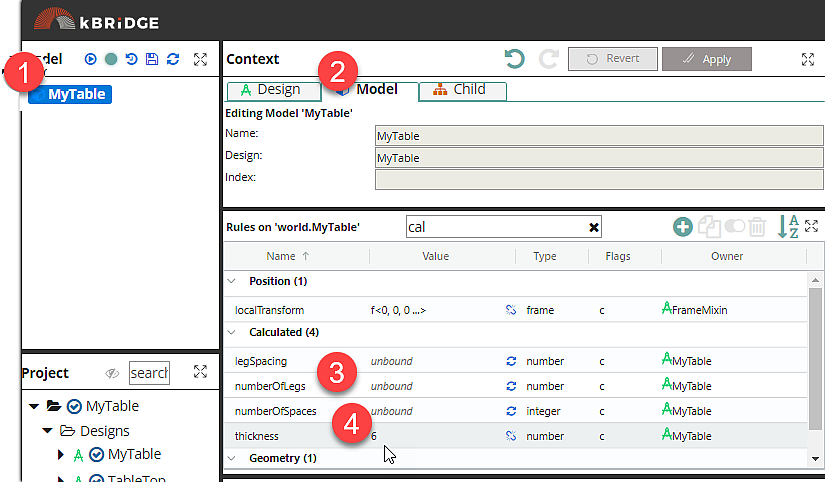
1. In the Model Tree, Click on MyTable.
2. In Context, change to the Model tab.
3. The rules are all "unbound" again—why?
4. Go to the Calculated category (here, we have typed "cal" in the search box atop the Rule Grid, bringing the Calculated category into focus). Evaluate thickness.
Thickness is now 6—and by the way, load now shows 350, not "unbound." Why?
Important: select World in the Model Tree and erase the "350" from the load parameter—that is, make sure this slot in the Rule Editor is once again blank. This will return full control to the MyTable model.
In the Design Context tab, select load. You'll see that by changing the top level parameter to a value and then erasing it has zeroed out the load formula. Change it to the original 250 value.