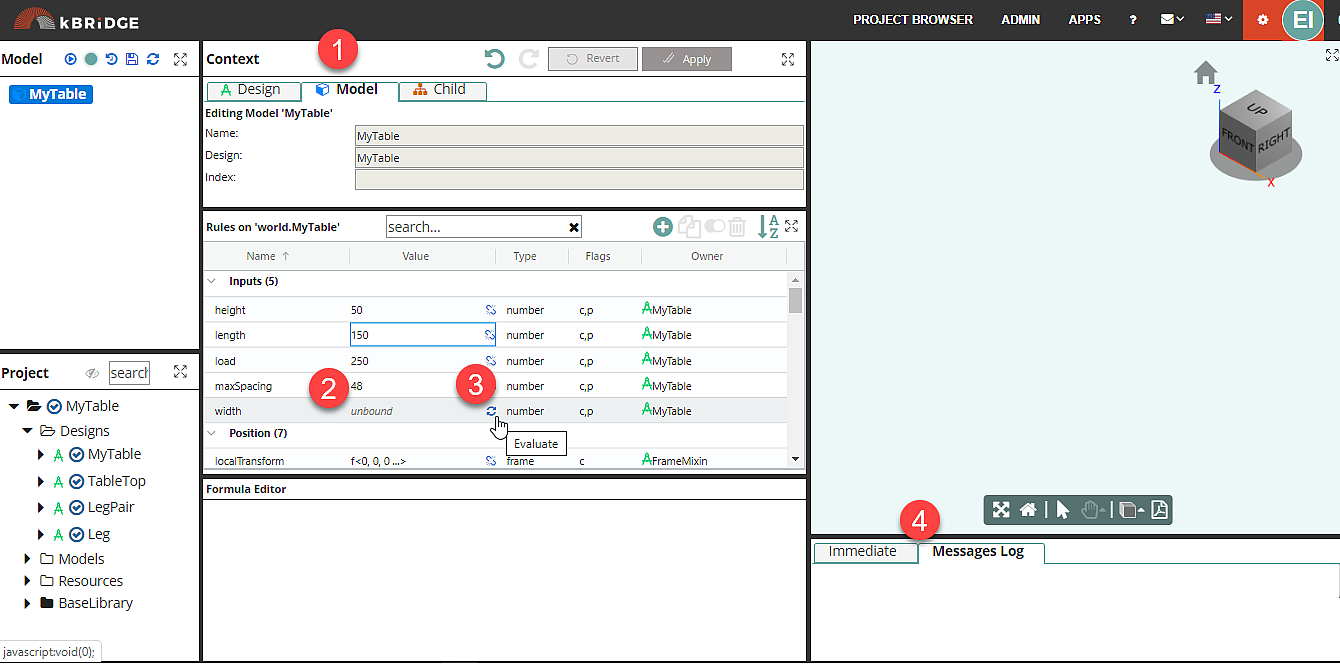
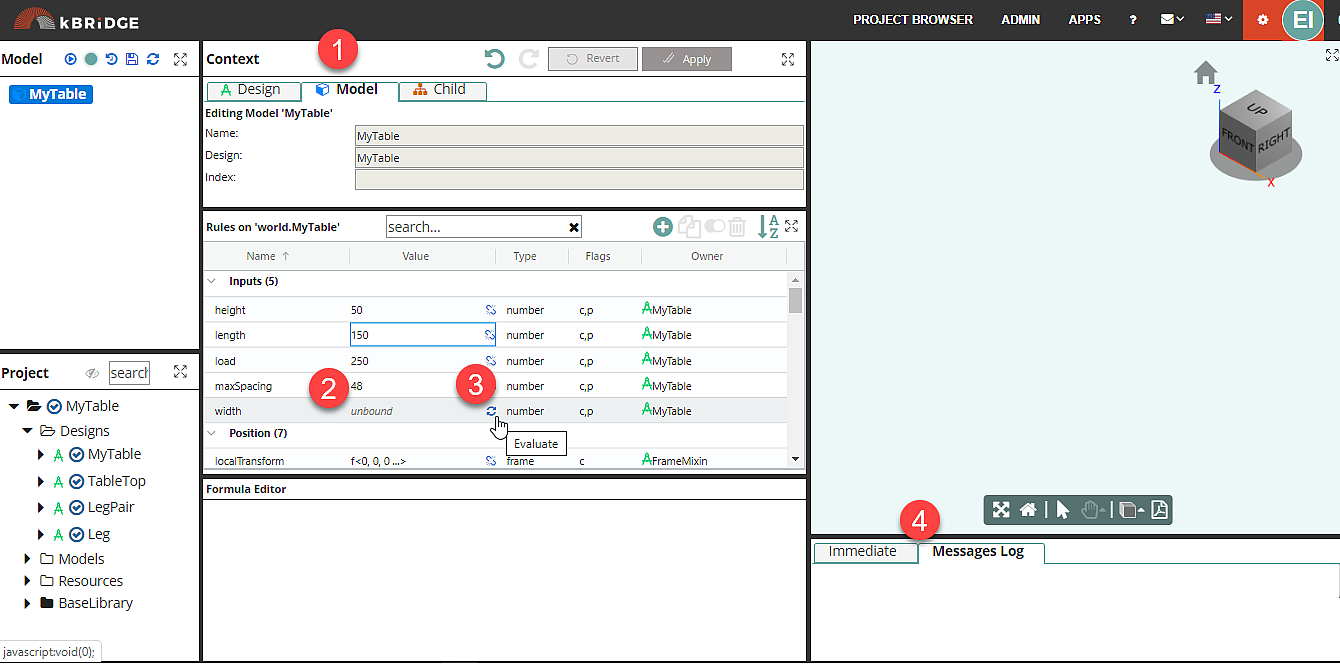
1. Switch to the Model context
2. In the Rules Grid, note that the rules you just created under the Inputs category are "unbound." This means that kBridge has not yes derived the rule's value, a way of reducing overhead to only those calculations required for the current state of the Project.
3. Evaluate each all the rules under Inputs and Calculated categories by clicking the evaluate icon ![]() in the cell.
in the cell.
4. If you have any errors in your formulas, you will see a red exclamation in the Messages Log. Go there to see what went wrong and fix the rules if necessary.