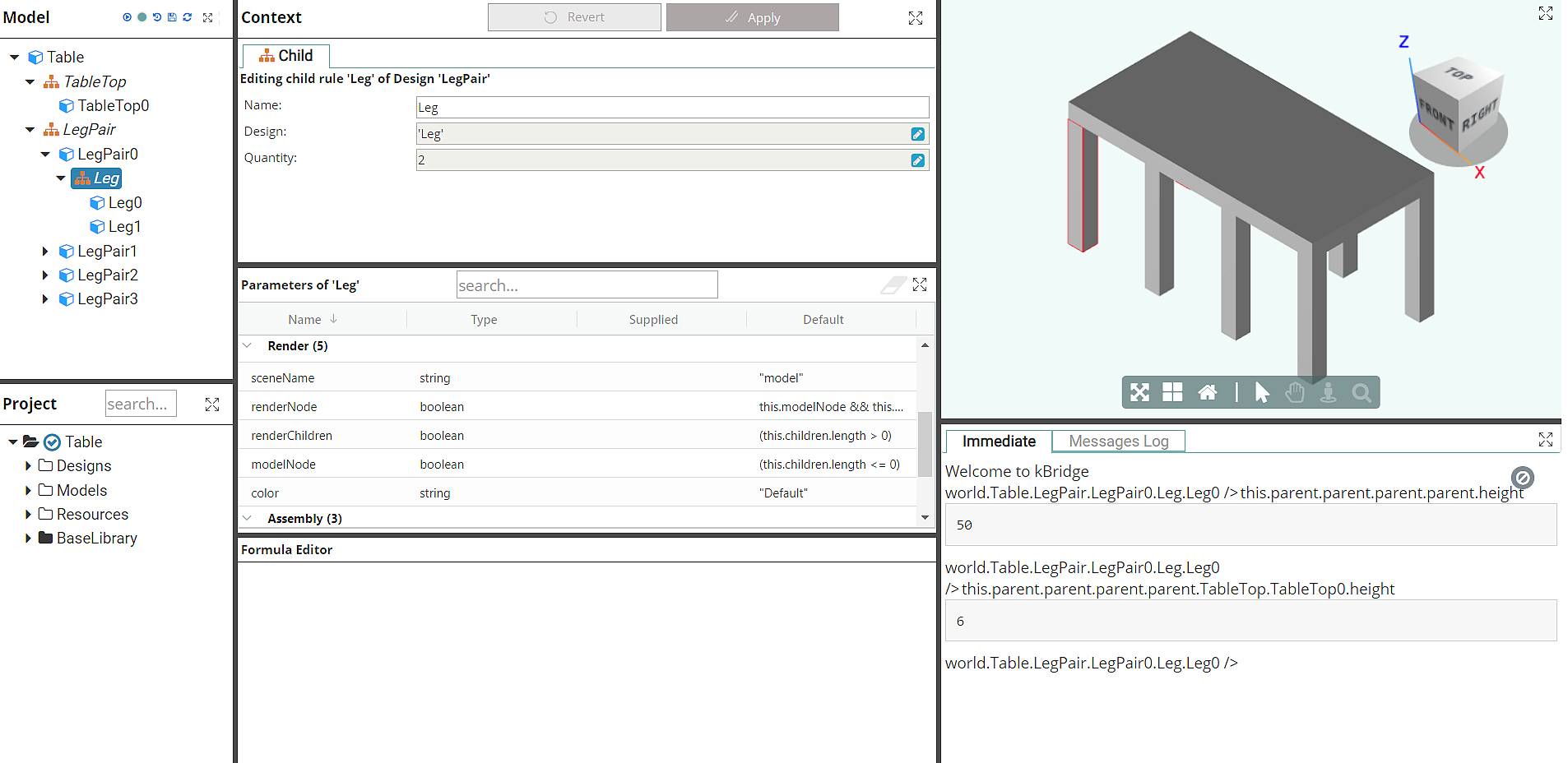There are two ways to reference down the tree. The syntax for the first way is:
this.<Child group name>.<childname + index>.<rule name>
So, for example, if you are writing a rule in the Table Design, a reference to the length of the TableTop would be:
this.TableTopGroup.TableTop0.length
The dotted reference string is called the RefChain.
Alternatively, you can do this:
this.<Child group name>.children[<index>].<rule name>
For example:
this.TableTopGroup.children[0].length
(In Advanced mode, it's possible to reach children directly if the checkbox for Use Group is unchecked. Advanced mode is for highly experienced users, as the name implies. You should not be in Advanced mode while working through the exercises in this Guide.)
It's worth repeating: all models have a special rule called index, which indicates which Child is the focus. The index of the first Child is 0, the second Child index is 1, and so on.
NOTE: In the place of 0-n, you can have a formula. This is extremely useful for determining which Child to reference based on a rule.
To go further down (from the Root):
this.Table.LegPair.LegPair0.Leg.Leg0.width
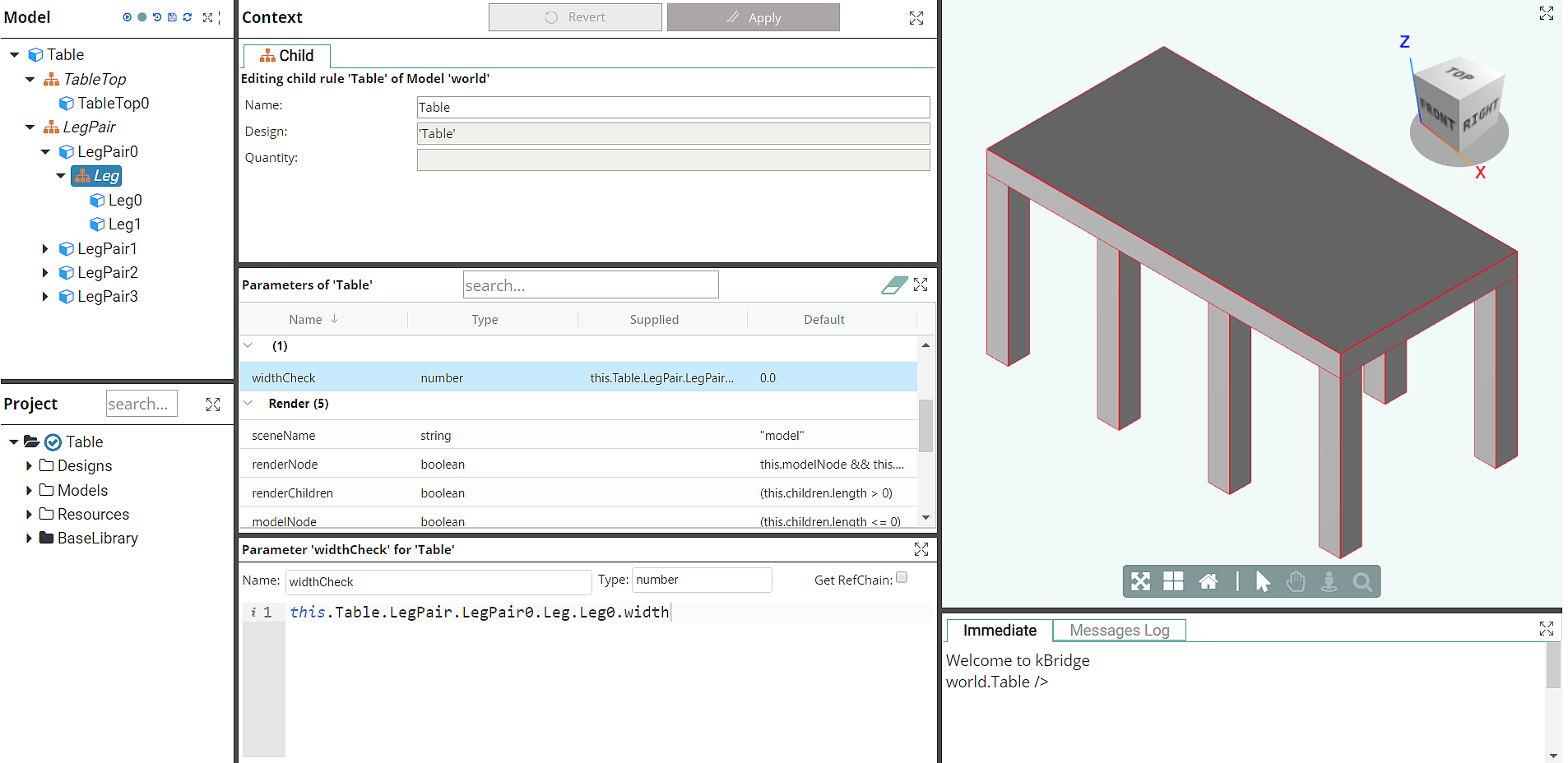
To reference up the tree:
You can use .parent or .nha (i.e., next higher assembly) to go one level up: