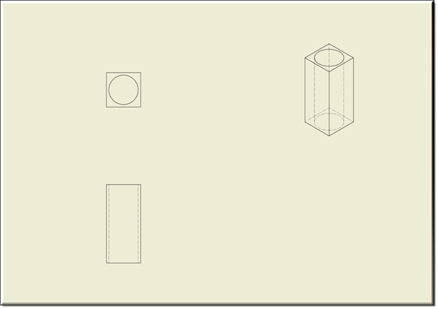Description
A Sculpt process carries out a Boolean operation between two or more components" surface and solid body. This Mixin contains the Name and the Boolean operation type to produce a composite output. This Design will perform 3 functions: kCutOperation, kJoinOperation, and kIntersectOperation
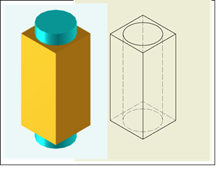
Mixins
InvObjectMixin
RULE NAME |
DESCRIPTION |
TYPE |
DEFAULTS |
CATEGORY |
FLAGS |
invName |
Name of Sculpt feature that will be displayed in the Inventor browser. |
String |
""
|
Inventor |
Cached |
invBooleanOperationType |
Value that defines the type of Boolean operation. |
String |
"kCutOperation" |
Inventor |
Cached |
![]()
Project Example:
In your kBridge Examples Projects folder, open the project called ‘Table_KB_Inventor_Example’.
Expand the ‘SculptParts’ folder, expand the Models folder, right click ‘SculptParts’, and select ‘Load Model…’.
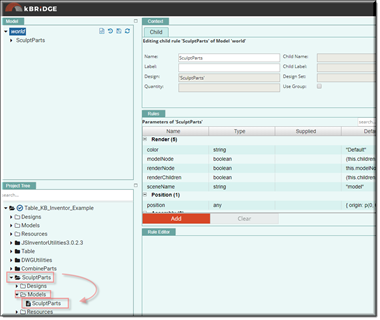
Reference Location:
"world.sculptparts.partsassemblysculpt.partsassemblysculpt0.sculpt.sculpt0"
Link: https://knowledgebridge.engineer/projects
In this example a design was created named ‘Sculpt’ and BaseAssembly and InvSculpt are mixed in.
invName: |
"SculptParts" |
invBooleanOperationType |
return "kCutOperation" |
InvSculptComponent was dragged into ‘Sculpt0’ from the InventorUtilities3.0.2.3
See InvSculptComponent.
![]()
Sculpt is a child of PartsAssemblySculpt0
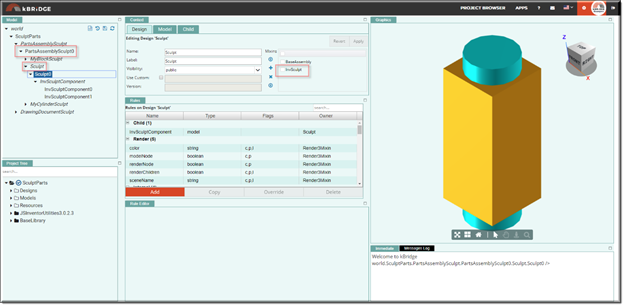
SculptParts as one solid part
When the project is integrated into Inventor, to shows the SculptParts as one solid part.
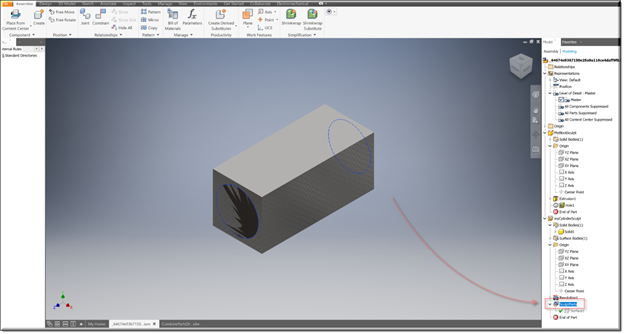
Example using kCutOperation
invName: |
"SculptParts" |
invBooleanOperationType |
"kCutOperation" |