[Help Version 3.3.8 ]
Knowledge Bridge (kBridge) is intended to be a comprehensive tool for engineers, architects, and designers to capture design rules, automate them, and share them.
About this manual
This Knowledge Bridge Self-Guided Training & Documentation comprises self-guided training, an extensive concepts section, and a reference section. It is intended to be a comprehensive source of information and guidance for you to use kBridge to its fullest extent.
Structure of this help site
The documentation makes extensive use of hyperlinks to enable you to quickly access the information you need and to explore kBridge at the level that is best for you.
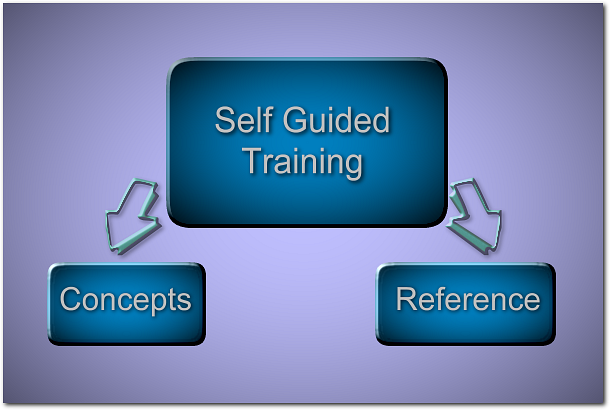
This manual is divided into the following sections:
Self-Guided Training: The main event in this section is a step-by-step, self guided training curriculum that shows you how to capture basic engineering, configuration, and geometric rules in a small, but comprehensive example of an engineering automation application. The application you build is based on a "smart table" that responds to your inputs with instantaneous designs and re-designs that would take far longer with any other kind of engineering tool.
Concepts: This section provides you with background about the concepts behind kBridge and helps you understand why we have designed the product the way we have. It includes an extensive vocabulary section, so when you don’t understand a word we are using, you can probably find it defined here. We hope you visit this section often to gain a deeper understanding of kBridge so that you can take full advantage of everything it has to offer.
Reference: This section provides detailed reference information about all of the functions and capabilities of kBridge. You should come here when you have specific questions about the functionality, syntax, or location of kBridge features.