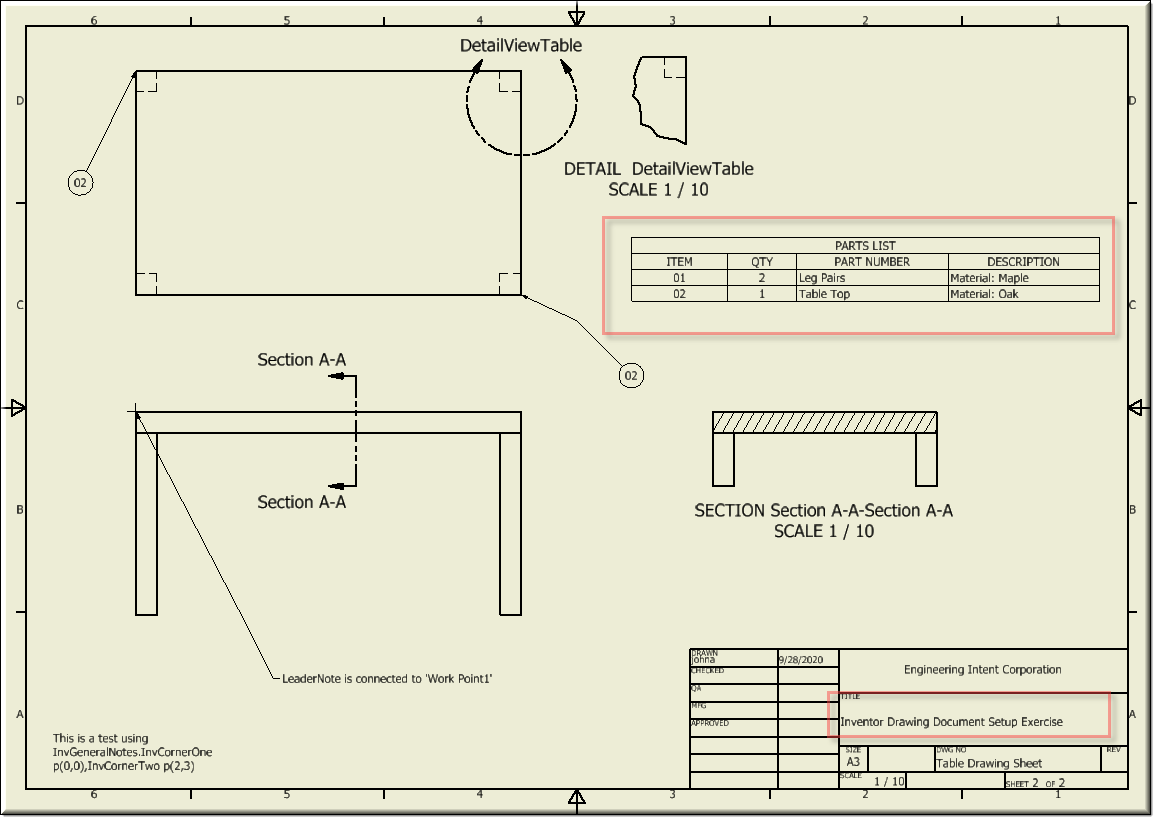This is a two part process. First you need to create a PartsList, then you need to add inviProperties to add information to the PartsList.
InvPartsList
Create PartsList
Make a new design, name it PartsList and add InvPartsList as a mixin.
Drag PartsList into the Model window and into SheetDocumentTable0.
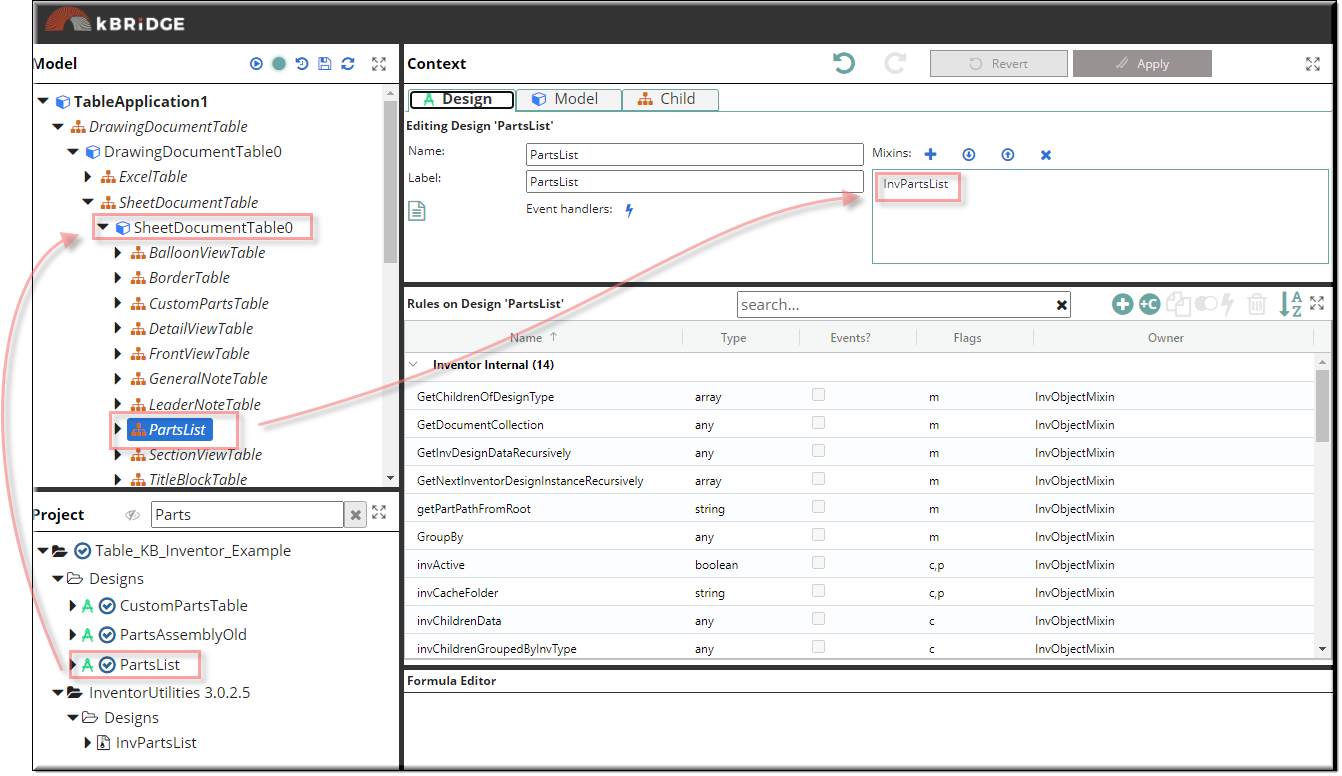
Add Rule values to PartsList.
In PartsList /Child Tab/ add these values:
RULE NAME |
TYPE |
ADD VALUE |
CATEGORY |
FLAGS |
invFileName |
String |
R.rootModel.Tables.Tables0. invRelativeOutputFilePath |
Inventor |
Cached |
invPosition |
Point |
p(40,21) |
Inventor |
Cached |
invLevel |
String |
"kStructured" |
Inventor |
Cached Required |
invNumberingScheme |
String |
"kNumericNumbering" |
Inventor |
Cached |
InvPartsList output example: