Description
WordDoc is a design found in WordUtilities.* This design is used to organize and output a Microsoft Word Document.
*Note: WordUtilities is a shared project found under the ‘EI Utilities’ user account.
Parameter Rules
| outputFileName: | Specify the name of the output document. This is a string that should include the file extension. |
| Example: | "MyWordOutput.docx" |
| inputData: | A child should be created with DocxDataMixin as its mixin. InputData will search for a rule named docxData and gather its data. InputData is a parameter rule that has the code already written in the Design. |
| Example: | "" |
| specName: | Name of the Spec. This is a document identifier. |
| Example: | "docA" |
| searchBranches: | This defines to where the docxData information should be looked up. The default is ‘this’. |
| Example: | [R.rootModel.MyData] |
| templateFile: | Name and ID of your input word template. Required. |
| Example: | { name: "TableQuoteTemp.docx", |
| id: "30872640-b8fb-4215-a315-08d70ea8183c" } |
Mixins
BaseAssembly
RULE NAME |
TYPE |
DEFAULTS |
CATEGORY |
FLAGS |
outputFileName |
String |
"outputDoc.docx" |
Word Utilities |
Cached |
inputData |
Any |
"" |
Word Utilities |
Cached |
specName |
String |
"default" |
Word Utilities |
Cached |
searchBranches |
Any |
return this; |
Word Utilities |
Cached |
templateFile |
File |
{}
|
Word Utilities |
Cached Required |
![]()
Project Example:
In your kBridge Examples Projects folder open the project called ‘Table_KB_Inventor_Example’.
Reference Location:
"world.tableapplication1.drawingdocumenttable.drawingdocumenttable0.worddocument.worddocument0"
Link: https://knowledgebridge.engineer/projects
In the example below, WordDoc is used as the mixin for a design called WordDocument; it is a child of DrawingDocumentTable.
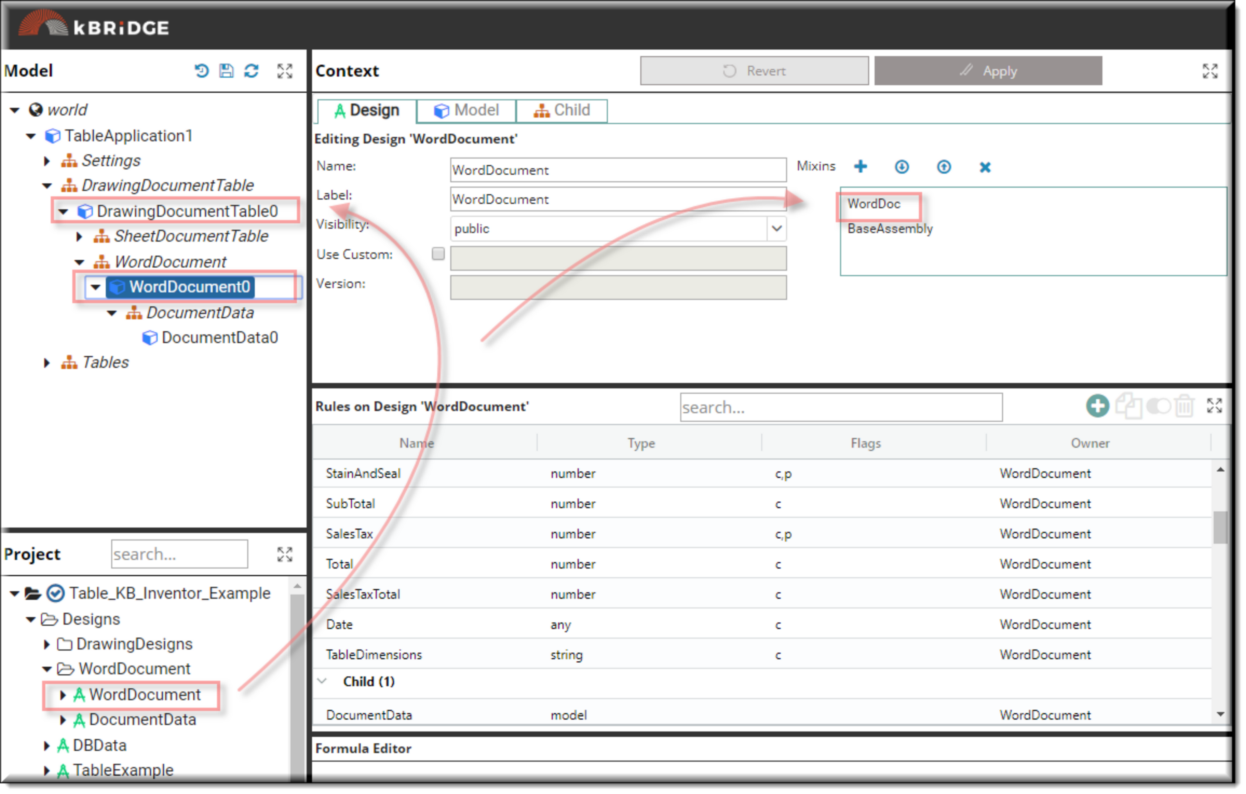
See Unit 20, Word Integration in the Self-guided Training for more detailed information.