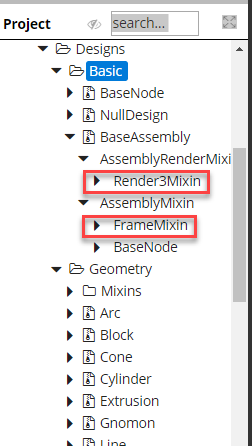Owner is a key identifier
As you build Projects, the further you go in development, the more you'll find times where you need to find the source of a given parameter. Because it's easy to set up parent-child relationships and easy to set up dependencies, a roadmap showing where everything begins is extremely useful.
Finding Owners
1. Let’s begin by examining the current Parameters for the MyTable Design. Click on MyTable in the Model Tree, then click on the Child Tab of the Context Window. The Rule Grid pane has been expanded to show a longer list of Parameters:
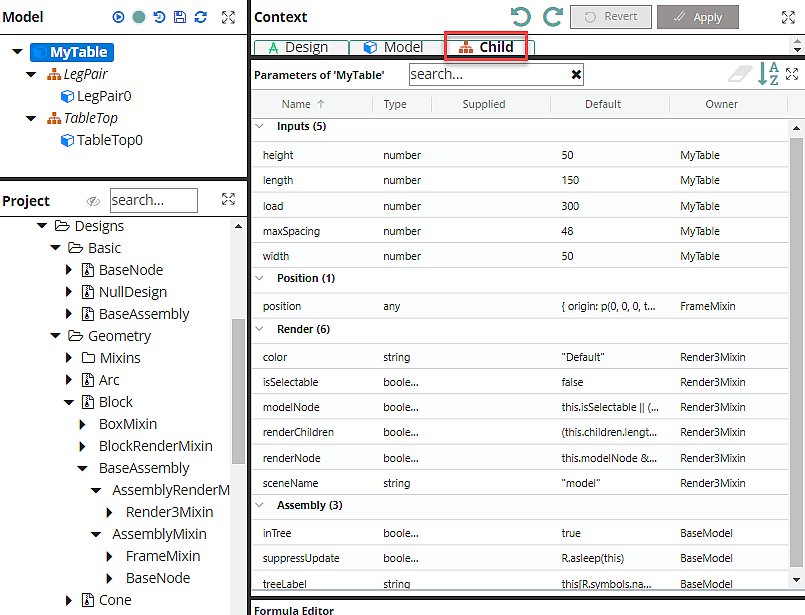
Some of the Parameters above (Inputs in this case) were created by you in earlier Exercises, such as load and maxSpacing, and these are Owned by MyTable. Others, such as position and treeLabel are inherited from the Mixins or Basic Designs—that is, some slots in the Rule Grid were created by the FrameMixin, some by Render3Mixin, some by BaseModel..
How do you know positively where a Parameter is defined?
2. You can find out most cleanly (that is, without Instance/Model values cluttering the landscape) by clicking on the Design Context before examining the Rules Grid. With the Table Design still selected, click on the Design Tab of the Context Window:
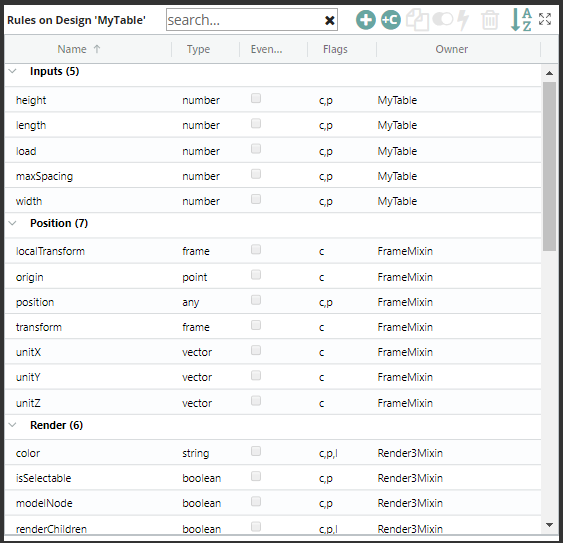
Above, the Owner column shows the location of a given Parameter"s definition. In this case, the Inputs show the MyTable Design. For other parameters, Mixins for a given design are shown in the Design tab in the Context pane. In this case, above, Table mixes in BaseAssembly and, like many System Mixins, BaseAssembly is armed with yet more Mixins.
3. If you follow the trail by turning to the Project Tree. There, in the BaseLibrary folder, you can click on the arrow for BaseAssembly Design and find exactly which parameter belongs to which higher- or lower-level Design: