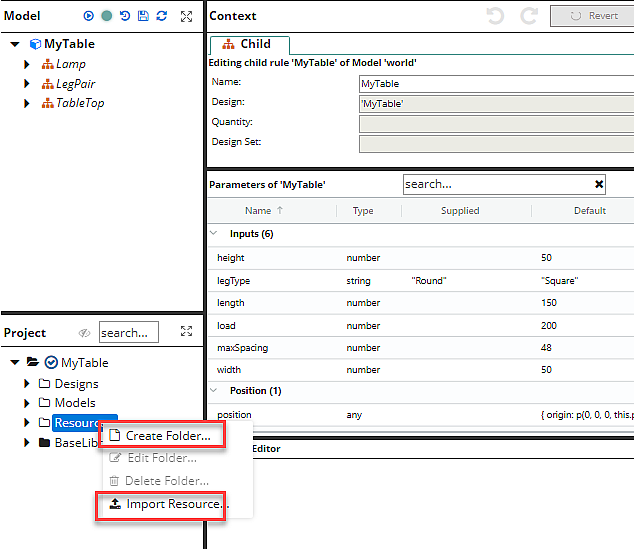What are Resources?
Resources allow you to bring external files into your Projects. Resources include, for example:
•Image files (png, jpg, etc.)
•DLLs
•STL files
•Microsoft Word templates
•databases
•spreadsheets
•CAD templates, and more
You can import resources into your Project from your local disk. They are uploaded to the kBridge servers securely, and are stored with your Project in a secure place that only your Project has access to. You can create both user-defined folders and subfolders under the Resources Folder.
You create, edit, delete and import a resource folder by right-clicking on the Resources node in the Project Tree.