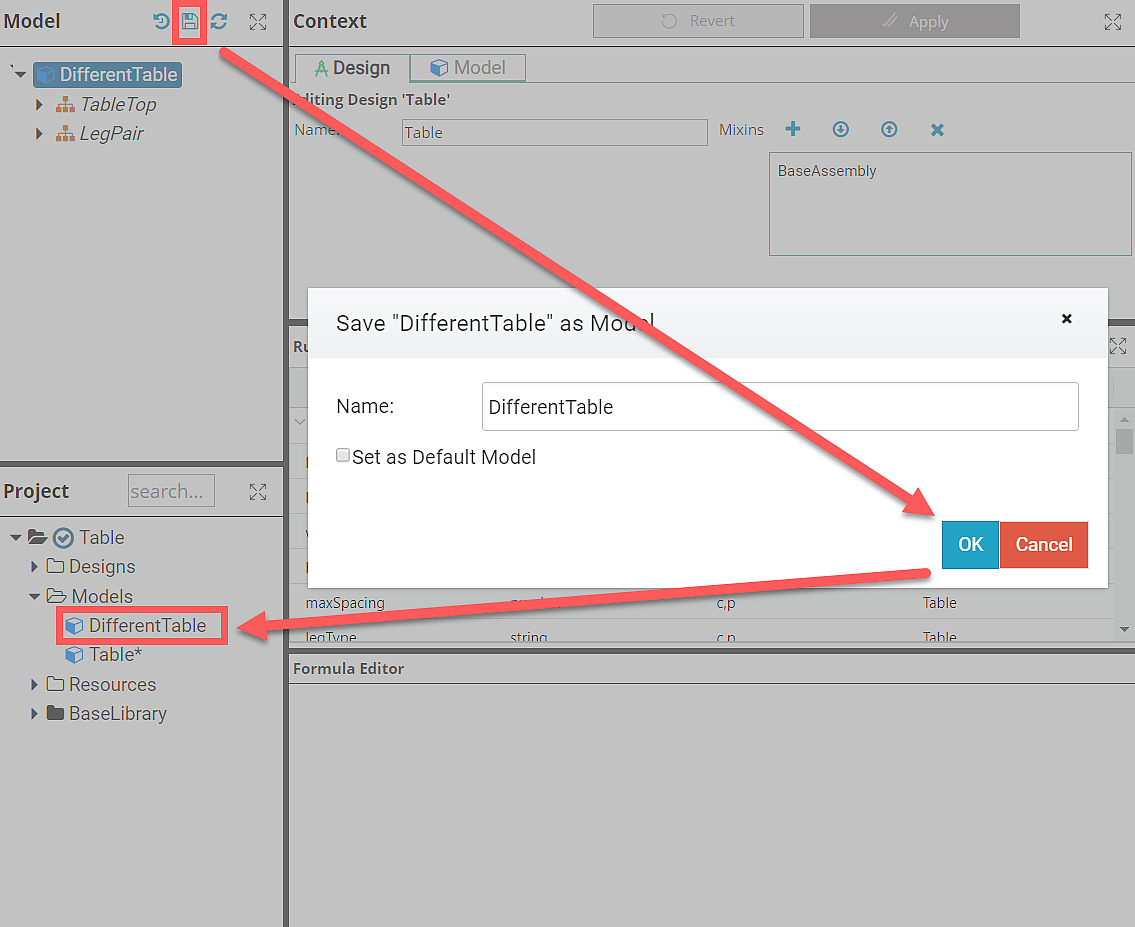When Models are saved using the save icon at the top of the Model Tree, they are saved in the Models folder of your project. You can load different Models onto the World node by clicking right on them in the Project Tree and selecting "Set as Default."
One of the models in the Models folder is the default model, AKA the "root model", denoted by an asterisk in the folder. This is the model that is loaded onto the World node by default when you first open your project. You can change which Model is the default Model by clicking right on the model in the Project Tree and selecting "Set as default."
For our MyTable example, different models are different table instances, with different sizes and options.
When models are saved using the save icon at the top of the Model Tree, they are saved in the Models folder of your project. When you save a Model, it can automatically be set as the root model by clicking on the "Set as Default Model" checkbox.