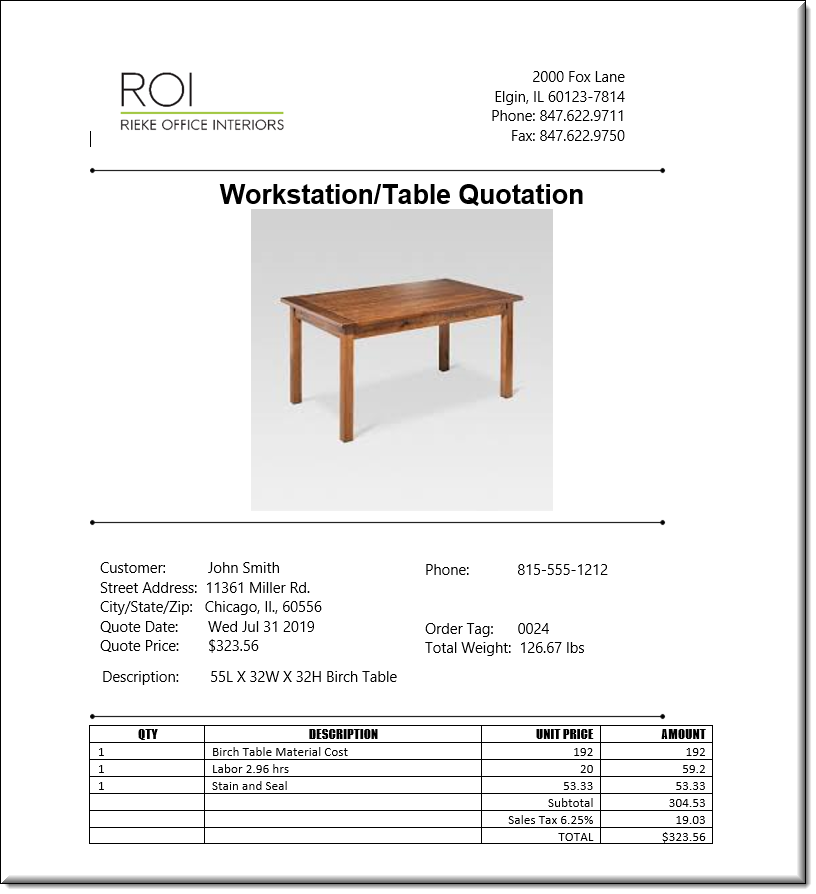Following are the steps to retrieve and open the Word document that you have created from data in your Table Project.
With WordDocument0 selected, in the Immediate Window, type in ‘this.outputURL’.
Copy the resulting URL from the Immediate Window.
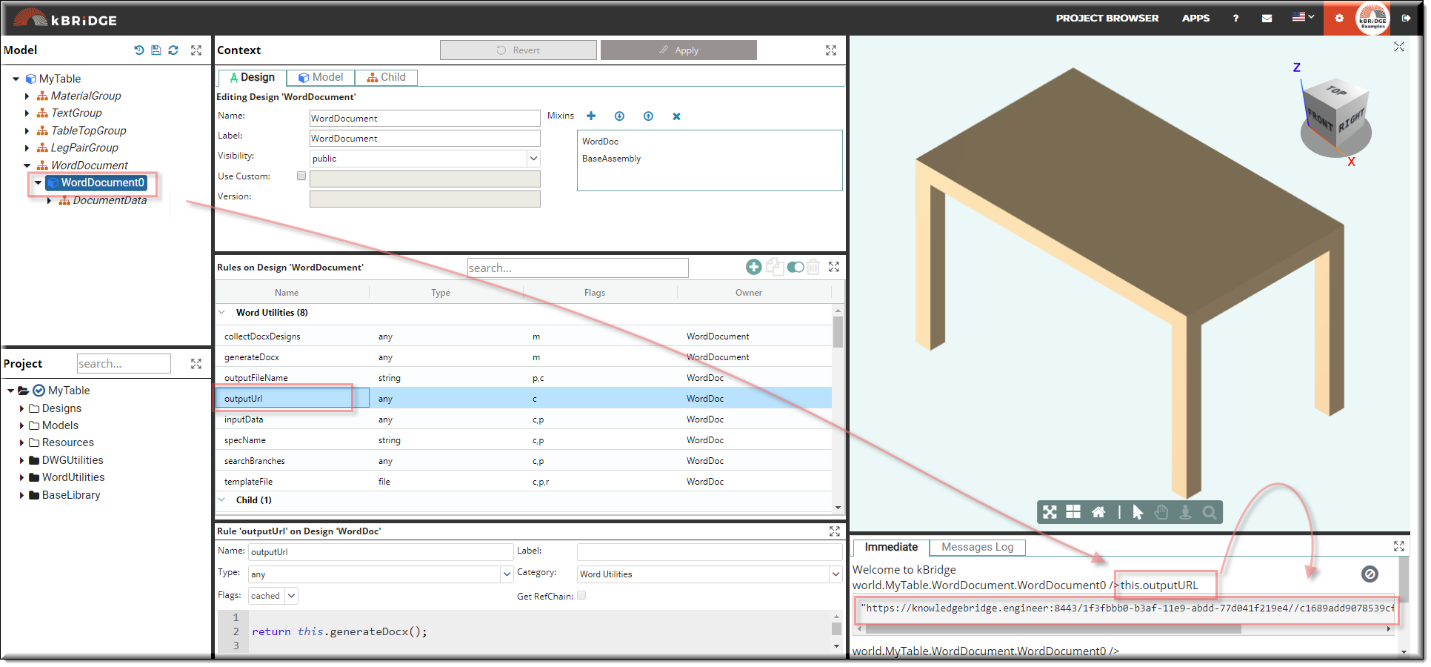
Create a new tab in your browser and paste the URL into the new tab. Remove the quotation marks and hit Enter.
The Word output should download and appear at the bottom left of your browser.
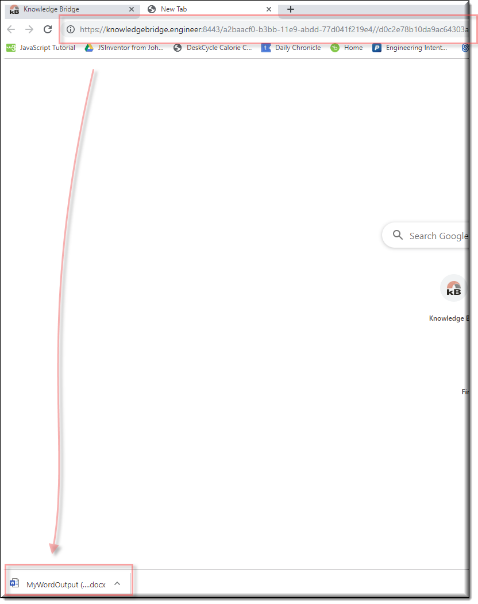
Click on it. Assuming that your copy of Microsoft Office has been integrated into your browser, it should open in Microsoft Word.
NOTE: When using Chrome, entering the URL may open the document directly in Chrome as a Google Docs.