There will now be a new MyTable Project showing in the Project Browser.
Click on the Project icon to open it—note that when you click on a Project's tile, you automatically check it out:
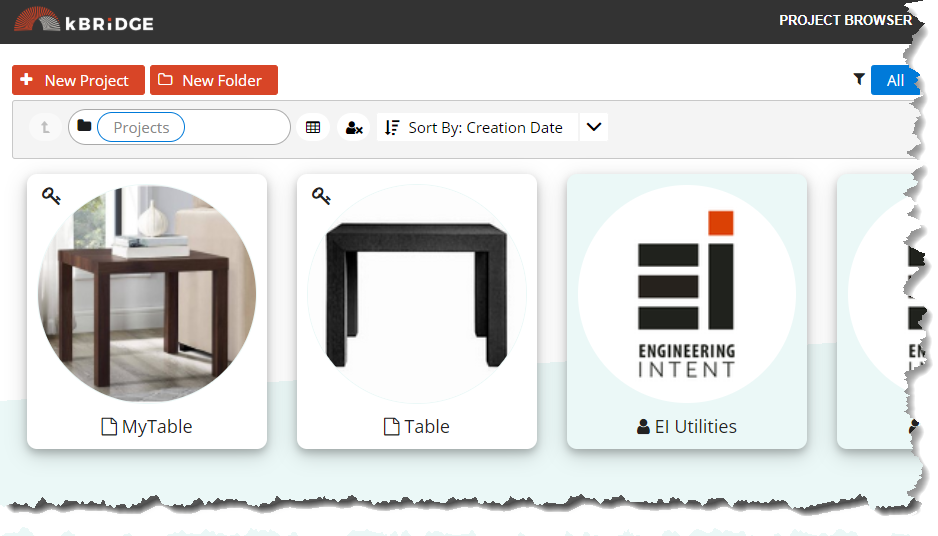
Checking Out
Projects can be directly edited by only one user at a time. You Check Out a project as you are in the process of developing it. You automatically Check Out Projects that you create when you click on the tile in the Project Browser.