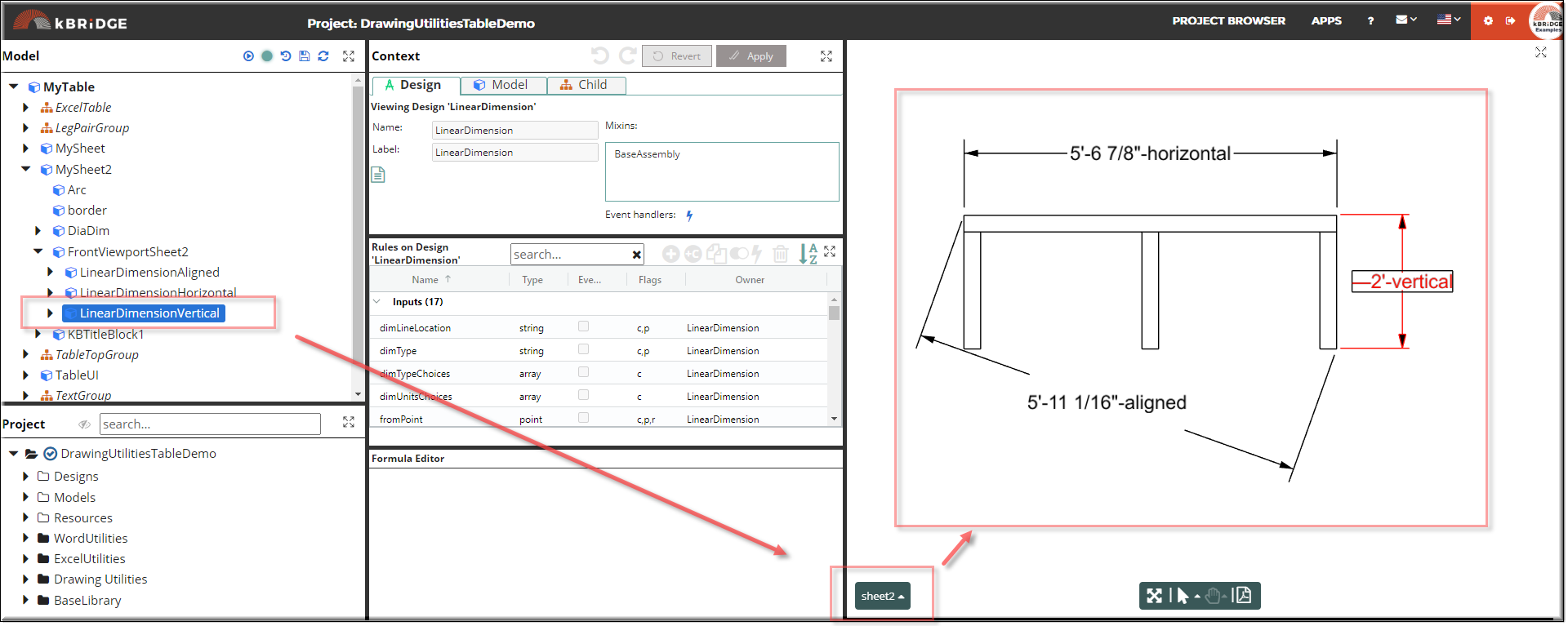The LinearDimension design can display a numerical value used to define the size from 'fromPoint' to 'toPoint'. You can create horizontal, vertical or aligned dimensions using the LinearDimension design. Text and symbols can be added to before and after the dimension text.
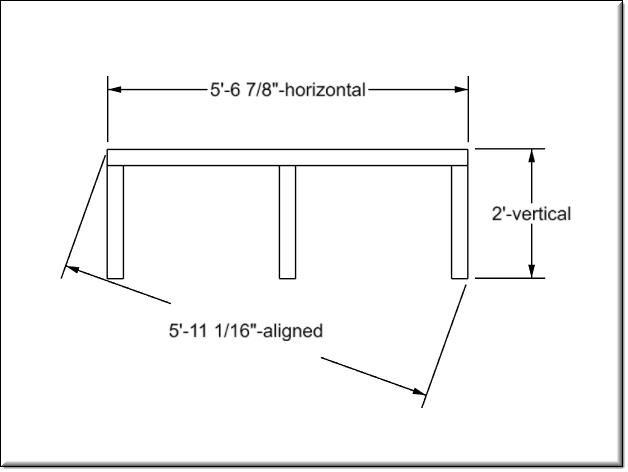
Parameter Rules
| dimLineLocation: | Placement of the dimension line. |
| Example: | 'inside'; |
| Choices: | 'auto', 'inside', 'outside' |
| dimType: | Direction of the dimension. |
| Example: | 'vertical'; |
| Choices: | 'horizontal', 'vertical', 'parallel' |
| fromPoint: | This is the start point of your dimension. |
| Example: | R.rootModel.TableTopGroup.TableTop0.vertexRFU; |
| location: | Location of the dimension text. |
| Example: | return p(1.25,0,0) ; |
| textAlignment: | Dimension text alignment. |
| Example: | 'horizontal'; |
| Choices: | 'horizontal', 'vertical', 'aligned' |
| textHeight: | Text height. |
| Example: | 0.125; |
| textLocation: | Location of the dimension text. |
| Example: | 'auto'; |
| Choices: | 'auto','inside','outside' |
| textPlacement: | Text placement in relationship to the dimension lines. |
| Example: | 'centered'; |
| Choices: | 'centered','above','below' |
| textSide: | Only used when textLocation is set to or determined to be "outside". |
| Example: | 'toside'; |
| Choices: | 'toside','fromside' |
| toPoint: | This is the end point of your dimension. |
| Example: | return R.rootModel.LegPairGroup.LegPair1.LegGroup.Leg0.vertexRFD; |
| viewport: | RefChain to the viewport where the LinearDimension is used. Ok to leave blank, the default value will auto supply its value. |
| Example: | 'Ok to leave blank,' |
| isSelectable: | If this is set to true then the dimension text can be moved using the drag icon. |
| Example: | false; |

| dimPrefix: | This will put text or a symbol in front of the dimension. |
| Example: | String.fromCharCode(0x2014); |
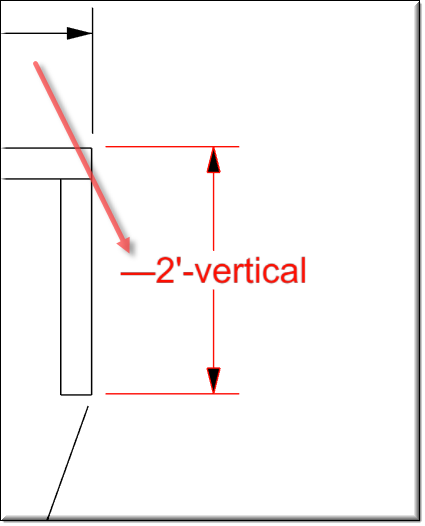
| dimSuffix: | This will put text or a symbol at the back of the dimension. |
| Example: | '-vertical'; |
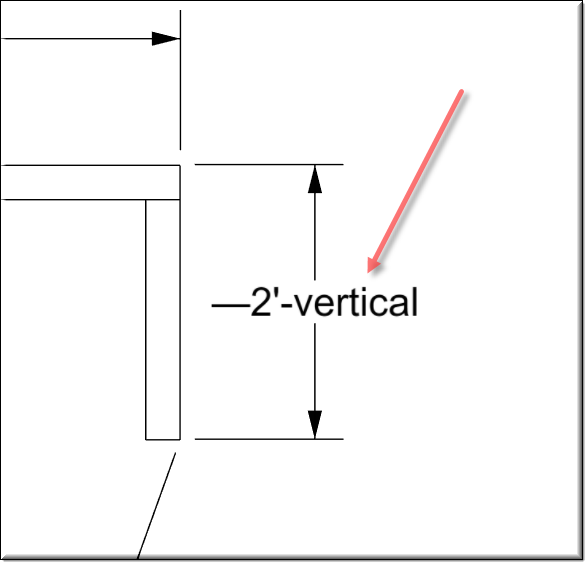
| isDimTextMultiline: | Dimension text multi line. Not working at this writing. |
| Example: | false |
| showTextBorder: | If set to true, will display a tight border around the dimension text. |
| Example: | true; |
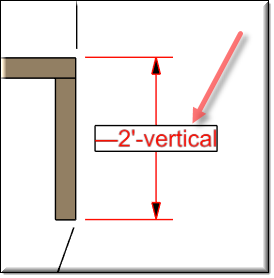
| arrowSize: | Size of the Arrow. Default is: this.charheight/2.0 |
| Example: | 0.125; |
| arrowStyle: | Style of arrow at the end of the dimension lines. |
| Example: | "filledArrow"; |
| Choices: | "triangle", "filledTriangle", "filledArrow", "circle", "filledCircle" |
| dimFormat: | Dimension format |
| Example: | 'architectural'; |
| Choices: | 'architectural','engineering','decimal' |
| dimPrecision: | Dimension precision. Specify the number of decimals to round off to. |
| Example: | 2; |
| dimUnits: | Changes dimensions from english to metric. |
| Example: | "english" |
| Choices: | "default","english","metric" |
| extLineExtension: | Distance of the line extension from the center of the text |
| Example: | this.textHeight; |
| extLineGap: | The gap from the center of the text to the line extension . Uses the extLineExtension value to set as its default. |
| Example: | this.extLineExtension / 2 |
| showExtLineFrom: | Turns on and off the 'from' extension line. |
| Example: | true; |
| showExtLineTo: | Turns on and off the 'to' extension line. |
| Example: | true; |
Mixins
BaseAssembly
AssemblyRenderMixin
Render3Mixin
FrameMixin
AssemblyMixin
BaseNode
BaseModel
RULE NAME |
TYPE |
DEFAULTS |
CATEGORY |
FLAGS |
|---|---|---|---|---|
dimLineLocation |
string |
"auto" |
Inputs |
Cached |
dimType |
string |
"vertical" |
Inputs |
Cached |
fromPoint |
point |
|
Inputs |
Cached Required |
location |
point |
p(0,0,0, this.parent.transform) |
Inputs |
Cached |
textAlignment |
string |
"horizontal" |
Inputs |
Cached |
textHeight |
string |
0.125 |
Inputs |
Cached Lookup |
textLocation |
string |
"auto" |
Inputs |
Cached |
textPlacement |
string |
"centered" |
Inputs |
Cached |
textSide |
string |
"toside" |
Inputs |
Cached |
toPoint |
point |
|
Inputs |
Cached Required |
viewport |
any |
this.nha.isKindOf("Viewport") ? this.nha : null |
Inputs |
Cached |
isSelectable |
boolean |
false |
Render |
Cached |
dimPrefix |
string |
"" |
Text |
Cached |
dimSuffix |
string |
"" |
Text |
Cached |
isDimTextMultiline |
boolean |
false |
Text |
Cached |
showTextBorder |
boolean |
false |
Text |
Cached |
arrowSize |
number |
this.textHeight |
Arrows |
Cached Lookup |
arrowStyle |
string |
"filledTriangle" |
Arrows |
Cached |
dimFormat |
string |
"decimal" |
Format |
Cached Lookup |
dimPrecision |
integer |
3 |
Format |
Cached |
dimUnits |
string |
"default" |
Format |
Cached |
extLineExtension |
string |
this.textHeight |
ExtLines |
Cached Lookup |
extLineGap |
number |
this.extLineExtension / 2 |
ExtLines |
Cached Lookup |
showExtLineFrom |
boolean |
true |
ExtLines |
Cached |
showExtLineTo |
boolean |
true |
ExtLines |
Cached |
![]()
Project Example:
In your kBridge Examples Projects folder open the project called ‘DrawingUtilitiesTableDemo’.
Reference Location:
'world.mytable.mysheet2.frontviewportsheet2.lineardimensionvertical'
Link: https://knowledgebridge.engineer/projects
Open the DrawingUtilitiesTableDemo project.
In the FrontViewportSheet2 / Sheet2 shows Horizontal,Vertical, and Aligned text examples.