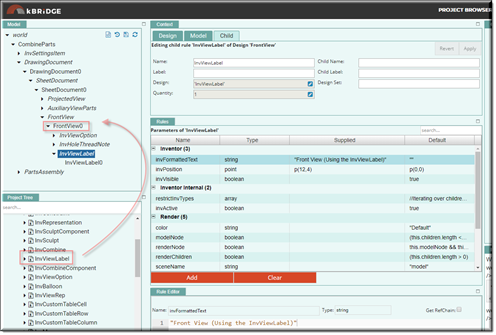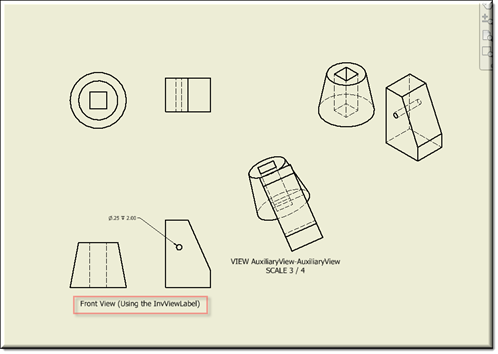Description
Used for creating custom view labels. Refer to Inventor documentation for special formatting characters.
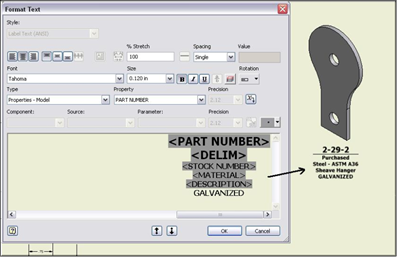
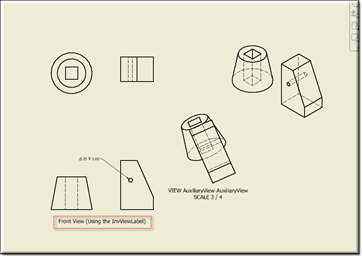
Mixins
InvObjectMixin
RULE NAME |
DESCRIPTION |
TYPE |
DEFAULTS |
CATEGORY |
FLAGS |
invFormattedText |
Specify label text. |
String |
""
|
Inventor |
Cached Required |
invPosition |
Specify a point on the sheet, in sheet coordinates |
Point |
p(0,0) |
Inventor |
Cached |
invVisible |
Controls visibility of the lable. |
Boolean |
true |
Inventor |
Cached |
![]()
Project Example
In your kBridge Examples Projects folder open the project called ‘Table_KB_Inventor_Example’.
In the Project Tree, find and expand CombineParts, expand the Models folder and right click on ‘CombineParts’ and ‘Set as Root’.
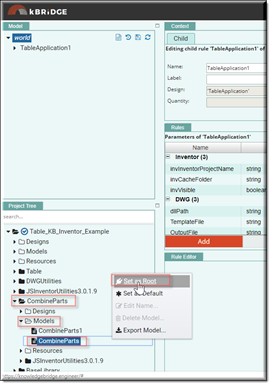
Reference Location
"world.combineparts.drawingdocument.drawingdocument0.sheetdocument.sheetdocument0.
frontview.frontview0.invviewlabel.invviewlabel0"
Link: https://knowledgebridge.engineer/projects
In the example below, the invViewLabel design found in the InventorUtilities folder has been dragged into the ‘FrontView0’.