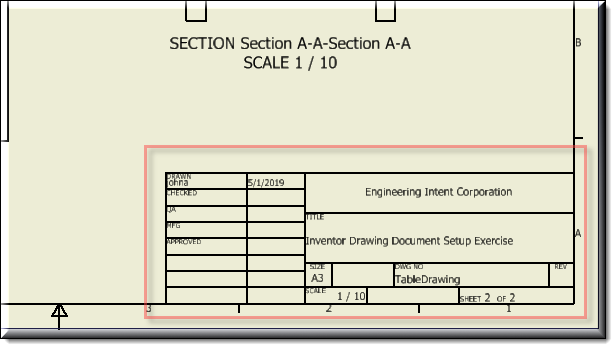Description
This is the Title Block mixin, which should be a Child under Sheet (InvSheet). It controls the title block for a given sheet. If a sheet does not exist, then no title block is created.
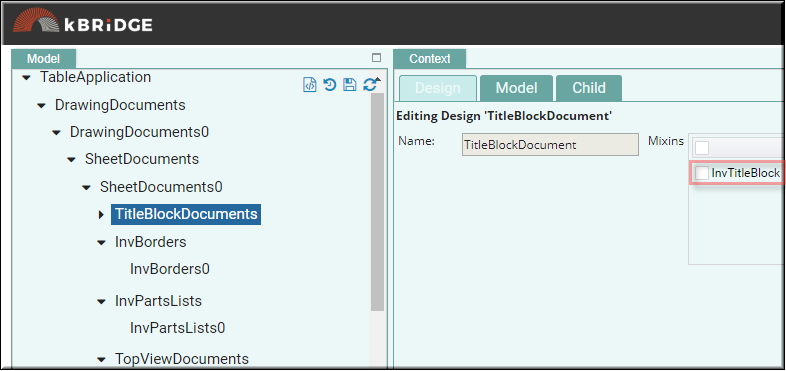
Mixins
InvObjectMixin
RULE NAME |
DESCRIPTION |
TYPE |
DEFAULTS |
CATEGORY |
FLAGS |
invName |
Name of the title block. |
String |
"" |
Inventor |
Cached |
invXData |
Data passed in here is stored as Inventor’s attributes on this object. Only string values can be stored and the structure is "[["AttSetName" ,["AttName","AttValue""]], ["AttSetName1" ,["AttName1","AttValue""]]…]" Where AttSetName = AttributeSet name AttName = Attribute name AttValue = Attribute value
Example: "[["myData" ,["County","Orange""]],["ExportPaths" , ["PartSheet", "C:\\temp\\cache\\Parts"]], [ "ExportPaths" , ["AssemblySheet", "C:\\temp\\cache\\Assemblies"]]" |
String |
"" |
Inventor |
Cached Parameter |
![]()
Project Example
In your kBridge Examples Projects folder open the project called ‘Table_KB_Inventor_Example’.
Reference Location:
"world.tableapplication1.drawingdocuments.drawingdocuments0.sheetdocuments.
SheetDocumentTable0.titleblocks.titleblocks0"
Link: https://knowledgebridge.engineer/projects
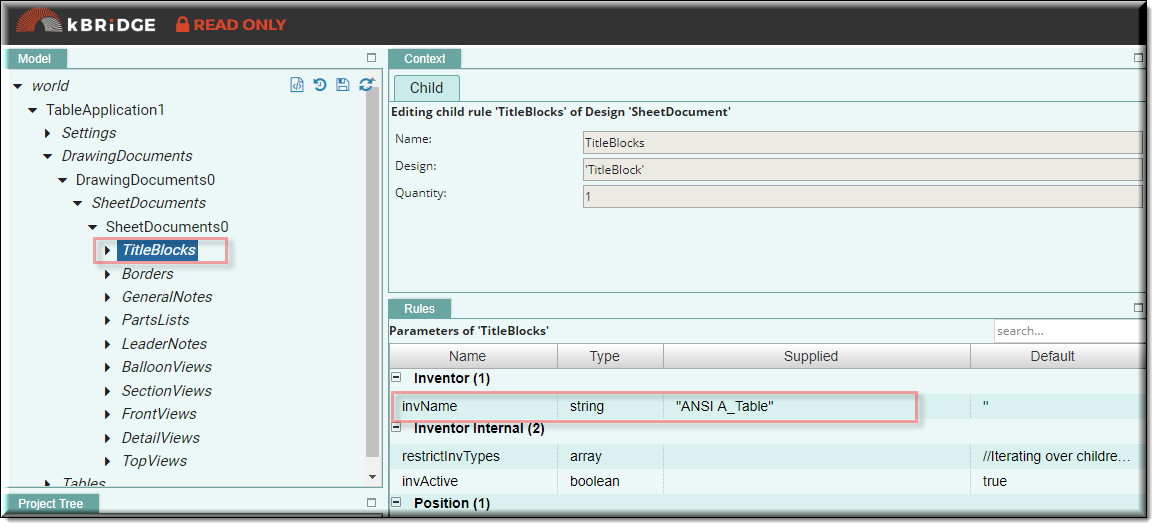
TitleBlock output example: