Description
InvTable is a mixin containing rules that can be used by other designs without a need to inherit from it.
We do not use it alone, we use it to add the rules to other designs.
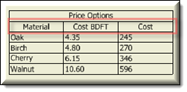
Parameter Rules
| invName: | The name of the column. |
| Example: | return ["Material","Cost BDFT","Cost"][child.index]; |
| invWidth: | Width of the column |
| Example: | 3 |
| invTitleHorizontalJustification: | Input HorizontalTextAlignmentEnum that specifies the text justification for the column title. |
| Example: | "kAlignTextCenter" |
| Choices: | "kAlignTextCenter", "kAlignTextLeft", "kAlignTextRight" |
| invValueHorizontalJustification: | Input HorizontalTextAlignmentEnum that specifies the text justification for the column values. |
| Example: | "kAlignTextLeft" |
| Choices: | "kAlignTextCenter", "kAlignTextLeft", "kAlignTextRight" |
Mixins
InvObjectMixin
RULE NAME |
TYPE |
DEFAULTS |
CATEGORY |
FLAGS |
|---|---|---|---|---|
invName |
string |
"ColumnName" |
Inventor |
Cached |
invWidth |
number |
1 |
Inventor |
Cached |
invTitleHorizontalJustification |
string |
'kAlignTextCenter' |
Inventor |
Cached |
invValueHorizontalJustification |
string |
'kAlignTextLeft') |
Inventor |
Cached |
![]()
UI Designs that use the InvTableColumn:
1.InvCustomTableColumn