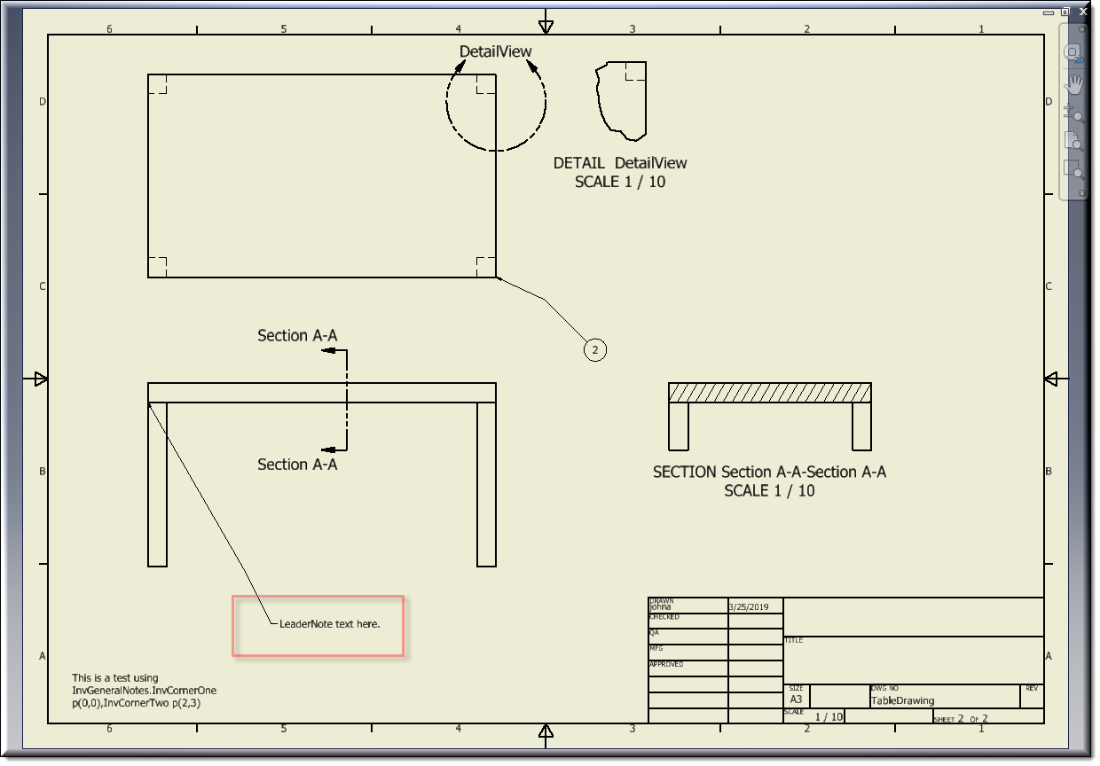Description
InvLeaderNote creates an annotation text with an optional leader line on a sheet in a drawing document.
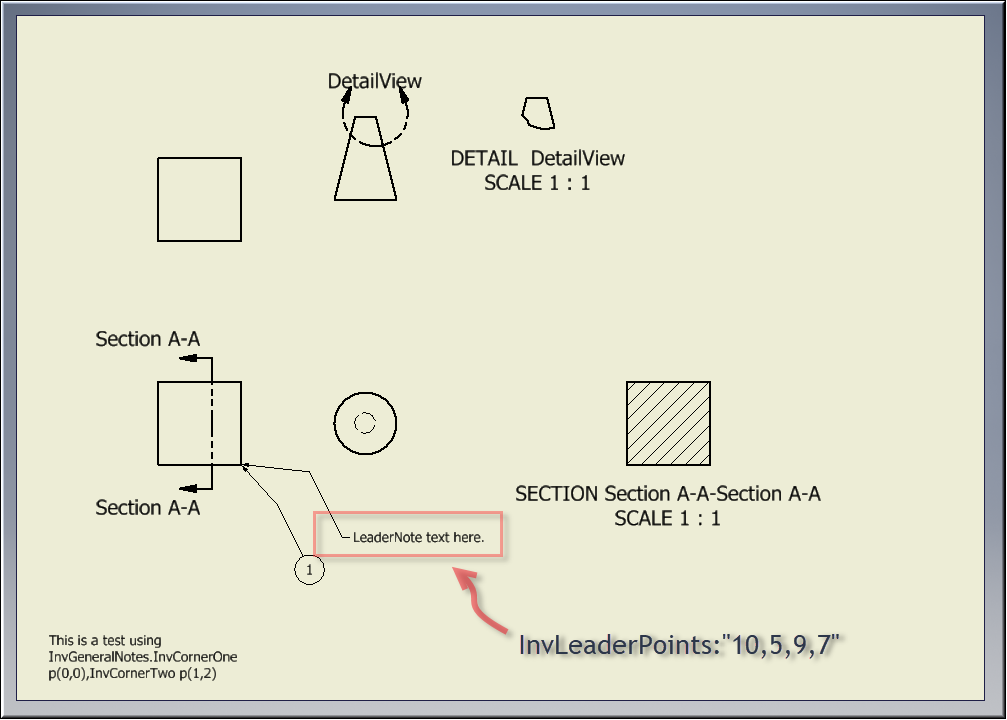
Mixins
InvObjectMixin
RULE NAME |
DESCRIPTION |
TYPE |
DEFAULTS |
CATEGORY |
FLAGS |
invCenterMarkOrLineVisible |
Controls the visibility of centermark or centerline. |
Boolean |
true
|
Inventor |
Cached |
invIntent |
Intent of point. kAxisStartPointIntent, |
String |
"kMidPointIntent" |
Inventor |
Cached |
invLeaderPoints |
List of placement points. The first point in the list defines the position of the text; the last one defines the position of the marker point. The points can be absolute or relative. Relative points can be specified as [["Part","PointFeature",[x,y]]] Where Part = The complete path to invName of the part where the PointFeature can be found. PointFeature = A workpoint or a named vertex. x,y = An optional offset vector from the PointFeature. For example: "0,0,1,1" or "[[‘part1’,’work point1’,[2,2]],[‘part2’,’work point1’,[2,5]]]" |
String |
""
|
Inventor |
Cached |
invNamedFeature |
Name of work feature or named entity this leadernote will be attached to. |
String |
""
|
Inventor |
Cached |
invNote |
Content text of the note. |
String |
""
|
Inventor |
Cached |
invPart |
The part containing this NamedFeature. |
String |
""
|
Inventor |
Cached |
invStyle |
Inventor style to be applied. |
String |
""
|
Inventor |
Cached |
invView |
Specifies the drawing view whose model contains the entity/entities identified by the NamedFeature. |
String |
""
|
Inventor |
Cached |
InvInsured |
This guarantees placement of LeaderNote even if the NamedFeature is not found but Part should exist. |
Boolean |
false |
Inventor |
Cached |
invXData |
Data passed in here is stored as Inventor’s attributes on this object. Only string values can be stored and the structure is "[["AttSetName" ,["AttName","AttValue""]], ["AttSetName1" ,["AttName1","AttValue""]]…]" Where AttSetName = AttributeSet name AttName = Attribute name AttValue = Attribute value
Example: "[["myData" ,["County","Orange""]],["ExportPaths" , ["PartSheet", "C:\\temp\\cache\\Parts"]], [ "ExportPaths" , ["AssemblySheet", "C:\\temp\\cache\\Assemblies"]]" |
String |
"" |
Inventor |
Cached Parameter |
![]()
Project Example:
In your kBridge Examples Projects folder open the project called ‘Table_KB_Inventor_Example’.
Reference Location:
"world.tableapplication1.drawingdocuments.drawingdocuments0.sheetdocuments.SheetDocumentTable0.
leadernotes.leadernotes0"
Link: https://knowledgebridge.engineer/projects
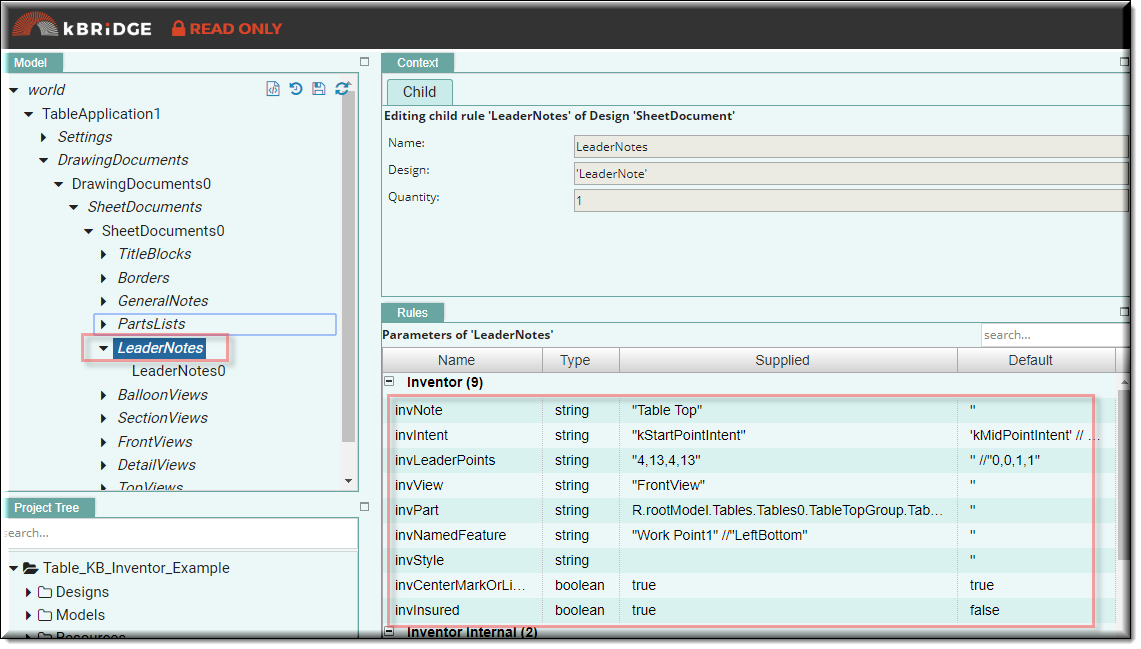
LeaderNote output example: