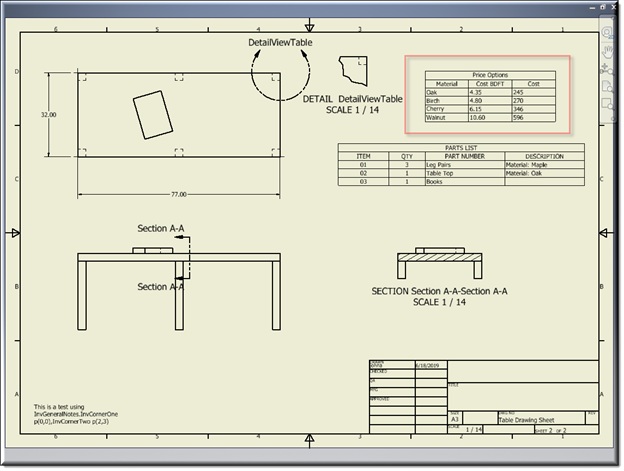Description
This Design represents the Column in a custom table and defines the name of the column, the title justification (right, left, or center), width, and value justification.
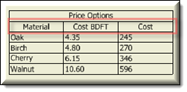
Mixins
InvObjectMixin
RULE NAME |
DESCRIPTION |
TYPE |
DEFAULTS |
CATEGORY |
FLAGS |
invName |
The name of the column. |
String |
""
|
Inventor |
Cached |
invWidth |
Width of the column |
Number |
0.0 |
Inventor |
Cached |
invTitleHorizontalJustification |
Input HorizontalTextAlignmentEnum that specifies the text justification for the column title. |
String |
"kAlign-TextCenter |
Inventor |
Cached |
invValueHorizontalJustification |
Input HorizontalTextAlignmentEnum that specifies the text justification for the column values. |
String |
"kAlign-TextLeft |
Inventor |
Cached |
![]()
Project Example
In your kBridge Examples Projects folder open the project called ‘Table_KB_Inventor_Example’.
Reference Location:
"world.tableapplication1.drawingdocumenttable.drawingdocumenttable0.
sheetdocumenttable.sheetdocumenttable0.custompartstable.custompartstable0.mycolumn.mycolumn0"
Link: https://knowledgebridge.engineer/projects
Note below that InvCustomTableColumn is used as the mixin for a new design called MyColumn.
MyColumn is a child under CustomPartsTable0.
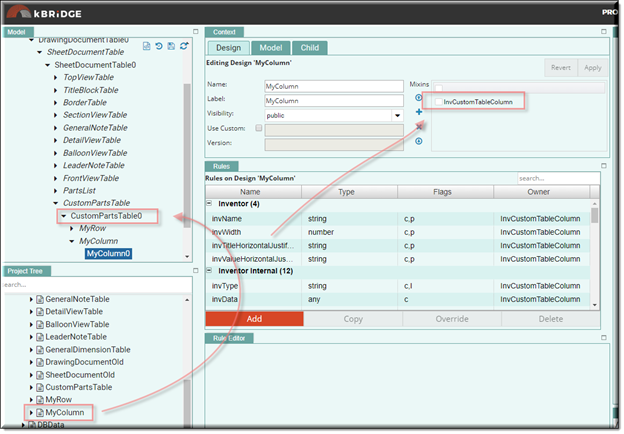
Below, setting Quantity to 3 will result in 3 columns.
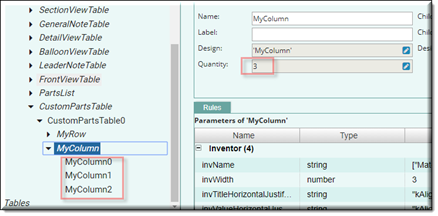
The Inventor output drawing below shows 3 columns (Material, Cost BDFT, and Cost). The Board Foot total, which includes the Legs and the Table Top, is recalculated when the Table changes size and a new Cost is shown for each Material type.