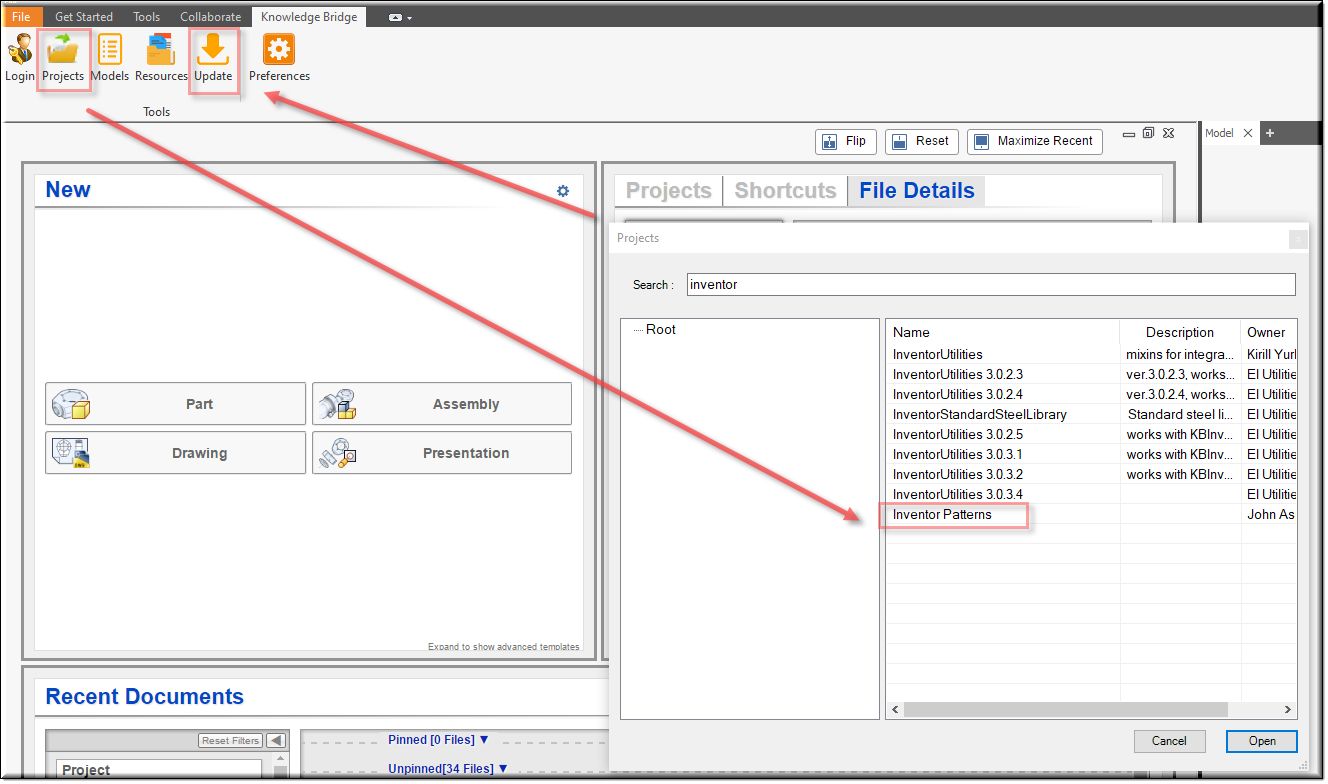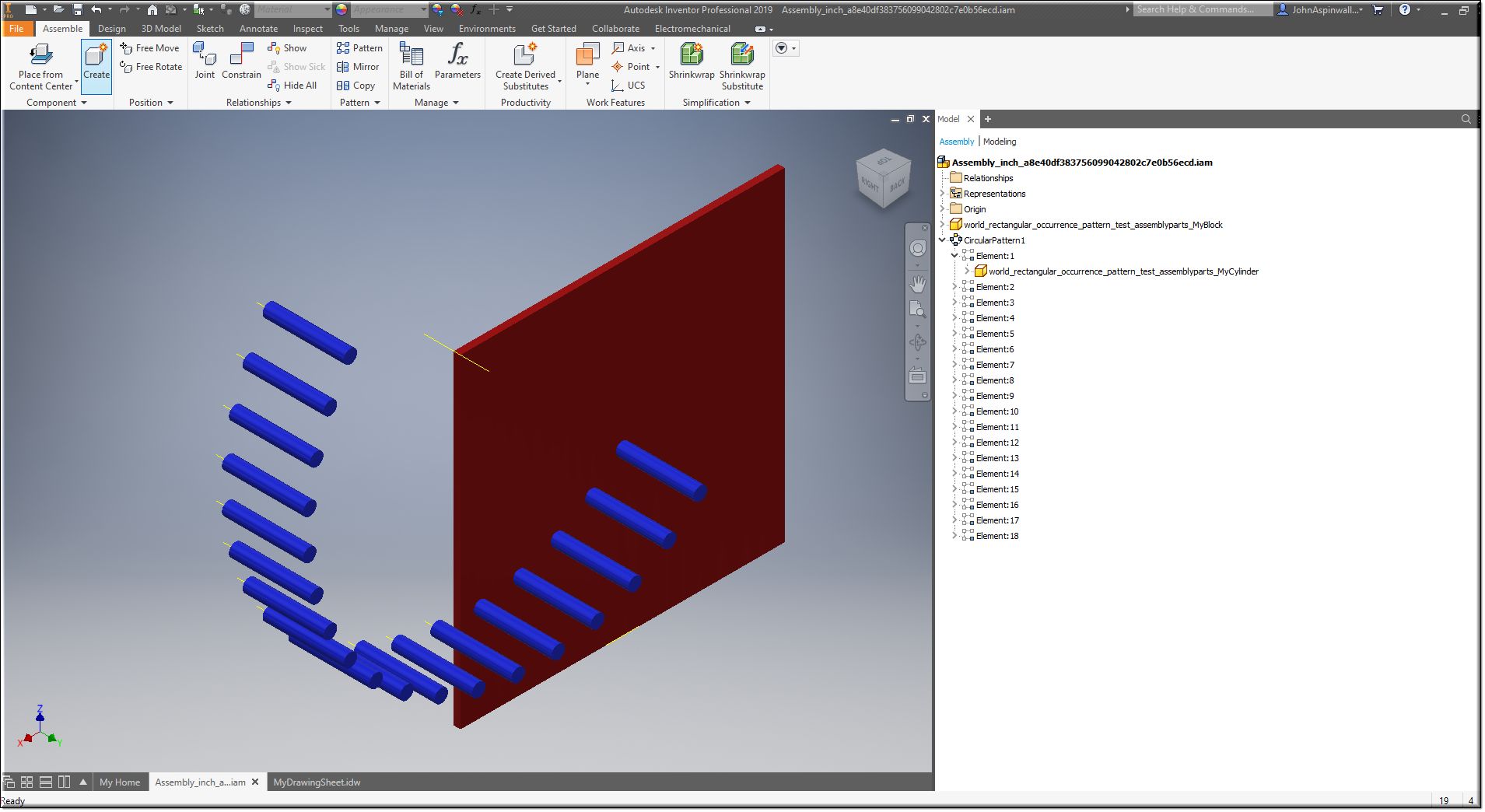Description
InvCircularOccurrencePattern design allows the user to send information to Inventor that will produce a circular pattern.
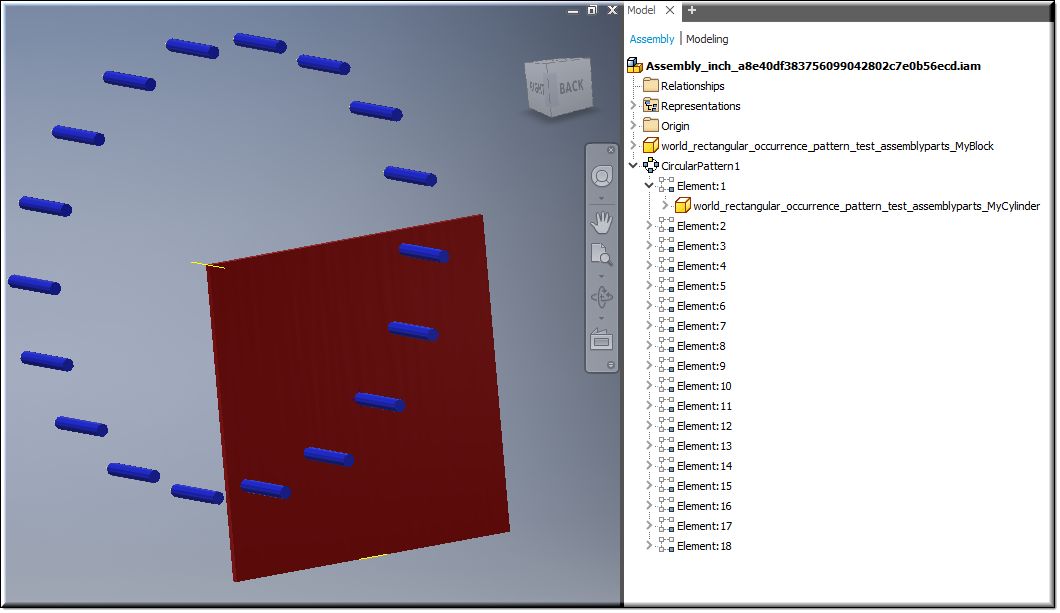
Parameter Rules
| invAngleOffset: | Enter the Radian. This is the amount each object is positioned from each other, not the total for all. |
| Example: | 0.17453292519943295;<This is equal to 10 degrees> |
| Note: | Degrees to Radian Formula: = (Math.PI*Degrees)/180 |
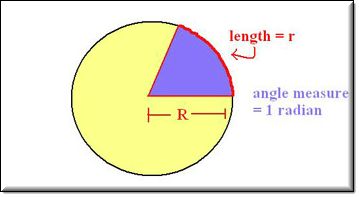
| invAxisEntityNaturalDirection: | Default is set to false, setting value to true will change the direction of the pattern. False = clockwise, True = counter clockwise. |
| Example: | false; |
| invAxisNamedFeature: | In Inventor the MyBlock design had 2 edges named. Use the top one for this value. |
| Example: | "Work AxisY"; |
| Note: | This Axis must be created in Inventor for the Block and named. |
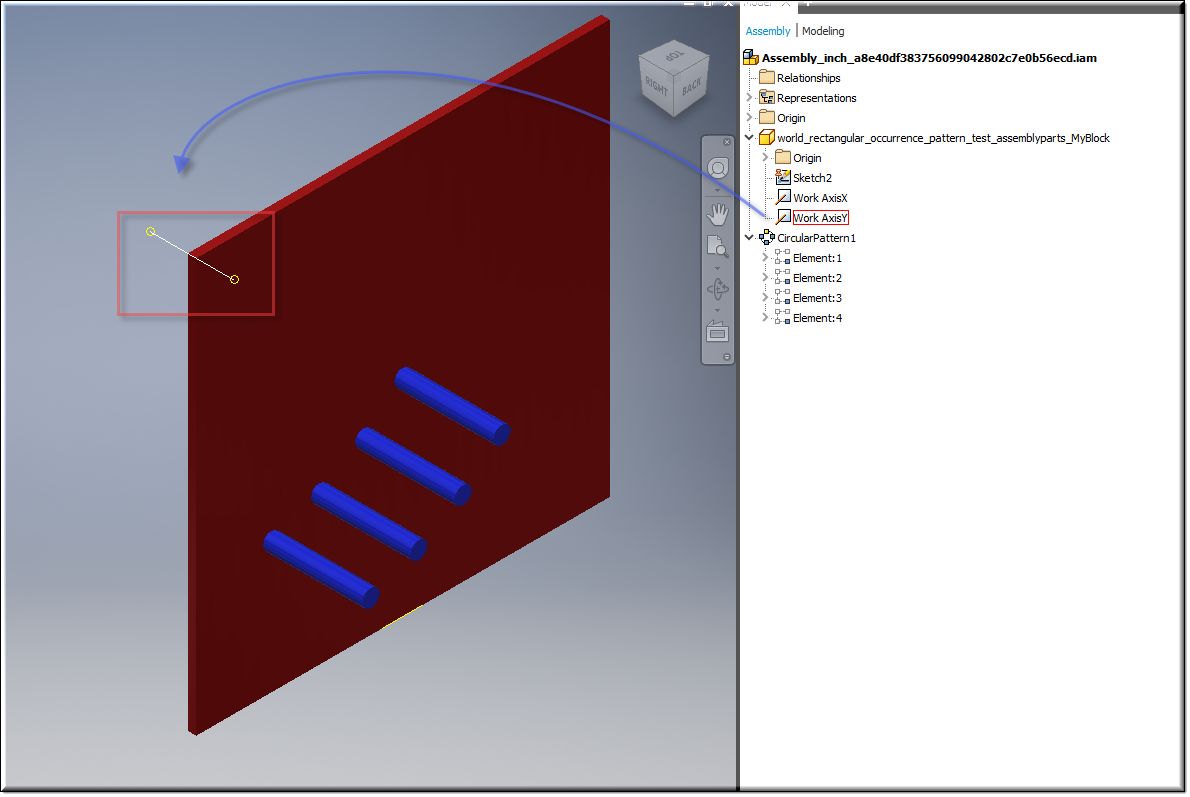
| invAxisPart: | This is the part that you want to reference the axis from. This is the same name as the invName of the MyBlock. |
| Example: | 'world_rectangular_occurrence_pattern_test_assemblyparts_MyBlock'; |
| invComponents: | This is the same name as the invName of the MyCylinder, the part that you want to use in the pattern. |
| Example: | 'world_rectangular_occurrence_pattern_test_assemblyparts_MyCylinder'; |
| invCount: | Integer value of the pattern. |
| Example: | 18; |
| invName: | This is the name that you want to give to your pattern. |
| Example: | "CircularPattern1"; |
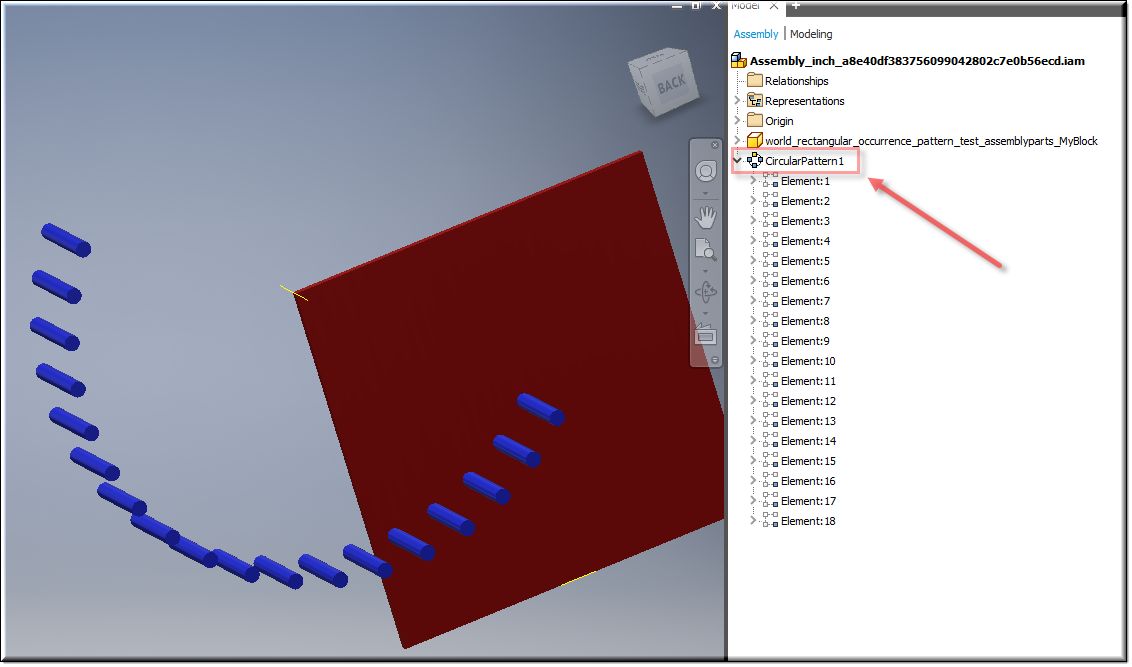
Mixins
InvOccurrencePattern
RULE NAME |
TYPE |
DEFAULTS |
CATEGORY |
FLAGS |
|---|---|---|---|---|
invAngleOffset |
number |
0.0 |
Inventor |
Cached |
invAxisEntityNaturalDirection |
boolean |
false |
Inventor |
Cached |
invAxisNamedFeature |
string |
'' |
Inventor |
Cached |
invAxisPart |
string |
'' |
Inventor |
Cached |
invComponents |
string |
''//Semi-colon separated string |
Inventor |
Cached |
invCount |
integer |
1 |
Inventor |
Cached |
invName |
string |
this.invType |
Inventor |
Cached |
![]()
Project Example:
In your kBridge Examples Projects folder, open the project called ‘Inventor Patterns’.
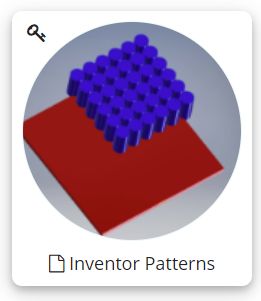
Reference Location:
'world.extrusion_examples.extrusionvase'
Link: https://knowledgebridge.engineer/projects
Open the Inventor Patterns project.
The InvCircularOccurencePattern and the invRectangularOccurrencePattern designs need to be in the same assembly as the MyBlock and the MyCylinder.
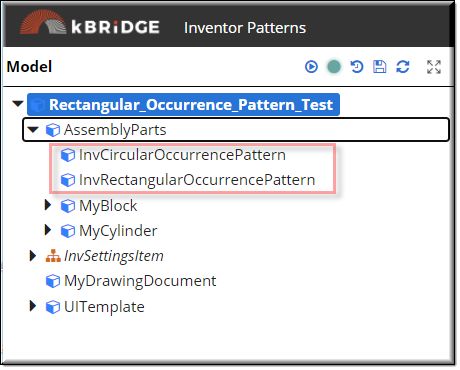
The invAxisPart is given the same name as the invName of the MyBlock.
The MyBlock/invName uses this formula to replace any Periods (.) and replace with an underscore (_).
Example Formula: this.refChain.replace(/\./g, "_") + "_MyBlock";
The invComponents is given the same name as the invName of the MyCylinder.
Same is done for the MyCylinder/invName.
Example Formula: this.refChain.replace(/\./g, "_")+ "_MyCylinder";
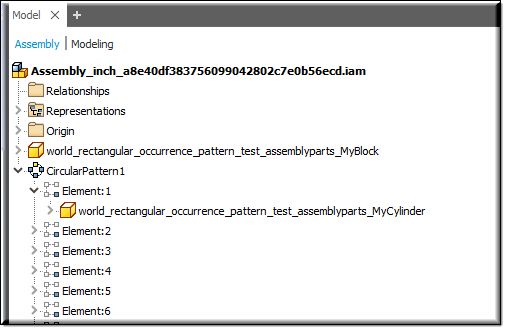
Click on the UI icon to open up the User Interface in the Inventor Patterns project.
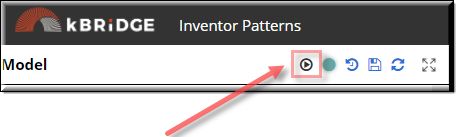
In the Choose Pattern radio button, select the invCircularOccurrencePattern.
Set the AngleDegrees and the Count values.
Notice that the AngleDegrees is set to (20) but the InvAngleOffset rule needs a radian value.
The AngleDegrees is used in a formula and is put into the InvAngleOffset parameter value (0.3490658503988659).
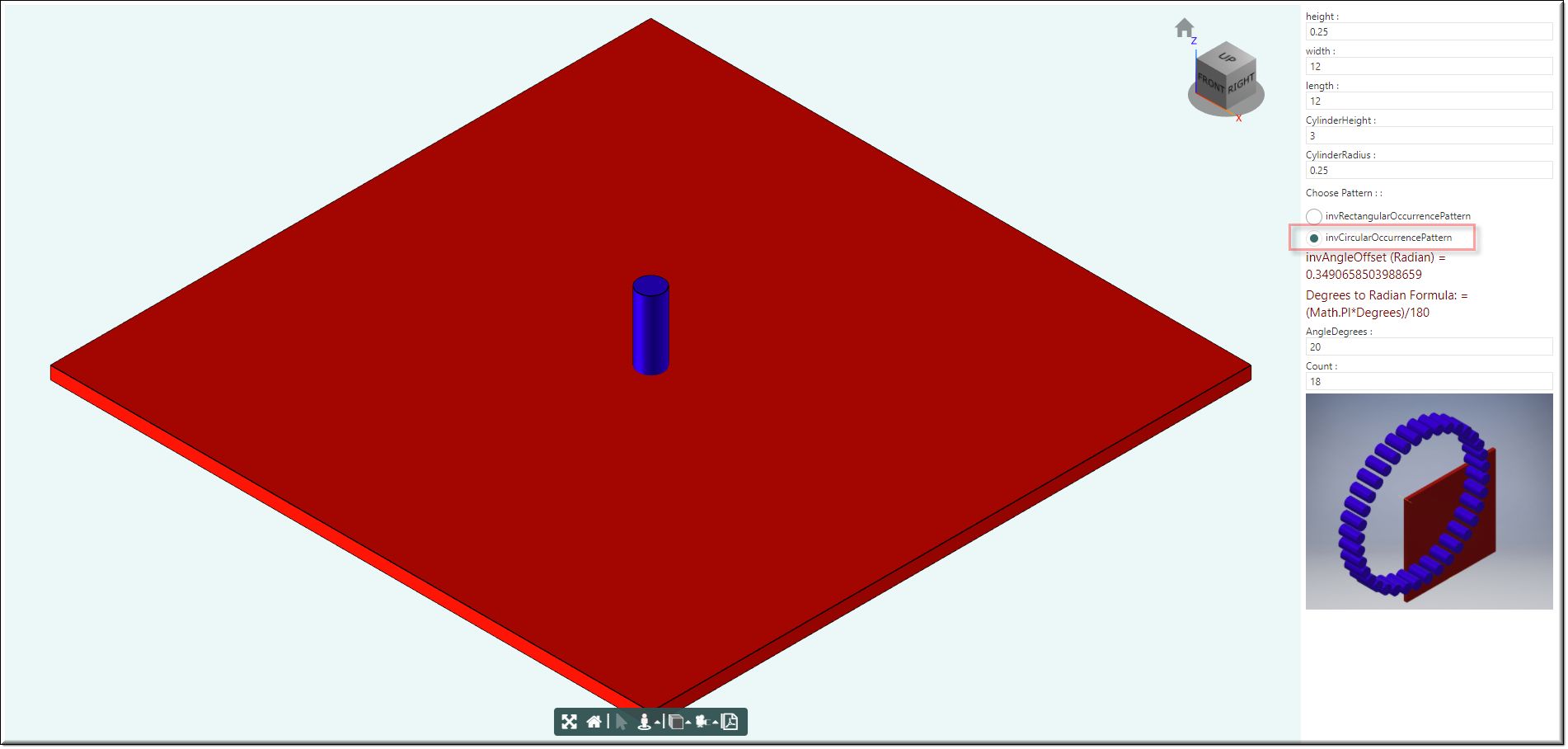
When you run the run the project in Inventor, using the Knowledge Bridge Integration, the Patterns will be displayed.
Note: The Patterns are not displayed In Knowledge Bridge at this time.