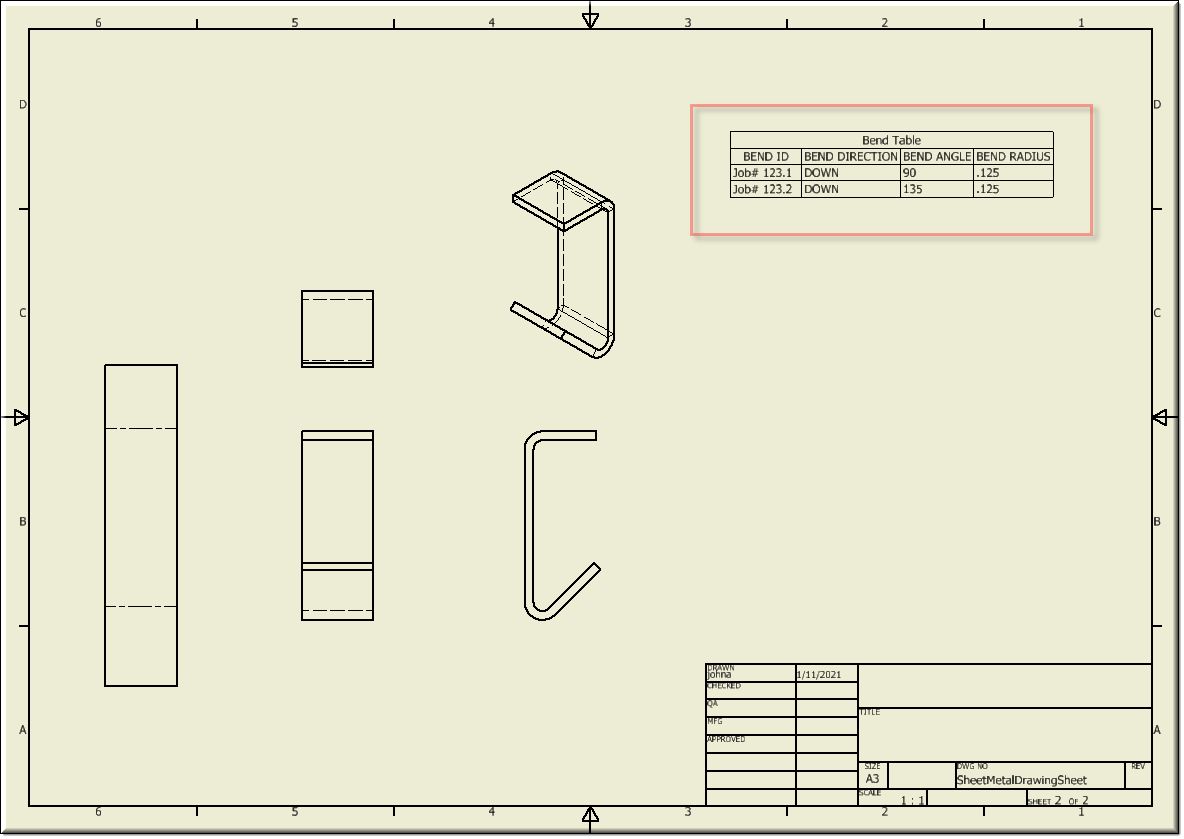Description
The InvBendTable design gives the user the ability to add a bend table to an Inventor drawing sheet. The InvBendTable needs to be a child of an InvSheet design and the InvTableColumn must be added as a child of InvBendTable to produce the table.
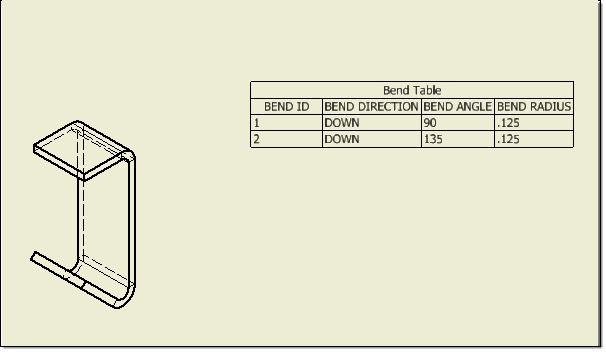
Parameter Rules
| invBendIdNumericFormat: | This confirms that the format will be in a numeric format. |
| Example: | true; |
| invBendIdPrefix: | This allows you to add a prefix to the 'BEND ID' column. |
| Example: | "Job# 123." |
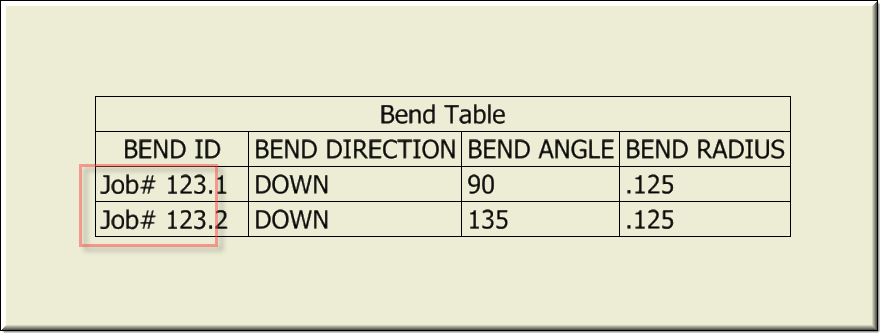
| invFilename: | This needs to be the Inventor part(ipt) that the bend table wants to be linked to. |
| Example: | "MemberFiles/SheetMetal.ipt" |
Mixins
InvPartAssemblyFeature
InvObjectMixin
BaseNode
BaseModel
RULE NAME |
TYPE |
DEFAULTS |
CATEGORY |
FLAGS |
|---|---|---|---|---|
invBendIdNumericFormat |
boolean |
true |
Inventor |
Cached |
invBendIdPrefix |
string |
"" |
Inventor |
Cached |
invFilename |
string |
"" |
Inventor |
Cached |
![]()
Project Example:
In your kBridge Examples Projects folder open the project called ‘Inventor Sheet Metal’.
Reference Location:
'world.inventor_sheet_metal.drawingdocumentsheetmetal.sheetdocumentsheetmetal.bendtable'
Link: https://knowledgebridge.engineer/projects
The BendTable (InvBendTable) is a child of SheetDocumentSheetMetal (InvSheet). InvTableColumn needs to be added as a child of BendTable (InvBendTable).
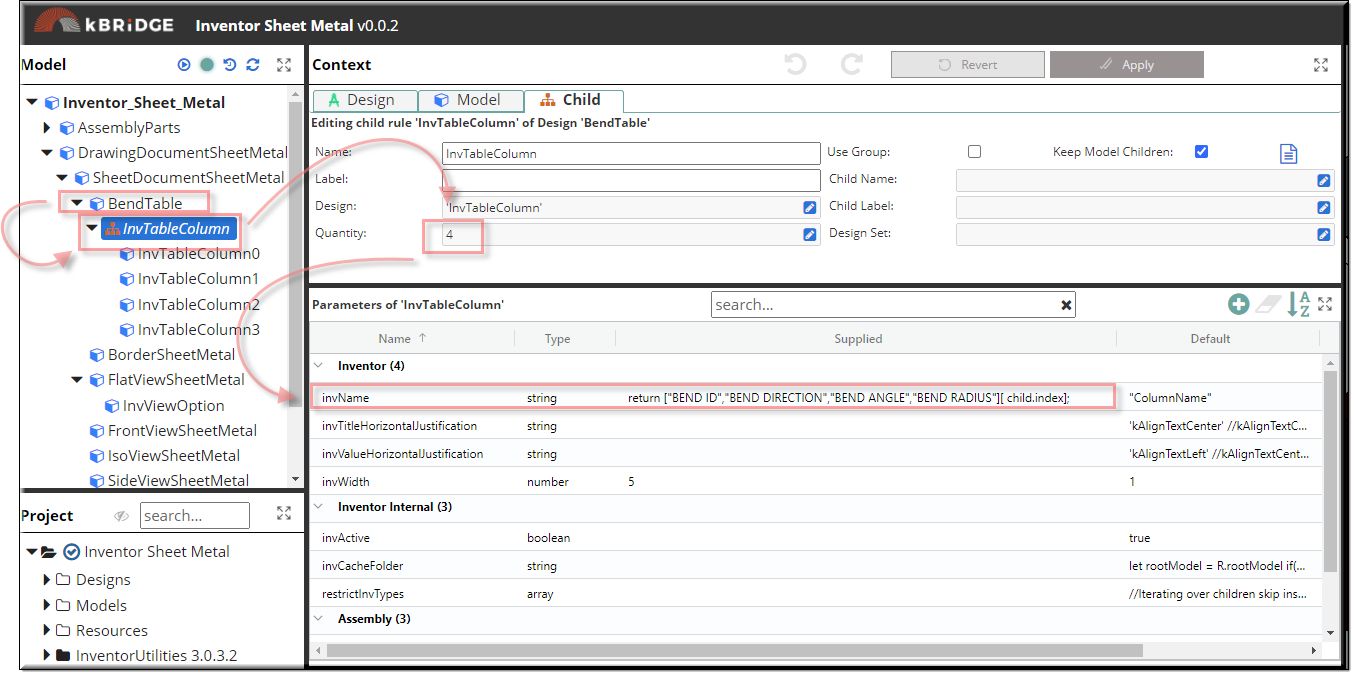
InvTableColumn was given a Quantity of 4 and the parameter rule 'invName' was given the value of:
return ["BEND ID","BEND DIRECTION","BEND ANGLE","BEND RADIUS"][ child.index];
These are the 4 column names available.