Description
A view projected perpendicular to a user-selected edge. Auxiliary Views inherit the scale and display settings from the parent view.
The position of the cursor relative to the parent view determines the orientation of the auxiliary view. Auxiliary views inherit the scale and display settings from the parent view.
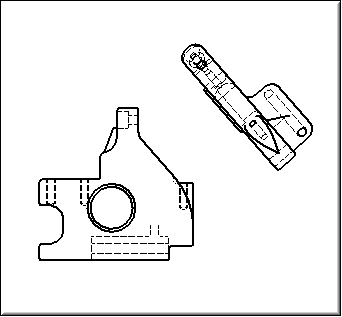
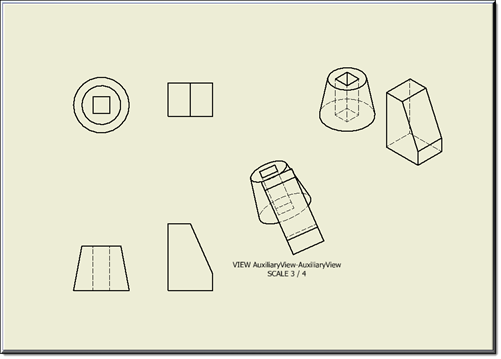
Mixins
InvView
RULE NAME |
DESCRIPTION |
TYPE |
DEFAULTS |
CATEGORY |
FLAGS |
invAuxiliaryNamedFeature |
Specify name of an edge that would be perpendicular to the Auxiliary view.. |
String |
""
|
Inventor |
Cached Parameter |
invParentView |
Specifies the parent view from which the auxiliary view is derived. The parent view can be defined in a different sheet than this view’s sheet. If so, then the sheet name is to be included in the path. For ex., "Sheet1.BaseView" |
String |
"" |
Inventor |
Cached Required |
InvAuxiliaryPart |
The complete path to invName of the part where the invAuxiliaryNamedFeature can be found. |
String |
"" |
Inventor |
Cached |
![]()
Project Example
In your kBridge Examples Projects folder open the project called ‘Table_KB_Inventor_Example’.
In the Project Tree, find and expand CombineParts, expand the Models folder and right click on ‘CombineParts’ and ‘Set as Root’.
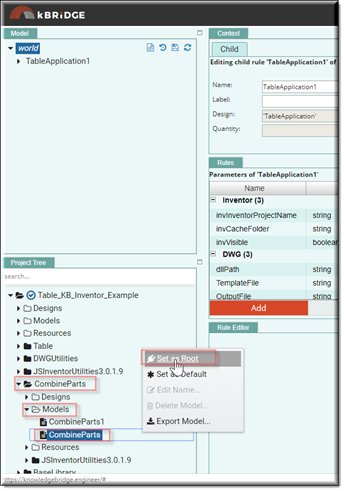
Reference Location:
"world.combineparts.drawingdocument.drawingdocument0.sheetdocument.sheetdocument0.
auxiliaryviewparts.auxiliaryviewparts0"
Link: https://knowledgebridge.engineer/projects
Below, a design has been created called ‘AuxiliaryViewParts’ with ‘InvAuxiliaryDrawingView’ as the mixin.
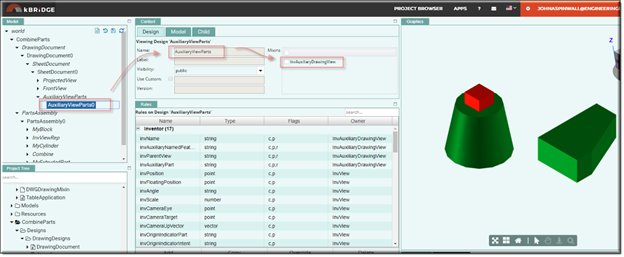
Below, a part has been made in Inventor called ‘ExtrudedPart.ipt’, and an edge was selected and named ‘AngledEdge’. AngledEdge is called out in the AuxiliaryViewParts/invAuxiliaryNamedFeature rule.
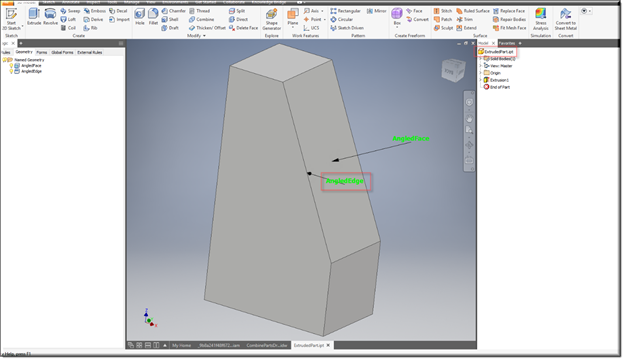
Here we see the AuxiliaryView is perpendicular to the ‘AngledEdge’.
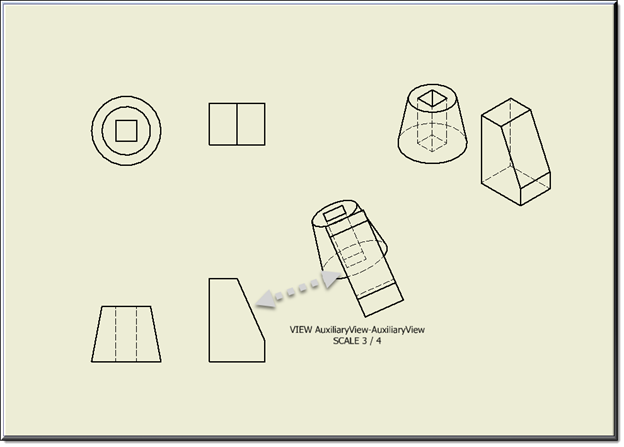
Because Face and Edge naming is an iLogic function in Inventor we need to add the invSettingsItem as a child of CombineParts.