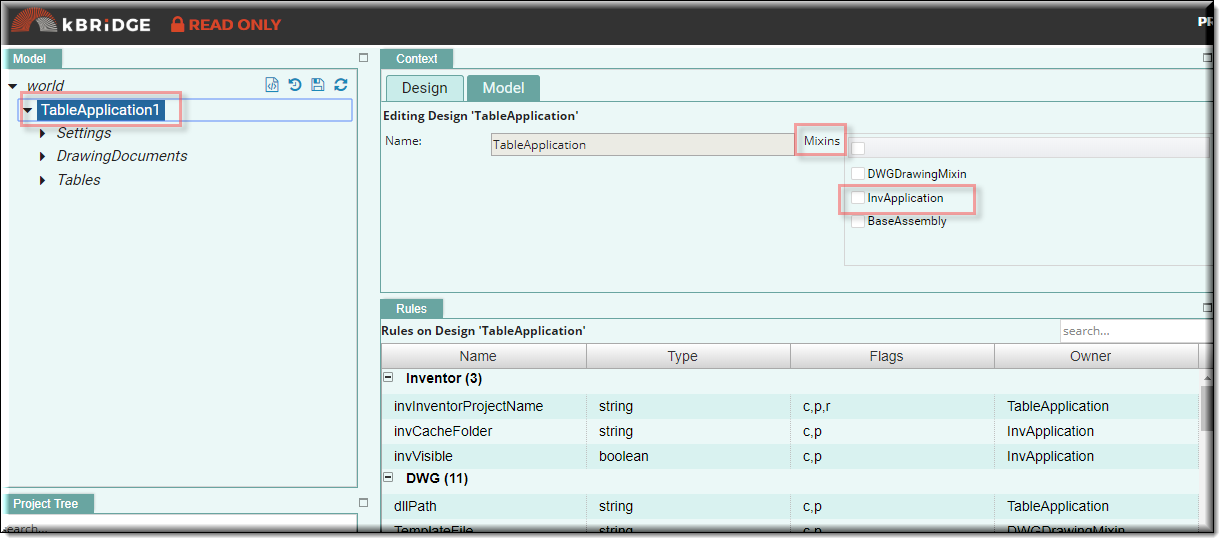Description
This design represents an Inventor application that encompasses Assembly, Part, Drawing documents and *InvSettingsItem. It is the topmost node in the data structure that is passed to Inventor.
*Note: See the InvSettingsItem document for more information.
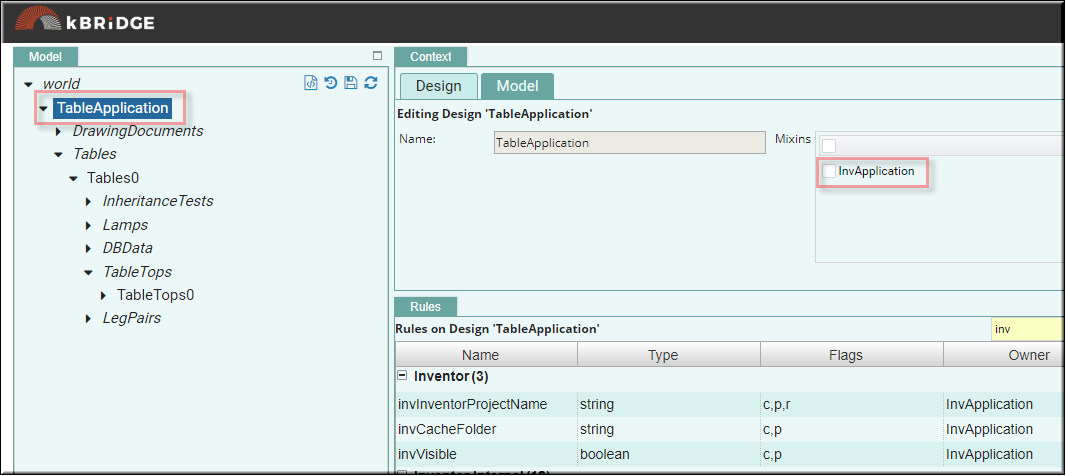
Mixins
InvObjectMixin
RULE NAME |
DECSCRIPTION |
TYPE |
DEFAULTS |
CATEGORY |
FLAGS |
invInventorProjectName |
A string that references Inventor’s Project Name. If Inventor has several ipj with the same name, the first project encountered is used. Example: "Table" |
String |
""
|
Inventor |
Cached |
invCacheFolder |
Name of the cache folder where files are created. Typically under the workspace location. |
String |
"cache" |
Inventor |
Cached |
invisible |
If true , the Inventor application will be visible while generating the parts, assemblies and drawings. If false, Inventor is executed in hidden mode and also closed on completion. |
Boolean |
true
|
Inventor |
Cached |
![]()
Example:
In your kBridge Examples Projects folder open the project called ‘Table_KB_Inventor_Example’.
Reference Location:
"world.tableapplication1"
Link: https://knowledgebridge.engineer/projects
Note:
We don’t want to put the DrawingDocuments inside the Table project so we will make a new design and make it the root, Example, Table and DrawingDocuments will be its children.
Make a design called, Example, TableApplication with InvApplication and BaseAssembly for its mixins.