Suppose that you wonder what the result would be if you allowed an end-user to make select legs of the table shorter or longer than the others. You can simulate this capability by creating Model Rules.
We are going to override the height Rule on the LegPair0 Model.
1. Note that the Override button now tells you that it will create an override with a Model Rule:
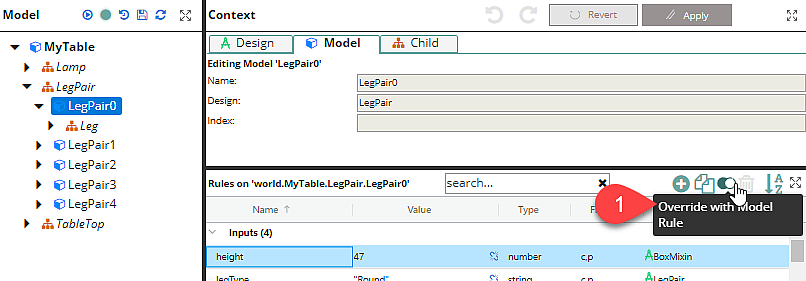
2. Click the override icon and note the boldface explanatory sentence at the top of the Formula Editor:
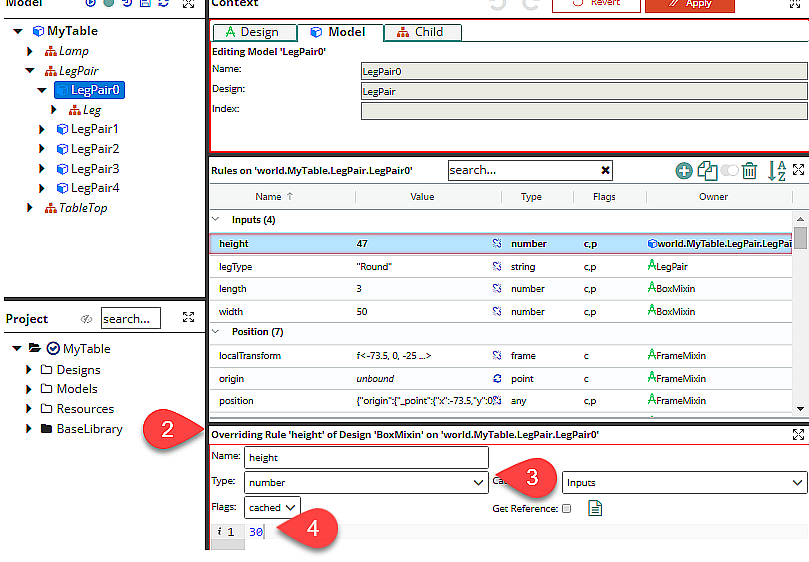
3. Ensure that you remove the Parameter flag. If you don't, the supplied Parameter formula will still take precedence.
4. Enter a new value in the height Model Rule formula.
5. Click Apply.
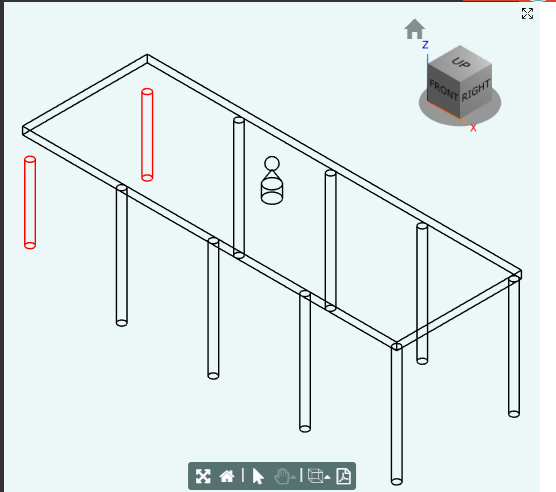
The first LegPair now is shorter. It is no longer governed by Rules in the LegPair Design; instead, it has a Model Rule.
Note that the owner of the height Model Rule is no longer LegPair, but a refchain. Model Rules don't exist on Designs, only on a specific Model.