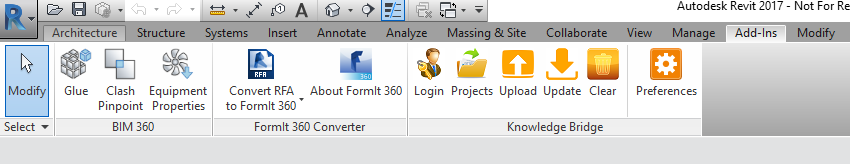Autodesk Revit is the leading CAD system for advanced building Design and BIM (Building Information Management) in the world. Revit has Revit families, which are its way of representing building objects. There are hundreds of built-in Revit families and users can define their own customer Revit families, each with its own set of Parameters that define how it can be configured for a particular situation.
To use the kBridge Revit integration, you must have a copy of Revit on your computer or network.
For many applications we need to map these Revit Families to kBridge parts, or alternatively map kBridge parts back to Revit families. This mapping is defined in what we call a map file, which is in a JSON format and defines the relationship between Revit Family Parameters and the Rules of a corresponding kBridge part. The following is an example of a map file:
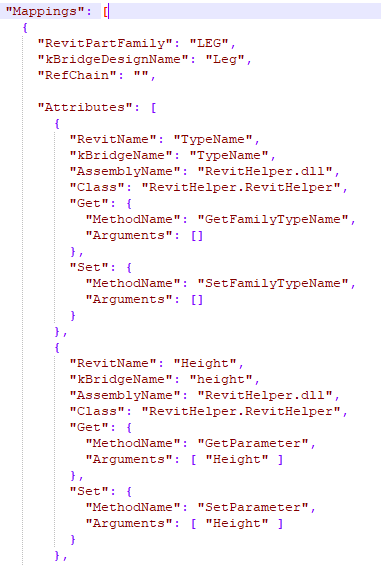
To manage the process, we have created a Revit Add-In for kBridge. You run an installer to place this into Revit.
This add-in allows the user in Revit to login into kBridge from inside of Revit, identify a Project in kBridge to use, then send (Upload) Revit Models to kBridge via reference to the map file.