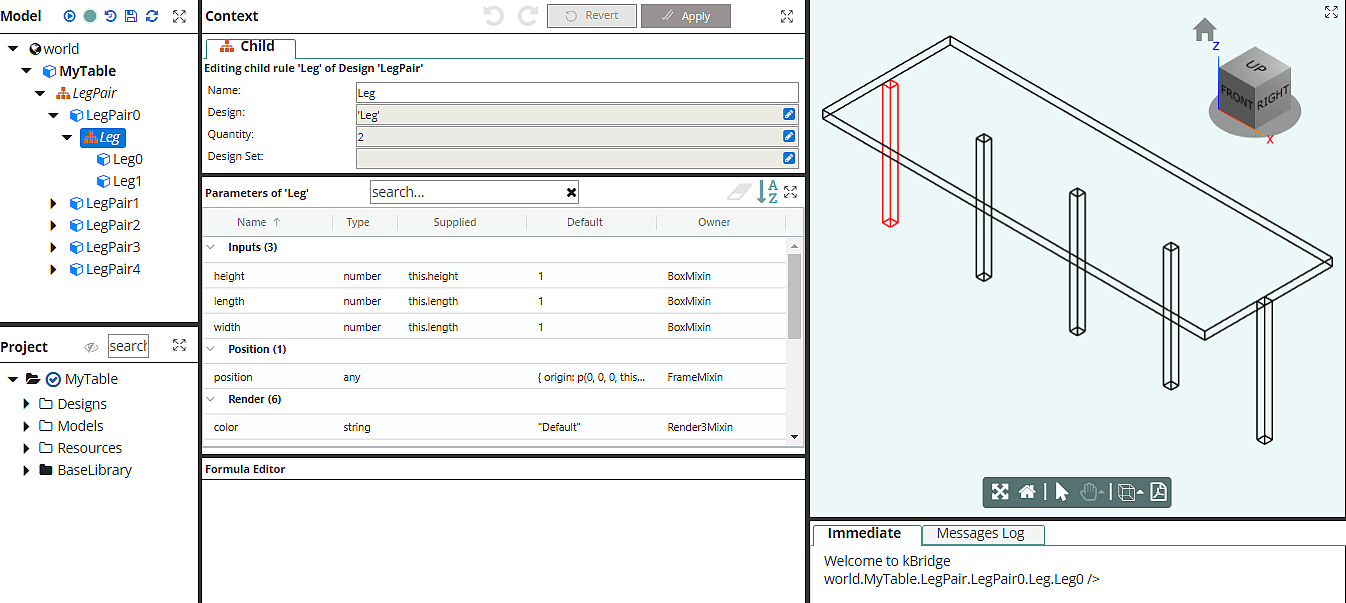
First, change the graphics style of the Graphics Window to Wireframe.
Drag and drop the Leg Design from the Project Tree onto the LegPair0 Child in Model.
Set the quantity to 2. Note that you now have 2 leg models under LegPair0.Leg
Modify the Leg length, width and height parameters in the Parameters Grid of the Child tab:
Quantity: 2
length: this.length
width: this.length
height: this.height
As discussed earlier, the origin of the Child group is located by default at the origin of the parent’s position. You can see that clearly in the wireframe view.