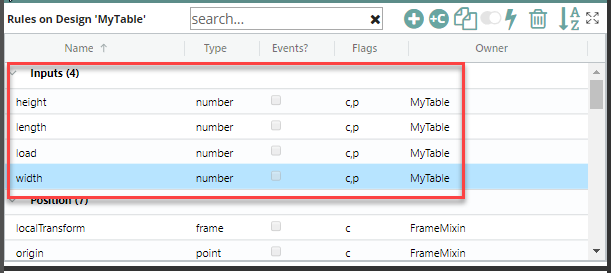We need to add three rules to the MyTable Design. They are important for your parametric table project as their expressions will factor into later calculations.
Add the following new rules:
olength
owidth
oheight
Use the grids below as source information by which to create each rule, including its name, type, flags, category and formulas:
NOTE: be sure to Apply each change. You can wait to click on Apply until you have edited all 3 rules; kBridge will then update the MyTable design at that time. (There is no harm in Applying each change when you make it, much as you "save" often when using Excel or Word.)
Table Design Rule |
|||
Name: |
height |
Special Instructions: |
|
Type: |
number |
|
|
Flags: |
cached, parameter |
Category: |
Inputs |
Value: |
50 |
||
Table Design Rule |
|||
Name: |
length |
Special Instructions: |
|
Type: |
number |
|
|
Flags: |
cached, Parameter |
Category: |
Inputs |
Value: |
150 |
||
Table Design Rule |
|||
Name: |
width |
Special Instructions: |
|
Type: |
number |
|
|
Flags: |
cached, Parameter |
Category: |
Inputs |
Value: |
50 |
||
The result should be 4 Inputs that list MyTable as the Owner.