Review: A Rule in Knowledge Bridge (kBridge) is the fundamental element in the system. A Rule consists of a named formula or value and all associated properties, including the return Data Type, behavioral Flags, and more.
Projects > Designs > Models > Rules
In kBridge, there is a conceptual granularity continuum from Projects to Rules. The broadest concept is that of the Project, which is the complete collection of every element of a given development initiative. It's the embodiment of the functional specification for a given product design, sales and/or engineering automation application, or other technical work that requires a development effort. The Project Tree is the hierarchical graphical representation of the Project.
Designs are the rule-based recipes for a component, part, or conceptual chunk of the Project. They are not the cake, but the recipe for the cake, capturing what's needed to create a specific cake Model.
Models are instances of Designs. They are specific and more or less detailed embodiments of Designs. The Model Tree is the hierarchical graphical representation of Models.
Rules are virtually everything underpinning a Design or Model. This includes
•Calculations
•Geometric constructs/entities
•Catalog and database lookups
•Engineering relationships (e.g., if this component exists, it fits into that component in a specific location, and requires such-and-such energy input...)
•Variables and values to plug into formulae and calculations
•Arrays for both mathematical uses and assembly descriptors (legs are an array in a table are in kBridge)
•Text and other string-based entities for everything from labels on products to bills of material to drawing notes and more
•Boolean (true/false) measures for comparison and definitions
Rules and the Rule Editor
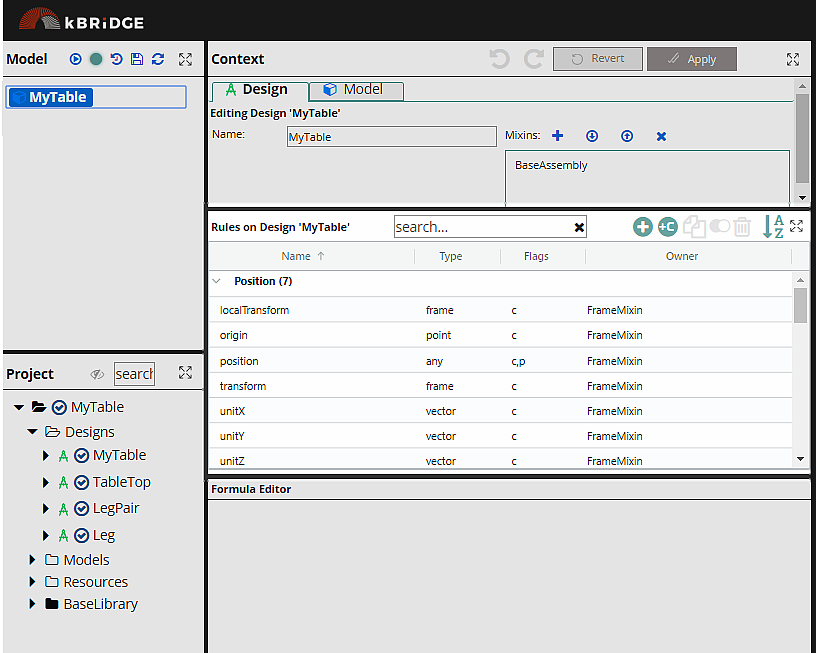
Above, the center grid in the Context Pane is the Rule Editor.
A Rule is a named formula that, when evaluated, returns a value of a specified type. Rule formulas can range from simple to very complex.
Examples of Rules include:
•A numerical statement or calculation of some important modeling relation, for example, a relationship between Length and Width: "Width is equal to Length / 2," Such a formula returns a numerical value when the Rule is evaluated.
•A logical Rule whose value is determined by a logical if/then statement or one of the other logical operators supported by kBridge. For example, "If the Load is greater than 100, then the Leg is 4cm thick, else it is 2 cm thick." Far more complex actions such as conditionally gathering data and sending it to an external application such as FEA software is possible.
•A list that is the result of gathering data from other parts and preparing it for output, such as outputting a bill of material from parts on a Model Tree.
•A query to a database, such as might be done to select a material or a color.
A Rule can carry Flags that determine various behaviors of that Rule.
Block Example
The Table Design has inherited all of the pre-written Rules that govern the system Design of Block, because it contains the Block Mixin.
Among these pre-written Rules are Rules for:
•geometry (length, width, height, vertices, faces, edges, etc.)
•rendering (type of rendering, which geometric elements to render, which to suppress)
•positioning
1. Click on "MyTable" in the Model Tree. Click the Design tab in the context window. The context of Design appears in the Context Tab and the applicable slots in the Rule grid of Table appear.
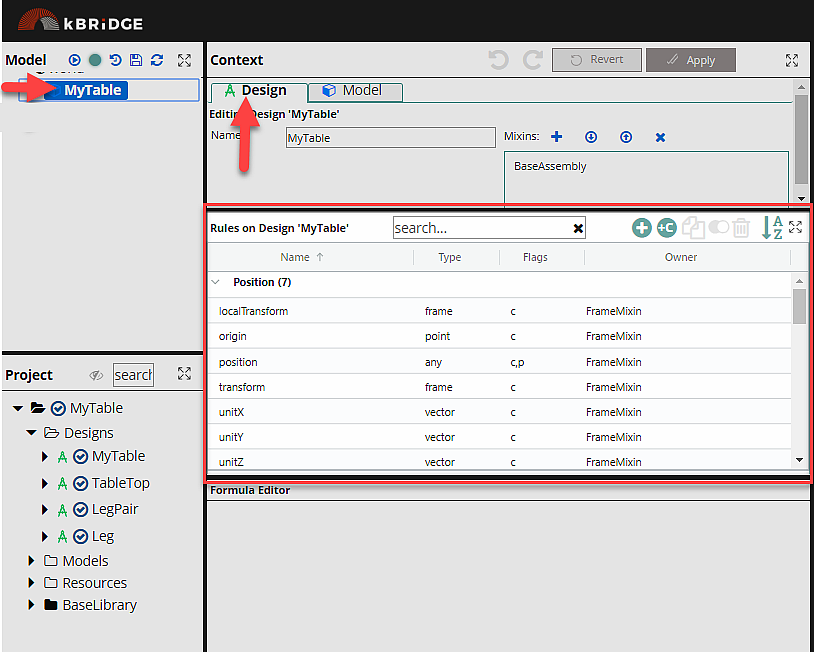
2. Hover your mouse over the icons at the upper right of the Rule grid to see the ToolTips:
![]()
3. Click the "Add Design rule" icon (+)
4. The a Red box appears around both the upper Context pane and the Rule Editor Pane, showing that the latter has becomes live:
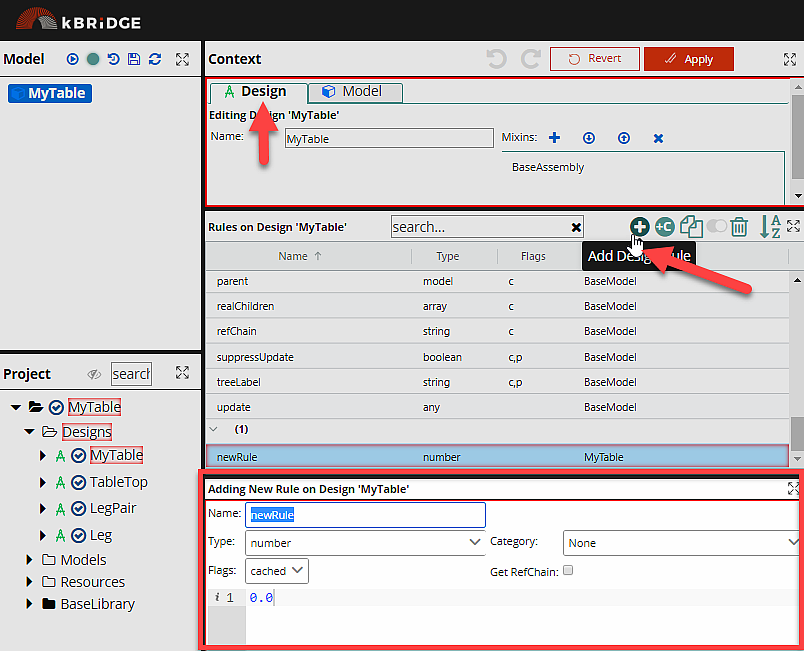
5. Click Revert to exit without adding a new Design Rule. The red boxes disappear.