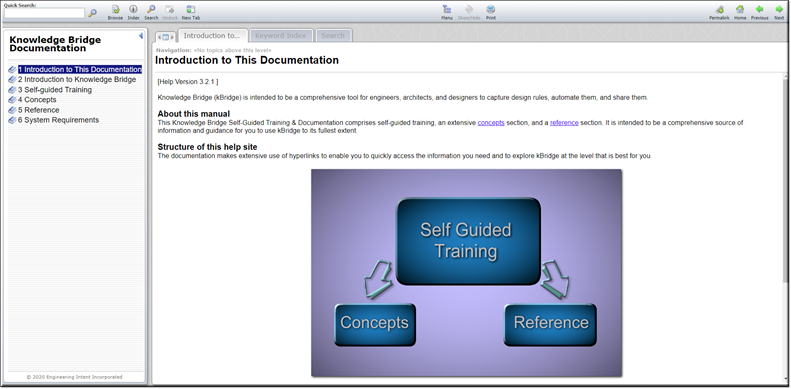Description
The UIWebLink is a type of graphical user interface element that allows the user to click on a link, in the form of text, which will open a given URL in a new tab.
Parameter Rules
| caption: | Text that will show up in the User Interface. |
| Example: | "Knowledge Bridge Documentation Link" |
| sequenceNo: | This is the sorting number within the UIContainer or UIFieldset that the design will appear. |
| Example: | 13 |
| Url: | Stands for "Uniform Resource Locator." A URL is the address of a specific web-page or file on the Internet |
| *fontSize: | Font size to appear in the User Interface. |
| Example: | "200%" |
| textStyle: | “bold”, “italic”, “underline”, or combination by a comma |
| Example: | “bold” |
| textSize: | These are the pre-defined text sizes "normal”, “big”, “bigger”, “small”, “smaller" |
| Example: | “big” |
| *fontSize: | Note that style has textSize and fontSize parameters. textSize is a shortcut for several pre-defined text sizes. If fontSize is specified, it takes precedence over textSize. |
Mixins
UIControlMixin
UIStyleMixin
BaseNode
BaseModel
RULE NAME |
TYPE |
DEFAULTS |
CATEGORY |
FLAGS |
|---|---|---|---|---|
caption |
string |
“” |
UI |
Cached |
sequenceNo |
number |
0 |
UI |
Cached |
Url |
string |
“” |
Cached |
|
fontSize |
string |
“normal” |
Style |
Cached |
textStyle |
string |
"regular" |
Style |
Cached
|
textSize |
string |
"normal" |
Style |
Cached |
![]()
Project Example:
In your kBridge Examples Projects folder open the project called ‘MyTable’.
Reference Location:
“world.mytable.tableui.tableui0.inputscontainer.inputscontainer0.contentfieldset.contentfieldset0.
contentpanel.contentpanel0.inputcontainertest.inputcontainertest0.weblink.weblink0”
Link: https://knowledgebridge.engineer/projects
Open the MyTable project.
Press the UI start icon to start the User Interface.
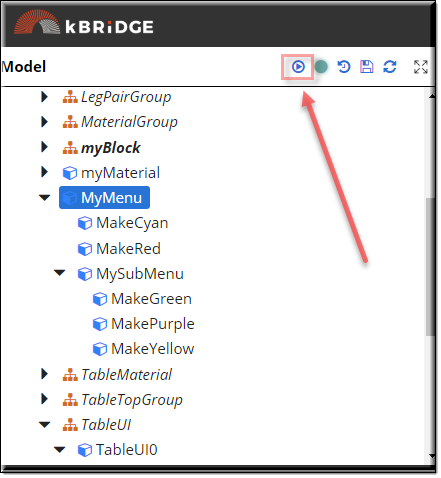
While in the ‘Test Area’, select the ‘Knowledge Bridge Documentation Link’ text. A new tab will open on the browser to the ‘Knowledge Bridge Documentation’ web site.
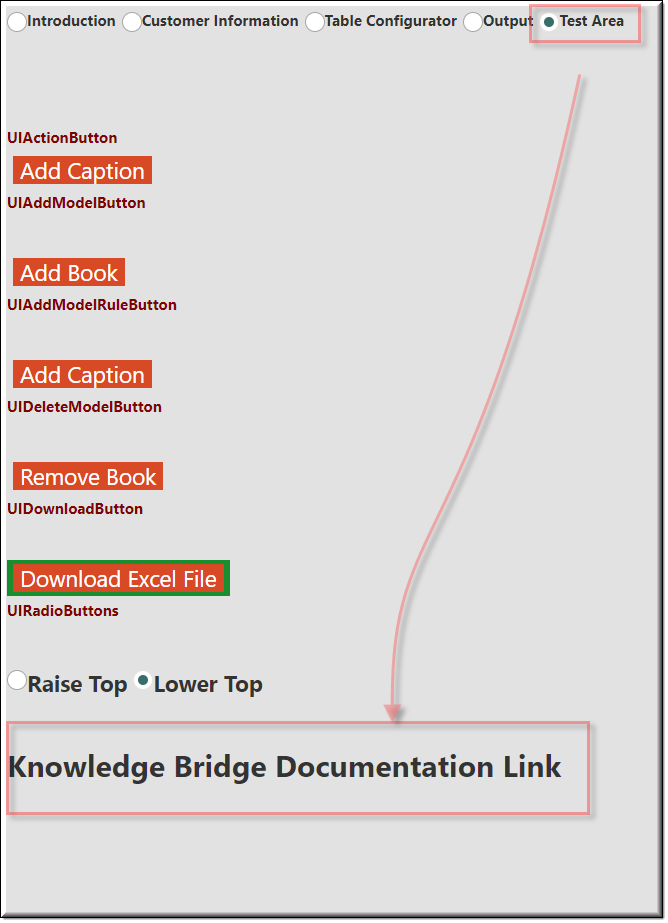
Knowledge Bridge Documentation web site.