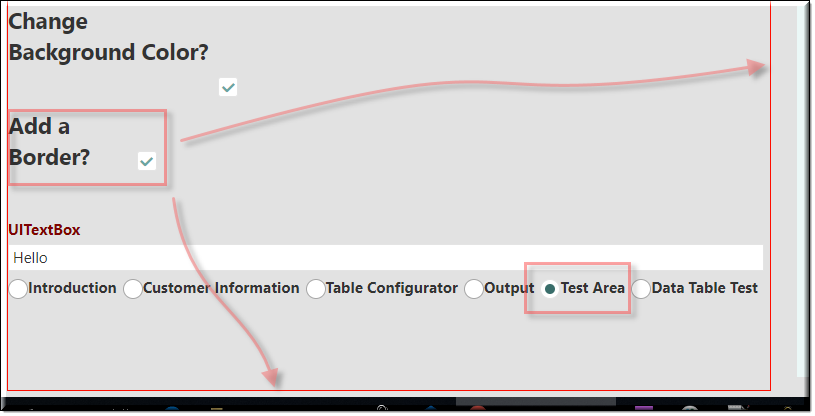Description
UIPanel is a panel with optional header and border rules.
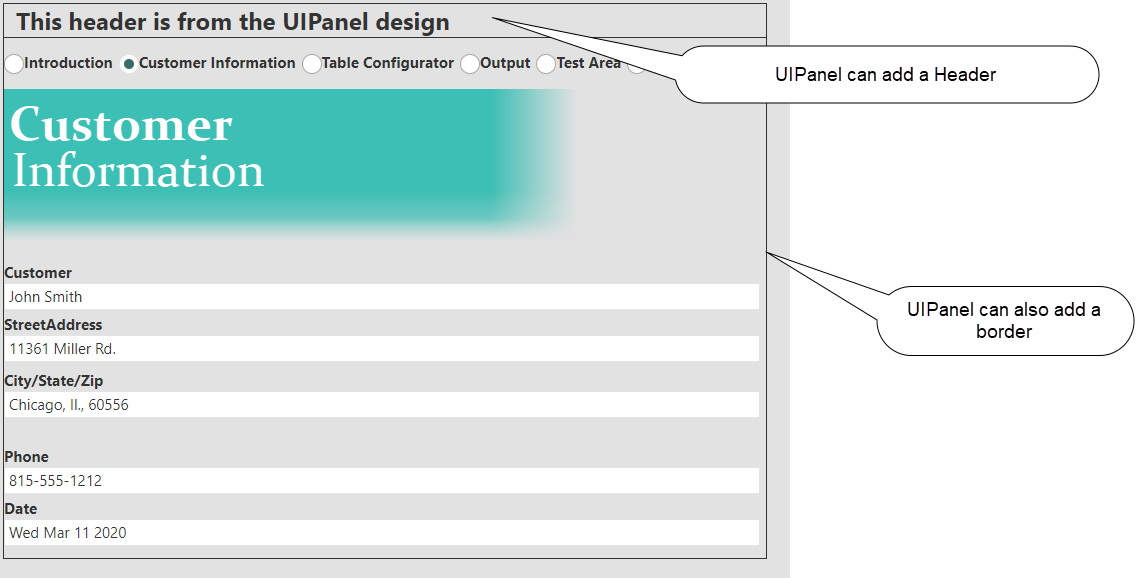
| border: | true turns the border around the panel on and false turns it off. |
| Example: | true |
| borderColor: | This determines the color of the border and the header background color. |
| Example: | "red" |
| header: | true turns the header on and false turns it off. |
| Example: | true |
Mixins
UIContainerMixin
UIControlMixin
UIStyleMixin
BaseNode
BaseModel
RULE NAME |
TYPE |
DEFAULTS |
CATEGORY |
FLAGS |
|---|---|---|---|---|
border |
Boolean |
false |
x |
Cached |
borderColor |
String |
“” |
x |
Cached |
header |
String |
“” |
x |
Cached |
![]()
Project Example:
In your kBridge Examples Projects folder open the project called ‘MyTable’.
Reference Location:
“world.mytable.tableui.tableui0.inputscontainer.inputscontainer0.contentfieldset.contentfieldset0.contentpanel.contentpanel0”
Link: https://knowledgebridge.engineer/projects
Open the MyTable project.
Press the UI start icon to start the User Interface.
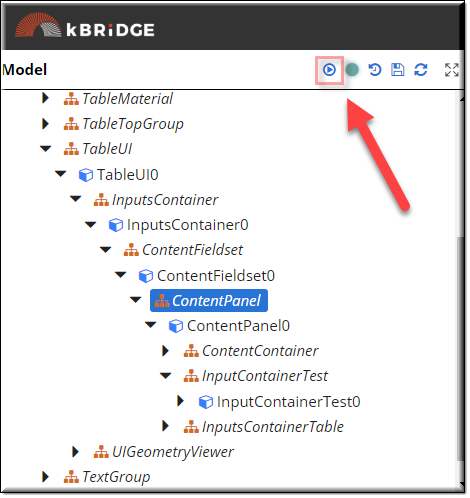
If you go into the 'Test Area' from the UIRadioButton and select the UICheckBox labeled 'Add a Border?' you can toggle the border and header on and off.