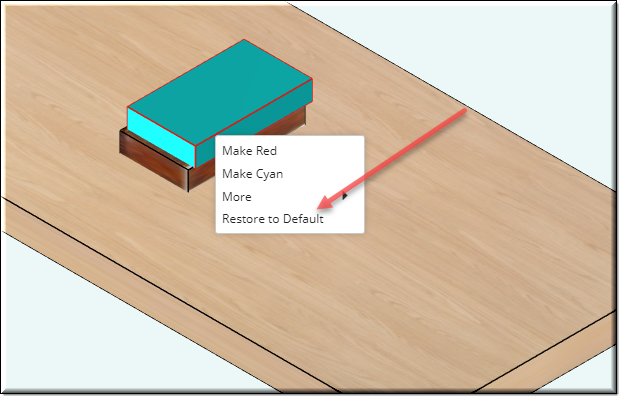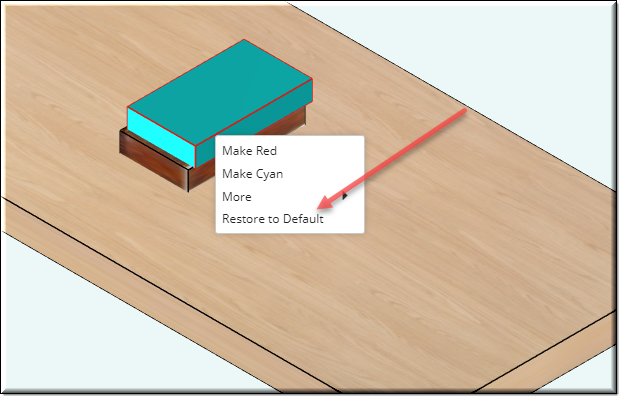
Description
The UIDeleteModelRuleMenuItem should be a child of the UIMenuItem design and can be used to delete the value that was assigned to a rule by the UIAddModelRuleMenuItem.
This will result in the default value being evaluated in the rule.
Parameter Rules
| ruleName: | The name of the rule in the part design that is right clicked on in the UI graphics viewer. |
| Example: | "color" |
| caption: | Text that will show up in the pop-up menu. |
| Example: | "Restore To Default" |
| useRefChainFromSelection: | In order to reference the model part selected in the UI graphics viewer this needs to be set to true. |
| Example: | true |
| SequenceNo: | Order of caption in pop-up menu. |
| Example: | 3 |
Mixins
UIMenuItemMixin
BaseNode
BaseModel
RULE NAME |
TYPE |
DEFAULTS |
CATEGORY |
FLAGS |
|---|---|---|---|---|
ruleName |
string |
“” |
Inputs |
Cached |
caption |
string |
“” |
UI |
Cached |
useRefChainFromSelection |
boolean |
false |
UI |
Cached |
SequenceNo |
number |
|
UI |
Cached Required |
![]()
Project Example:
In your kBridge Examples Projects folder open the project called ‘MyTable’.
Reference Location:
“world.mytable.mymenu.restoretodefault”
Link: https://knowledgebridge.engineer/projects
Open the MyTable project.
Press the UI start icon to start the User Interface.
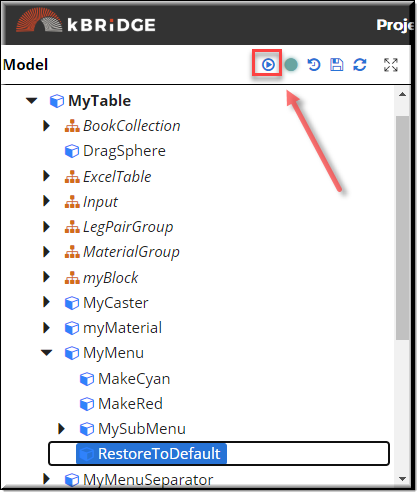
Right Click on the top book and a pop-up menu will appear. Select a 'Restore To Default' from the menu and the books color will change back to its default color.