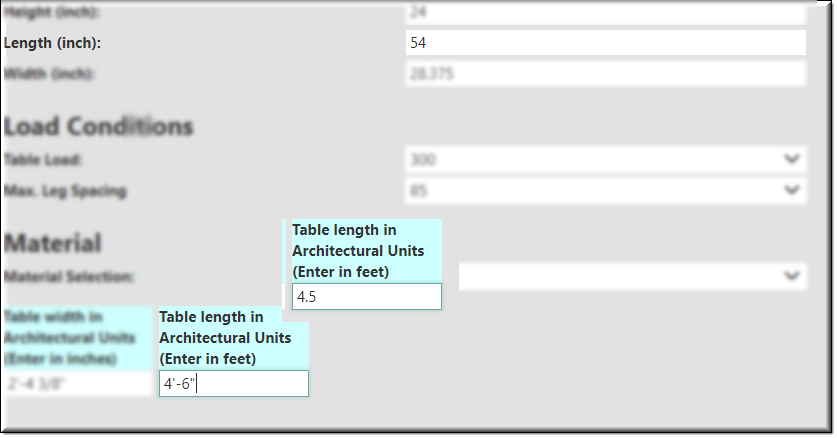Description
The UIArchitecturalInput design can be used to convert input and output numeric values into feet and inches.
You can set up the input text box to receive values as inches only or feet only and will it will convert these values to feet and inches.
Parameter Rules
| inputInInches: | If user entered 1’ 6”, the value to be assigned to the value: ( true: 18, false: 1.5). |
| Example: | true |
| max: | Maximum numeric value. |
| Example: | 120 |
| min: | Minimum numeric value. |
| Example: | 12 |
| valueInInches: | If the value is set to true then 1.5 entered is equal to 1 1/2” , if false is entered then the value will be 18". |
| Example: | true |
Mixins
UITitleMixin
UIInputMixin
UIControlMixin
UIStyleMixin
BaseNode
BaseModel
RULE NAME |
TYPE |
DEFAULTS |
CATEGORY |
FLAGS |
|---|---|---|---|---|
inputInInches |
boolean |
true |
UI |
Cached |
max |
number |
Number.MAX_VALUE |
UI |
Cached |
min |
number |
-Number.MAX_VALUE |
UI |
Cached |
valueInInches |
boolean |
true |
UI |
Cached |
![]()
Project Example:
In your kBridge Examples Projects folder open the project called ‘MyTable’.
Reference Location:
"world.mytable.tableui.tableui0.inputscontainer.inputscontainer0.contentfieldset.contentfieldset0.contentpanel.contentpanel0.contentcontainer.contentcontainer0.dimensionfieldsettest.architecturalinput1"
Link: https://knowledgebridge.engineer/projects
Open the MyTable project.
Press the UI start icon to start the User Interface.
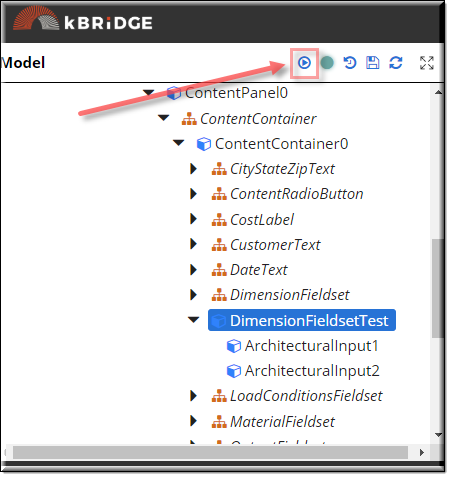
Select the UIRadioButton named 'Table'.
I entered 28.375 in the 'Table width in ArchitecturalUnits (Enter in inches)' text box. When I hit Enter the number is converted to
feet and inches.
In the ArchitechuralInput1 design the rule inputInInches is set to true and the rule valueInInches is set to true.
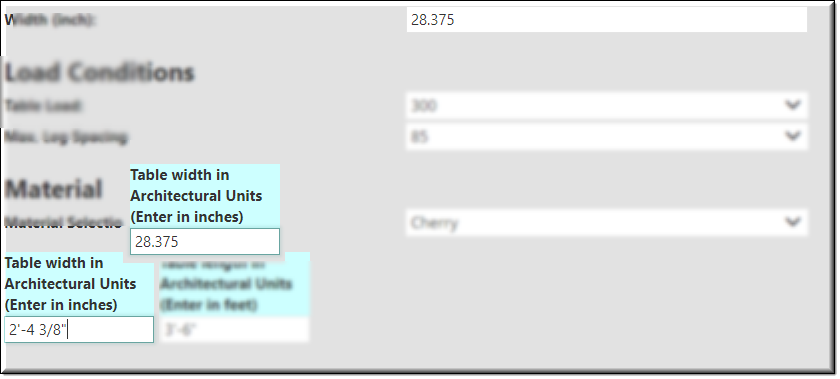
In the 'Table' area I entered 4.5 in the 'Table length in ArchitecturalUnits (Enter in feet)' text box. When I hit Enter the number is converted to
feet and inches.
In the ArchitechuralInput2 design the rule inputInInches is set to false and the rule valueInInches is set to true.