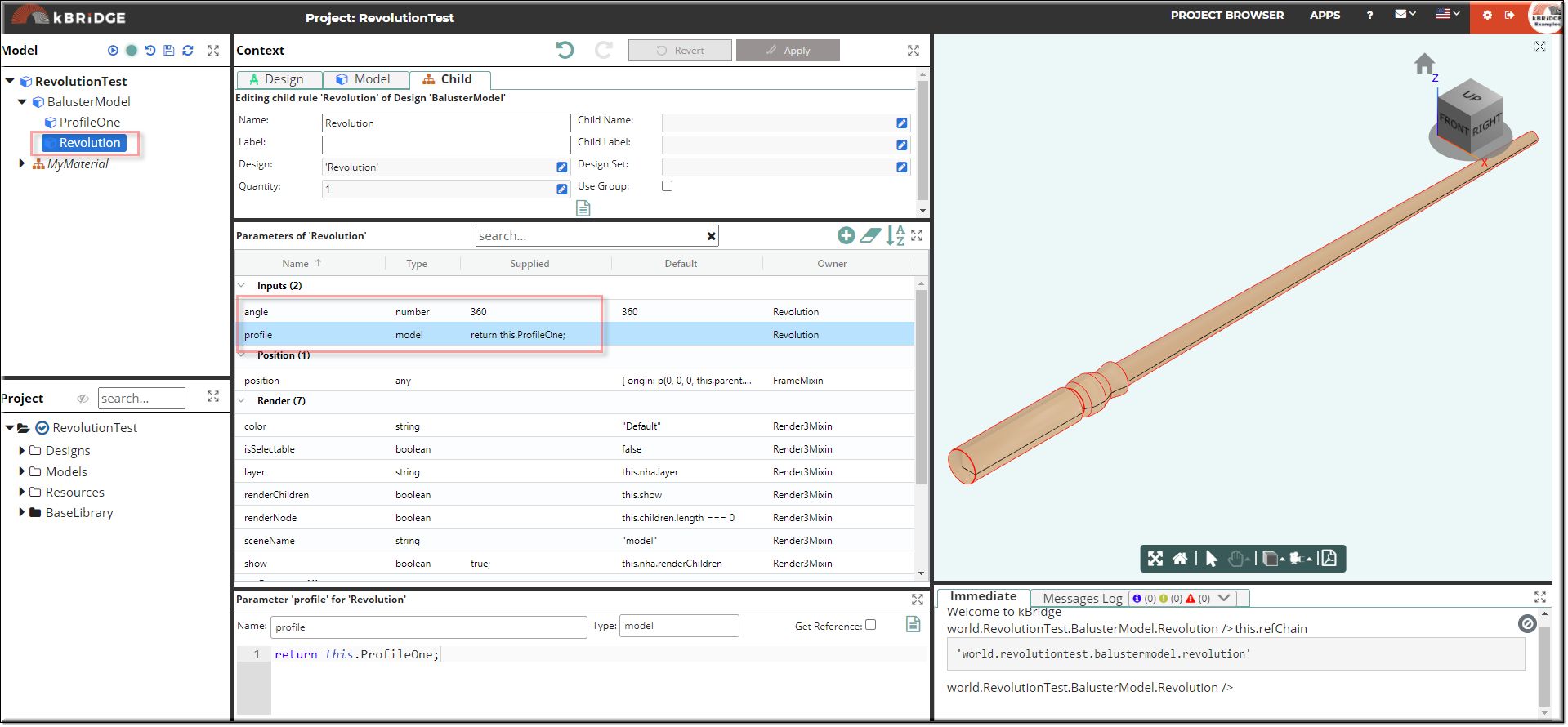Description
The Revolution design takes a Profile model and rotates it to form a solid rotated model. The angle default is 360 but can be changed.
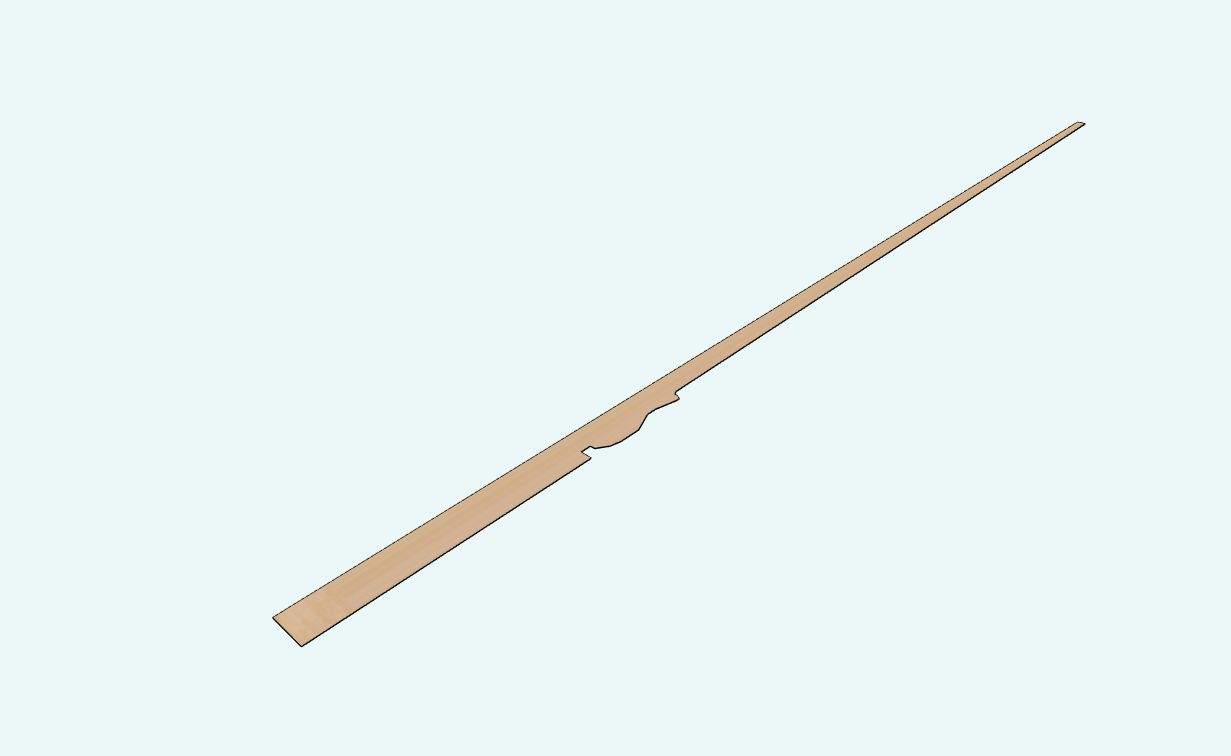
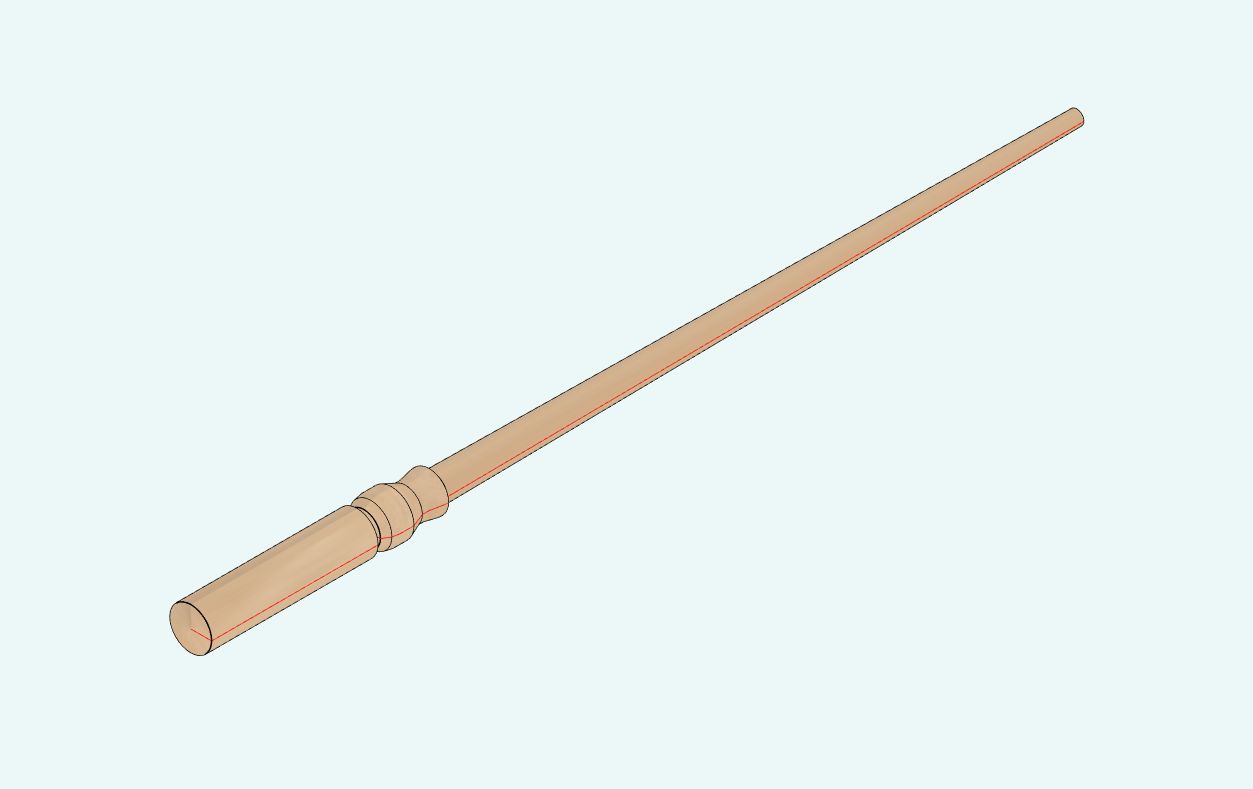
Parameter Rules
| angle: | Enter here how many angle degrees desired. |
| Example: | 360 ; |
| profile: | Enter here the Profile design that you want rotated. |
| Example: | return this.ProfileOne; |
Mixins
RevolutionRenderMixin
RULE NAME |
TYPE |
DEFAULTS |
CATEGORY |
FLAGS |
|---|---|---|---|---|
angle |
number |
360 |
Inputs |
Cached |
profile |
model |
|
Inputs |
Cached Required |
![]()
Project Example:
In your kBridge Examples Projects folder open the project called ‘RevolutionTest’.
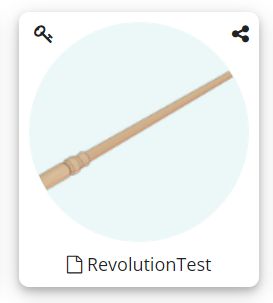
Reference Location:
'world.revolutiontest.balustermodel.revolution'
Link: https://knowledgebridge.engineer/projects
Open the RevolutionTest project.
If you look at the Revolution design you will see that there are just 2 parameters needed to produce a revolved solid from a Profile design.