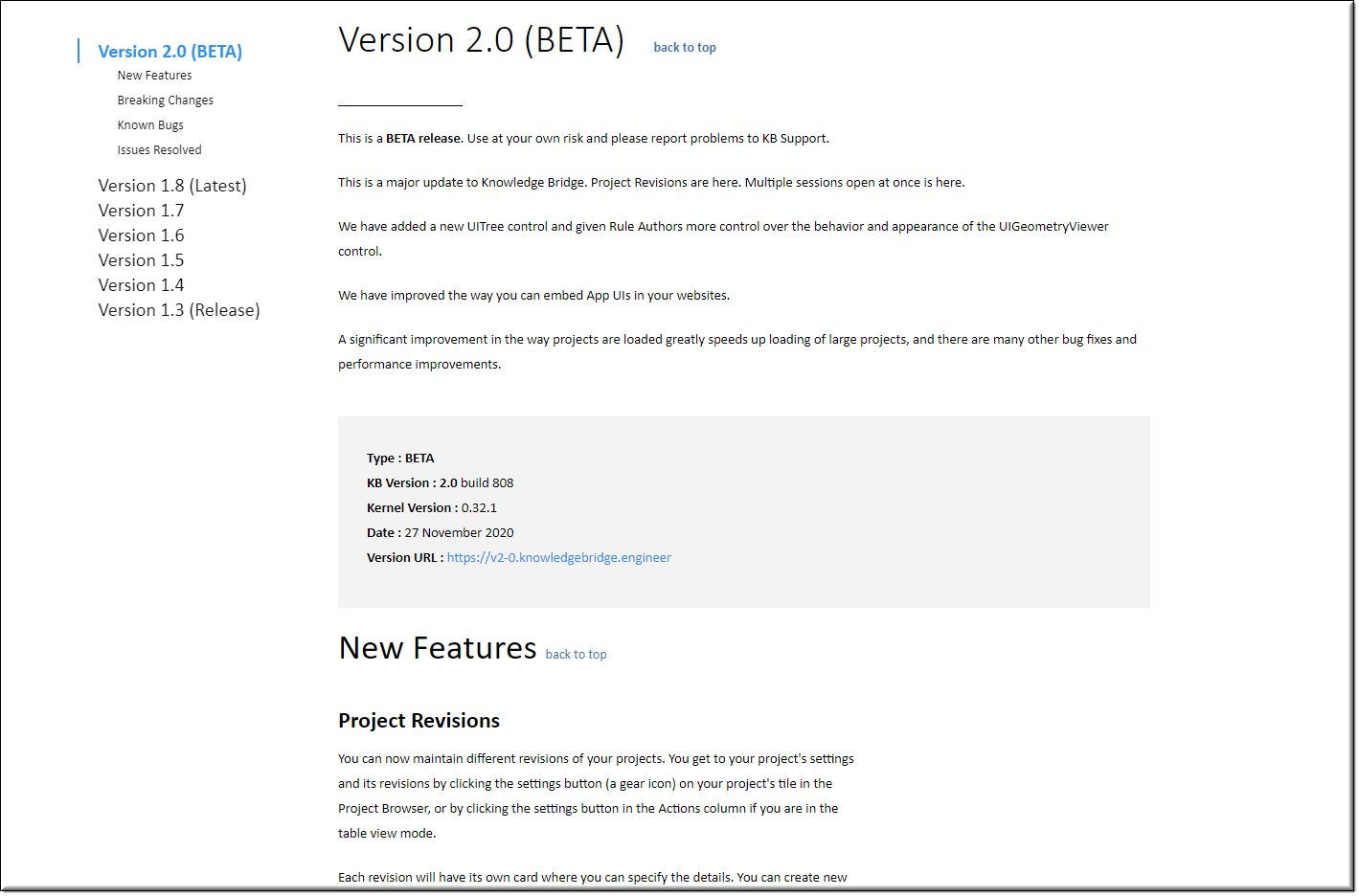Once you've logged into kBridge, you can see what version you are running by hovering your mouse pointer over the kBridge logo at the top left of the screen.
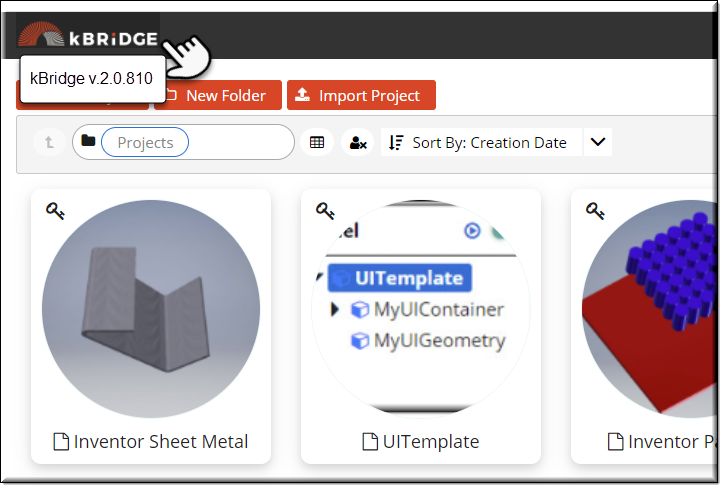
To review the release notes click on the kBridge logo and a new tab will open up showing all of the version release notes.